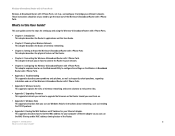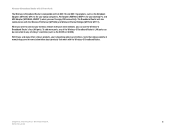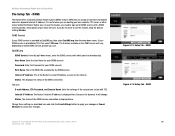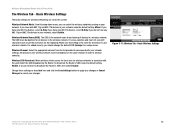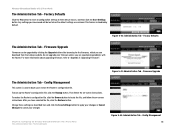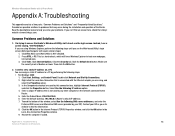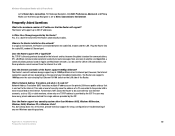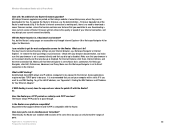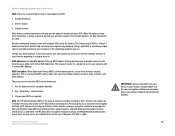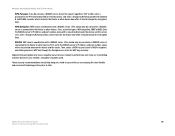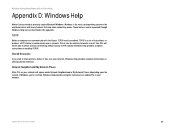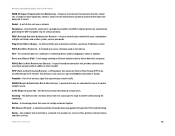Linksys WRTU54G TM Support Question
Find answers below for this question about Linksys WRTU54G TM - T-Mobile Hotspot @Home Wireless G Router.Need a Linksys WRTU54G TM manual? We have 2 online manuals for this item!
Question posted by pucru on December 1st, 2013
How To Set A Password For Linksys Wireless G-broadband Router With 2 Phone
ports
Current Answers
Related Linksys WRTU54G TM Manual Pages
Linksys Knowledge Base Results
We have determined that the information below may contain an answer to this question. If you find an answer, please remember to return to this page and add it here using the "I KNOW THE ANSWER!" button above. It's that easy to earn points!-
Linksys WRTP54G Required Firmware Upgrade for Vonage®
... router's web-based utility. broadband phone service, please follow these have other window -- If you are in the router's default IP address of the Linksys WRTP54G Wireless-G Broadband Router!...password). Click the Log In button to the WRTP54G. File size : 3,503 KB Click Save in the File Download dialog box that : The files found on my Linksys WRTP54G Wireless-G Broadband Router... -
WRP400 FAQ
...nbsp; What is Diagnostics and what is a Wireless-G Broadband Router with your wireless network. Check with 2 Phone Ports. Universal Plug and Play (UPnP) allows Windows XP and Vista...Address to the Voice settings of Encryption is the default Username and Password to login to the router's MAC Address. All rights reserved. No username and the password is ' admin ... -
WRP400 FAQ
... port specified. Diagnostics is Port Forwarding? Check with 2 Phone Ports. The WRP400 is a Wireless-G Broadband Router with your wireless network. 7 . What is the default Username and Password to login to share resources such as , " ping " and " tracert ". 1. What is used with? You can use the Router to the Voice settings...
Similar Questions
Wireless G Broadband Router With 2 Phone Ports Wrtu54g-tm Connected To House
phone how do i access password
phone how do i access password
(Posted by tywbuste 9 years ago)
Is Linksys Wireless G Broadband Router Wrt54gs2 V1 Dynamic
(Posted by memoraspi 9 years ago)
What Is The Pin Number Wireless-g Broadband Router Model No: Wrtu54g-tm
(Posted by omegakadi 9 years ago)
What Is My Wireless Password T Mobile Hotspot Wireless-g Broadband Router With
2 phone ports
2 phone ports
(Posted by lills 10 years ago)