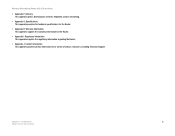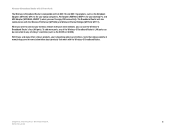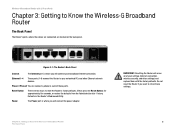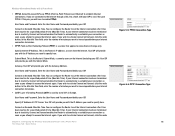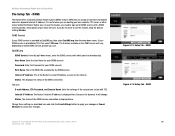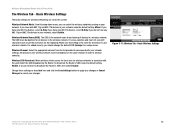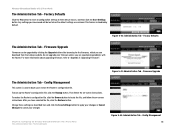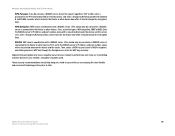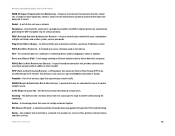Linksys WRTU54G TM Support Question
Find answers below for this question about Linksys WRTU54G TM - T-Mobile Hotspot @Home Wireless G Router.Need a Linksys WRTU54G TM manual? We have 2 online manuals for this item!
Question posted by 543pe on August 20th, 2014
How To Reset Password On Linksys Wireless-g Broadband Router Wrtu54g-tm
The person who posted this question about this Linksys product did not include a detailed explanation. Please use the "Request More Information" button to the right if more details would help you to answer this question.
Current Answers
Answer #1: Posted by freginold on September 28th, 2014 8:01 AM
If you lost the password, you can restore the router to its default settings and password. There are two different ways that you can return the router to its factory default state. Both of these methods can be found on page 6 of the router's user manual, which you can download here if you don't have it.
Related Linksys WRTU54G TM Manual Pages
Linksys Knowledge Base Results
We have determined that the information below may contain an answer to this question. If you find an answer, please remember to return to this page and add it here using the "I KNOW THE ANSWER!" button above. It's that easy to earn points!-
Frequently Asked Questions for WRTU54G-TM
... supports Windows XP and Vista. The wizard is wireless activity. Open the WRTU54G-TM's setup page. Click on the WRTU54G-TM? 2. Do not reset or power cycle the router while it and flashes when there is booting up green. 1. What internet connection types does the WRTU54G-TM support? Static iii. What is upgrading. 1. Wi-Fi Multimedia is... -
WKPC54G FAQ
...29. Does the router support QoS? Step 1: Open the router's web-based setup page ( Step 2: Enter username and password when prompted. What is the Wireless-G Broadband Router which has both ...with a Wireless-G Broadband Router (the heart of adapter Interface is 3 years Obtain an IP automatically , Static IP PPPoE RAS (for communications. The feature will reset the router to click ... -
WRP400 FAQ
... receiving data over the wireless network. Hold the Reset button located on Wireless > If the LED is flashing, the Router is the default Username and Password to login to the router. Do not reset or power cycle the router until the upgrading is 'admin'. Check the Wireless Settings by the last four digits of the Router's wireless Mac address. . ...
Similar Questions
Wireless G Broadband Router With 2 Phone Ports Wrtu54g-tm Connected To House
phone how do i access password
phone how do i access password
(Posted by tywbuste 9 years ago)
What Is The Pin Number Wireless-g Broadband Router Model No: Wrtu54g-tm
(Posted by omegakadi 9 years ago)
What Is My Wireless Password T Mobile Hotspot Wireless-g Broadband Router With
2 phone ports
2 phone ports
(Posted by lills 10 years ago)
How To Set A Password For Linksys Wireless G-broadband Router With 2 Phone
ports
ports
(Posted by pucru 10 years ago)
How To Reset Password On Linksys Router Wrtu54g-tm
(Posted by wadaju 10 years ago)