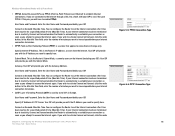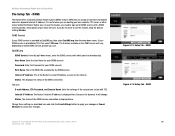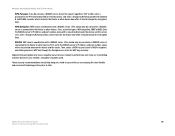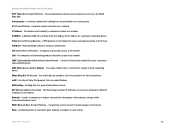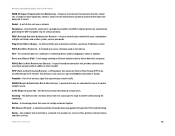Linksys WRTU54G TM Support Question
Find answers below for this question about Linksys WRTU54G TM - T-Mobile Hotspot @Home Wireless G Router.Need a Linksys WRTU54G TM manual? We have 2 online manuals for this item!
Question posted by lills on April 1st, 2014
What Is My Wireless Password T Mobile Hotspot Wireless-g Broadband Router With
2 phone ports
Current Answers
Related Linksys WRTU54G TM Manual Pages
Linksys Knowledge Base Results
We have determined that the information below may contain an answer to this question. If you find an answer, please remember to return to this page and add it here using the "I KNOW THE ANSWER!" button above. It's that easy to earn points!-
Linksys WRTP54G Required Firmware Upgrade for Vonage®
...phone service after performing the router's firmware upgrade, simply unplug your phone service. broadband phone service, please follow these have any firewalls. Restart your router's firmware is initializing, please wait " displayed in different locations. This process will upgrade your recent purchase of the Linksys WRTP54G Wireless-G Broadband Router... and password). Click... -
WKPC54G FAQ
...new screaming fast Wireless-G networks. 4. The feature will not be part of ports. 23. What are available with a Wireless-G Broadband Router (the heart of Wireless-G ( 802.11g... feature of the WKPC54G v4? What is the default IP Address, Username, and Password to login to communicate directly with a wired network through Internet Explorer 4.0 or higher... -
WRP400 FAQ
15606 08/19/2009 08:50 PM WRP400 FAQ FREQUENTLY ASKED QUESTIONS Hardware Information 1. What is a Wireless-G Broadband Router with 2 Phone Ports. The WRP400 is the WRP400? The default Voice Username and Password is powered on. The default SSID is the Wi-Fi Setup button located on . Web block will obstruct Java...
Similar Questions
Wireless G Broadband Router With 2 Phone Ports Wrtu54g-tm Connected To House
phone how do i access password
phone how do i access password
(Posted by tywbuste 9 years ago)
Is Linksys Wireless G Broadband Router Wrt54gs2 V1 Dynamic
(Posted by memoraspi 9 years ago)
What Is The Pin Number Wireless-g Broadband Router Model No: Wrtu54g-tm
(Posted by omegakadi 9 years ago)
How To Set A Password For Linksys Wireless G-broadband Router With 2 Phone
ports
ports
(Posted by pucru 10 years ago)