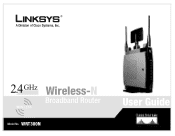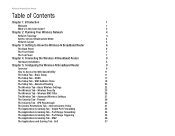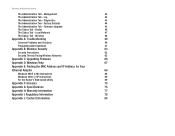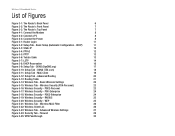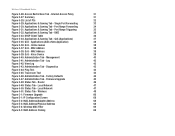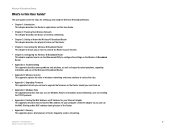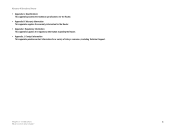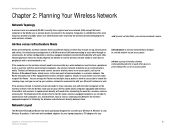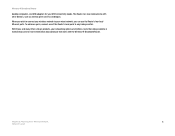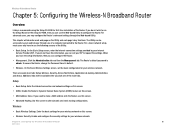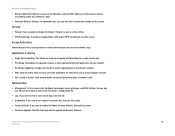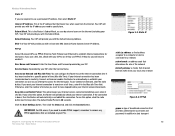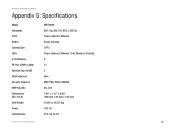Linksys WRT300N Support Question
Find answers below for this question about Linksys WRT300N - Wireless-N Broadband Router Wireless.Need a Linksys WRT300N manual? We have 1 online manual for this item!
Question posted by JuLoRosen on October 1st, 2014
Does Wrt300n Have Wps
The person who posted this question about this Linksys product did not include a detailed explanation. Please use the "Request More Information" button to the right if more details would help you to answer this question.
Current Answers
Related Linksys WRT300N Manual Pages
Linksys Knowledge Base Results
We have determined that the information below may contain an answer to this question. If you find an answer, please remember to return to this page and add it here using the "I KNOW THE ANSWER!" button above. It's that easy to earn points!-
FREQUENTLY ASKED QUESTIONS FOR WRT160N
... feature and will only operate at a time. The WRT160N supports 3 network modes - 802.11N 24. Wireless access can I need to get WPS to a device through the Router? 7. It also supports VPN pass-through the Internet port. The Router function ties it used for use the WRT160N as gaming and videoconferencing. 1. Does the WRT160N support... -
Connecting a WGA600N to a Linksys Router using Wi-Fi Protected Security (WPS)
... perform two steps: Checking PIN Settings of the WGA600N Configuring Wi-Fi Protected Security Pin on the WGA600N Connect the Wireless-N Game Adapter to a Linksys Router using a PIN. Wi-Fi Protected Setup (WPS) is used to easily add a Gaming Adapter to understand Wi-Fi configuration and automatically configure security settings of the game... -
WRP400 FAQ
... than 253? If this does not work, contact your network's radius. 7. What is a Wireless-G Broadband Router with the numbered ports on your ISP or ITSP. You can I set up when the Router is reserved for ? Go to upgrade by using a Desktop or a laptop with a non-built in these fields...
Similar Questions
What Is A Wps Button On A Linksys Router Wrt300n
(Posted by BUTTRyan16 9 years ago)
How To Configure Linksys Wrt300n Wireless Router In Office
(Posted by jejeva 9 years ago)
How To Configure Linksys Wireless Router Wrt300n V1.1 Verizon
(Posted by jmallorddl 10 years ago)
I Bought A Used Linksys Wireless-g 2.4ghz Broadband Router. I Have No Disc With
I bought this router used and it had no disc with it to install it. I need the info to install it Ca...
I bought this router used and it had no disc with it to install it. I need the info to install it Ca...
(Posted by jerockwell 14 years ago)