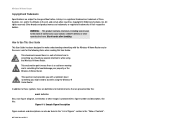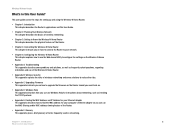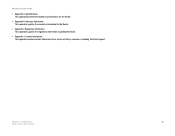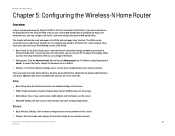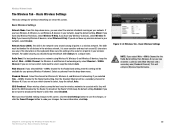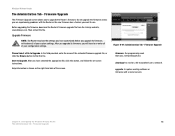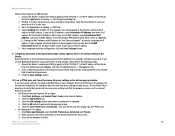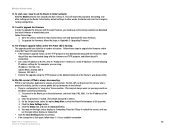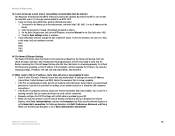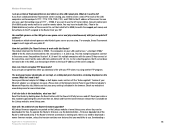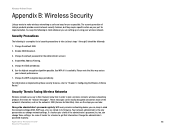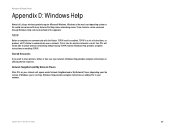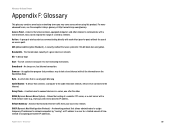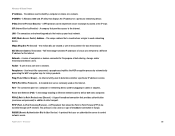Linksys WRT150N - Wireless-N Home Router Wireless Support and Manuals
Get Help and Manuals for this Linksys item

View All Support Options Below
Free Linksys WRT150N manuals!
Problems with Linksys WRT150N?
Ask a Question
Free Linksys WRT150N manuals!
Problems with Linksys WRT150N?
Ask a Question
Most Recent Linksys WRT150N Questions
Reset Wrt150n Won't Reset To Default
(Posted by parale 9 years ago)
How To Factory Reset Linksys Wrt150n
(Posted by reketodo 9 years ago)
Where Can I Download Wrt150n Firmware
(Posted by goripeepe 9 years ago)
How To Configure Linksys Wrt150n At&t
(Posted by jpconej 9 years ago)
How Do I Setup Security For Wrt150n On Windows 7
(Posted by bigsMMoh 9 years ago)
Linksys WRT150N Videos

Part Two Of How To Modify A Linksys WRT150N WIRELESS Router For RP-RF External Antenna's Hook-UP.
Duration: 34:34
Total Views: 22,177
Duration: 34:34
Total Views: 22,177
Popular Linksys WRT150N Manual Pages
Linksys WRT150N Reviews
We have not received any reviews for Linksys yet.