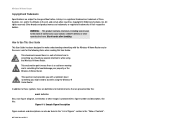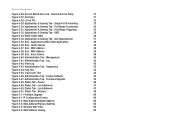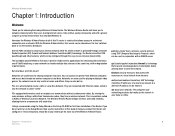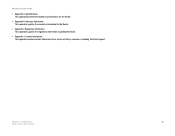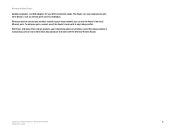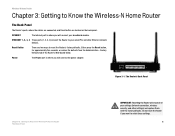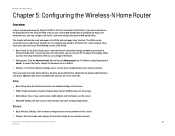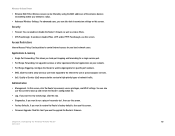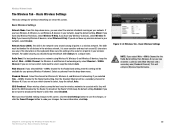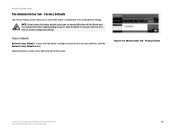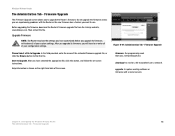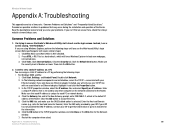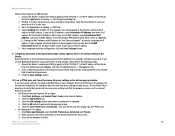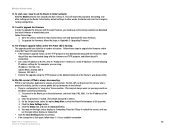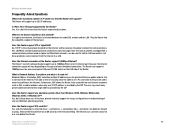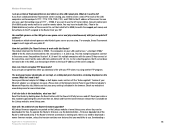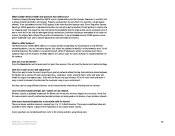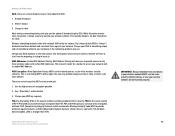Linksys WRT150N Support Question
Find answers below for this question about Linksys WRT150N - Wireless-N Home Router Wireless.Need a Linksys WRT150N manual? We have 1 online manual for this item!
Question posted by reketodo on August 14th, 2014
How To Factory Reset Linksys Wrt150n
The person who posted this question about this Linksys product did not include a detailed explanation. Please use the "Request More Information" button to the right if more details would help you to answer this question.
Current Answers
Related Linksys WRT150N Manual Pages
Linksys Knowledge Base Results
We have determined that the information below may contain an answer to this question. If you find an answer, please remember to return to this page and add it here using the "I KNOW THE ANSWER!" button above. It's that easy to earn points!-
Getting to Know the Processes, FAQs, and Troubleshooting Procedures for Linksys One Release 1.3
... that the system may not have no effect. For instructions, follow the directions below. Modifying Default Data Settings 1. No. 2. Immediately after a factory reset to defaults or when replacing a Services Router, the installation handshake may appear while accessing the SVR tab under Data Devices or the Get Details tab under L1 devices. ... -
Resetting the WAP4400N
... settings, click the Yes radio button. 16758 08/27/2008 12:58 PM Resetting the WAP4400N How do the factory reset through the web base setup page, you will have tried all of the Router's settings. There are experiencing extreme problems with the WAP4400N and have to re-enter all of two ways: If... -
FREQUENTLY ASKED QUESTION FOR WIP310
...Factory Reset II. Select Wi-Fi Settings or Voice III. WIP310 support 99 speed dial at most . 8. Which kind of the WIP310? 1 year limited warranty. 5. Which supplementary services does WIP310 support? It supports 4 voice codes: I reset... Wireless Setup > Yes. 12. Does WIP310 support Web Services? Reset the Phone 4. What is a product that combines Wireless ...
Similar Questions
Reset Wrt150n Won't Reset To Default
(Posted by parale 9 years ago)
How To Do A Factory Reset On A T-mobile Hot Spot Router Wrtu54g-tm
(Posted by kevmahin 9 years ago)
How To Set Up Linksys Wireless Router Wrt150n V.1.1
(Posted by lunale 9 years ago)
How To Reset Wrt150n
(Posted by bcohgfo 10 years ago)
How Can I Factory Reset A Linksys Wireless Router Wrt54g?
i tried holding down the reset button for 30 seconds but it still has the username and password
i tried holding down the reset button for 30 seconds but it still has the username and password
(Posted by b1to92 13 years ago)