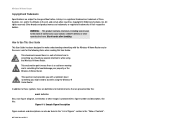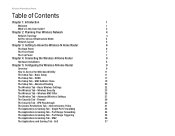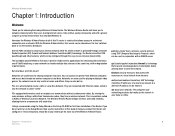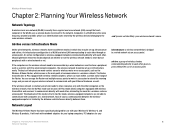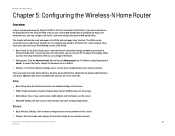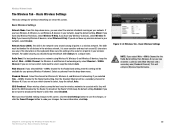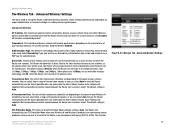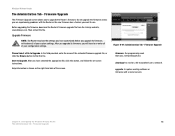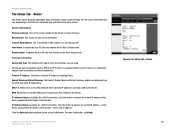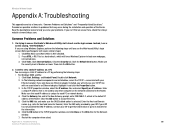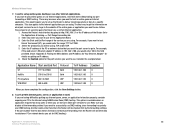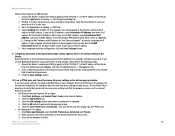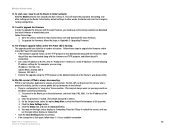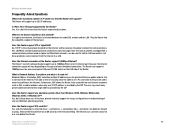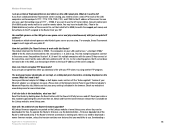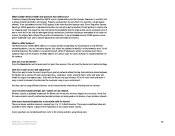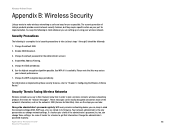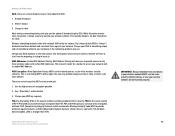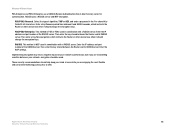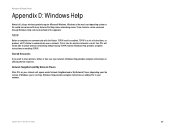Linksys WRT150N Support Question
Find answers below for this question about Linksys WRT150N - Wireless-N Home Router Wireless.Need a Linksys WRT150N manual? We have 1 online manual for this item!
Question posted by lunale on June 29th, 2014
How To Set Up Linksys Wireless Router Wrt150n V.1.1
The person who posted this question about this Linksys product did not include a detailed explanation. Please use the "Request More Information" button to the right if more details would help you to answer this question.
Current Answers
Related Linksys WRT150N Manual Pages
Linksys Knowledge Base Results
We have determined that the information below may contain an answer to this question. If you find an answer, please remember to return to this page and add it here using the "I KNOW THE ANSWER!" button above. It's that easy to earn points!-
Cascading (Connecting) a Router to Another Router
...; NOTE : Before you connect a Linksys router to another Linksys router, you are using Mac to the Ethernet port of the router. : The image may be on the second router. : This article assumes that both routers have different LAN IP segments. Related Articles: Cascading a wireless router to RV082, click Cascading (Connecting) a Linksys Router to a Linksys Cable Gateway, click This... -
Setting-Up WEP, WPA or WPA2 Wireless Security on a Router
... . To learn the differences between WEP, WPA, WPA2 and how to anyone . WPA2 NOTE: If you connect to your Linksys router, follow the steps below : Setting-Up the Wireless Router to the image below. It will also protect your router's web-based setup page looks different, click here . select : If the screen on your... -
Improving Weak Signals of Network Adapters in Windows 7
... Radio Band to Wide-40MHz Change the Wide Channel to 9 Change Standard Channel to router WAG160N. Scenario: I change the Wireless settings in your home. Solutions: Please follow the steps below to change the settings to get better signals? How do I am using Windows 7 final version. In the address bar, type 192.168.1.1 and press [Enter...
Similar Questions
How To Set A Router To Factory Default Wrt54gs2
(Posted by stbboo 9 years ago)
How To Turn Off Radio On A Linksys Wrt150n Router
how can the radio be disabled so that the router can be used without wireless access?
how can the radio be disabled so that the router can be used without wireless access?
(Posted by mlobaugh334 10 years ago)
How To Turn On Mac Address Cloning On Linksys Wrt150n Router
(Posted by Noech 10 years ago)
Can I Set Up My Linksys Wrt150n Router With Ethernet Cables
(Posted by aliarpd4 10 years ago)
How Do I Turn On Encryption On My Wireless Router?
I have a Linksys model WRT160N wireless router and my system is indicating encryption is OFF. Help w...
I have a Linksys model WRT160N wireless router and my system is indicating encryption is OFF. Help w...
(Posted by metromac2006 12 years ago)