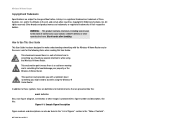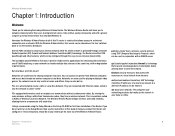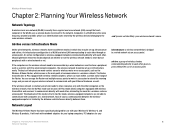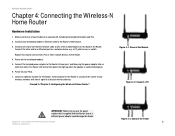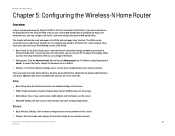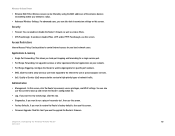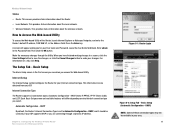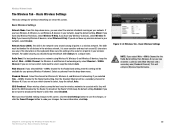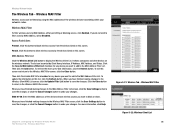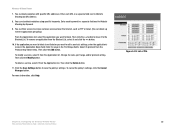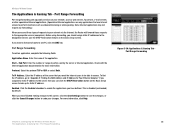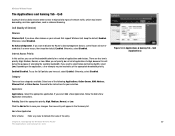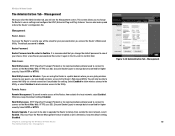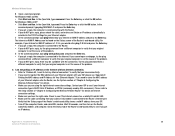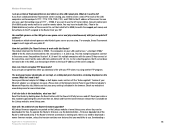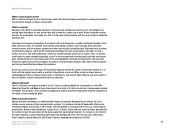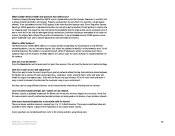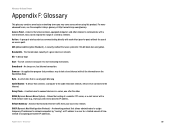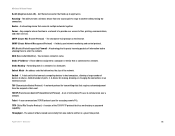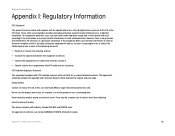Linksys WRT150N Support Question
Find answers below for this question about Linksys WRT150N - Wireless-N Home Router Wireless.Need a Linksys WRT150N manual? We have 1 online manual for this item!
Question posted by mlobaugh334 on February 26th, 2014
How To Turn Off Radio On A Linksys Wrt150n Router
how can the radio be disabled so that the router can be used without wireless access?
Current Answers
Answer #1: Posted by krishmaqvan on February 27th, 2014 7:36 AM
Connect router to computer with ethernet lan cable then open internet browser then click on this link then type user as "admin" and password as "admin" then you can see configuration page of router click on wireless then turn radio off on router.
then save settings and restart router.
let me know if you need further assistance.Thanks for using Helpowl.
Related Linksys WRT150N Manual Pages
Linksys Knowledge Base Results
We have determined that the information below may contain an answer to this question. If you find an answer, please remember to return to this page and add it here using the "I KNOW THE ANSWER!" button above. It's that easy to earn points!-
Setting up the Wireless-B Media Link for Music
... for your PC or access point/router wirelessly, then click the Yes button for the Wireless network choice. Step 9: The Wireless Security Settings screen will ... Rhapsody Digital Music Service button. Click Save to radio and TV broadcasts over the Internet. To install ...Information button. If not, select Disable, and proceed to your PC or router/switch using an Ethernet network cable, then click... -
Using the Web-based Utility of the Wireless-B Media Link for Music
... it using a wireless access point or router. Firmware Version - v. The quality of the Media Link's firmware is displayed here. - iii. If you do not have no more than 16 alphanumeric characters. (The Passphrase function is shown as a router, then select Automatic Configuration-DHCP. iii. To disable WEP encryption, select Disable. Enter the radio station... -
Accessing the Setup Page of the Wireless-G Ethernet Bridge
... Accessing The Ethernet Bridge's Web-Based Setup Page Using The Browser Open a web browser such as Disabled ... network by following IP address radio button and fill in the ...Linksys support web site. If your wireless Linksys router enabling the WPA security features instead... turn back into the static IP address, please follow the instructions below instructions. The Linksys Wireless-G...
Similar Questions
How To Set Up Linksys Wrt400n Router As An Access Point
(Posted by Sunaran 9 years ago)
How To Set Up Linksys Wireless Router Wrt150n V.1.1
(Posted by lunale 9 years ago)
How To Turn On Mac Address Cloning On Linksys Wrt150n Router
(Posted by Noech 10 years ago)
How To Set Up Linksys Wrt110 As A Wireless Access Point
(Posted by BamadBrett 10 years ago)
Can I Set Up My Linksys Wrt150n Router With Ethernet Cables
(Posted by aliarpd4 10 years ago)