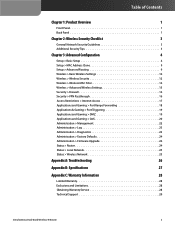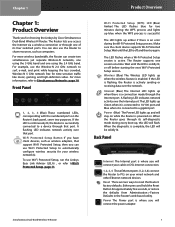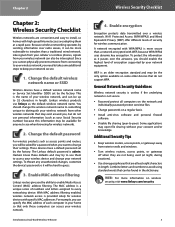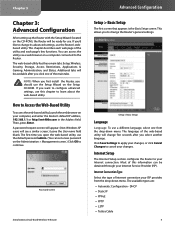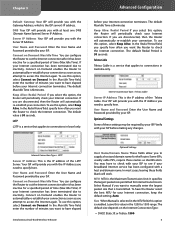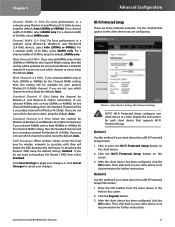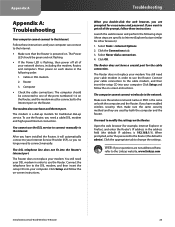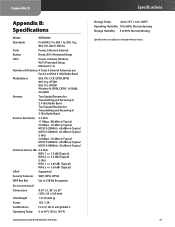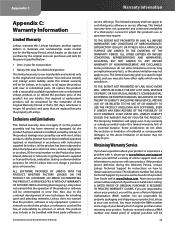Linksys WRT400N - Simultaneous Wireless-N Router Wireless Support and Manuals
Get Help and Manuals for this Linksys item

View All Support Options Below
Free Linksys WRT400N manuals!
Problems with Linksys WRT400N?
Ask a Question
Free Linksys WRT400N manuals!
Problems with Linksys WRT400N?
Ask a Question
Most Recent Linksys WRT400N Questions
How Do I Config My Linksys Wrt54g35 Router To A Wireless Repeater
(Posted by gatorcrew 9 years ago)
Wrt400n Can't Save
(Posted by wchacsasw 9 years ago)
How To Set Up Linksys Wrt400n Router As An Access Point
(Posted by Sunaran 9 years ago)
How To Connect To Wrt400n Access Pointer
(Posted by minsv 9 years ago)
How To Setup A Wrt400n Router For My Ps3
(Posted by kalorp 9 years ago)
Linksys WRT400N Videos
Popular Linksys WRT400N Manual Pages
Linksys WRT400N Reviews
We have not received any reviews for Linksys yet.