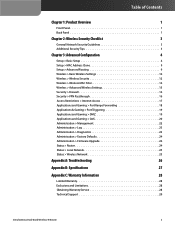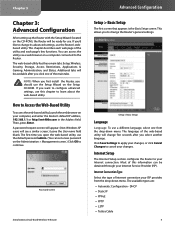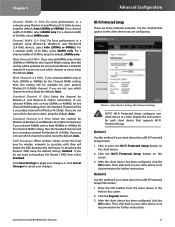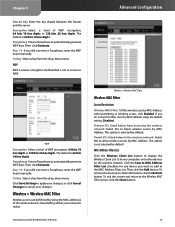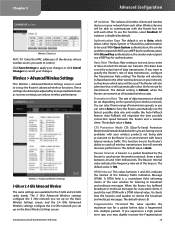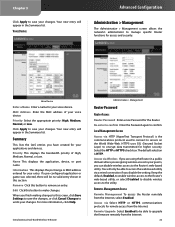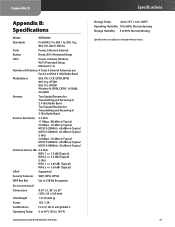Linksys WRT400N Support Question
Find answers below for this question about Linksys WRT400N - Simultaneous Wireless-N Router Wireless.Need a Linksys WRT400N manual? We have 1 online manual for this item!
Question posted by wchacsasw on August 14th, 2014
Wrt400n Can't Save
The person who posted this question about this Linksys product did not include a detailed explanation. Please use the "Request More Information" button to the right if more details would help you to answer this question.
Current Answers
Related Linksys WRT400N Manual Pages
Linksys Knowledge Base Results
We have determined that the information below may contain an answer to this question. If you find an answer, please remember to return to this page and add it here using the "I KNOW THE ANSWER!" button above. It's that easy to earn points!-
WET610N FAQ
... wireless Ethernet bridge configuration file to confirm Save Settings 10. I reset the WET610N to the setup tab-> Security Supported 1. Can I view the list of the device. The Bridge supports WPA Personal, WPA2 Personal and WEP. What LEDs does the WET610N have a router... -
Connecting the Linksys Wireless Adapter to a Linksys Wireless Router
... to a Linksys wireless router? To solve the problem in order to properly connect to the wireless network. The may differ depending on the router, the software will be asking for better wireless connectivity. If you have established a wireless connection you need to perform two steps: 1. Connect Using the Linksys Wireless Network Monitor 2. Saving Your Wireless Settings to... -
Connecting a Linksys Wireless adapter to a Linksys Wireless router
... identified based on how to connect it to a Linksys Wireless router, please know your wireless settings, click for instructions on how to a Linksys Wireless router? WEP-enabled: Save to Profile to save all your wireless settings to a Profile: After getting a connection, the Wireless Network Monitor will bring you 're using the New...
Similar Questions
How To Set Up Linksys Wrt400n Router As An Access Point
(Posted by Sunaran 9 years ago)
How To Setup A Wrt400n Router For My Ps3
(Posted by kalorp 9 years ago)
How To Set Up Wifi Wrt400n Router As A Repeater
(Posted by JACr 10 years ago)
Need To Change Security Setting
I need to change from secrity on my current router how do I do this ? I have a WRT160N v2 I cn be re...
I need to change from secrity on my current router how do I do this ? I have a WRT160N v2 I cn be re...
(Posted by danieljkramer 10 years ago)
How To Turn Off Radio On A Linksys Wrt150n Router
how can the radio be disabled so that the router can be used without wireless access?
how can the radio be disabled so that the router can be used without wireless access?
(Posted by mlobaugh334 10 years ago)