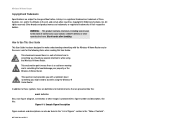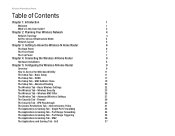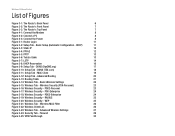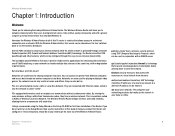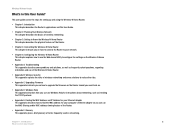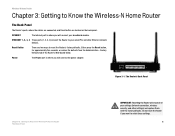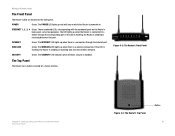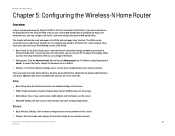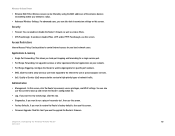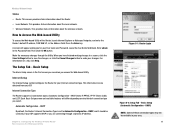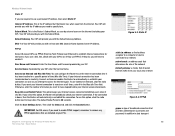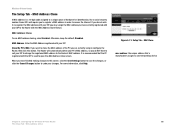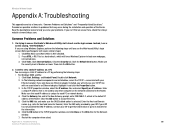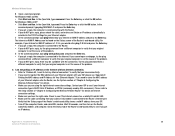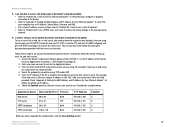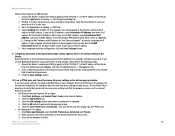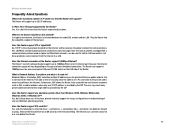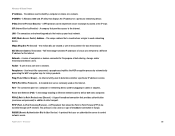Linksys WRT150N Support Question
Find answers below for this question about Linksys WRT150N - Wireless-N Home Router Wireless.Need a Linksys WRT150N manual? We have 1 online manual for this item!
Question posted by bigsMMoh on July 16th, 2014
How Do I Setup Security For Wrt150n On Windows 7
The person who posted this question about this Linksys product did not include a detailed explanation. Please use the "Request More Information" button to the right if more details would help you to answer this question.
Current Answers
Related Linksys WRT150N Manual Pages
Linksys Knowledge Base Results
We have determined that the information below may contain an answer to this question. If you find an answer, please remember to return to this page and add it here using the "I KNOW THE ANSWER!" button above. It's that easy to earn points!-
How to setup security between PLTE200 and PLTS200 devices
...connection between PLTE200 and PLTS200 Devices? Step 15: Once you should be farthest away from the router. You may need to the section labeled STEP 1: Choose Network Password . Step 7: After ...of the PLTE200. PowerLine Utility might help you are using Windows XP, you will be able to setup the security between PLTE200 and PLTS200 devices once you know the password has... -
Encountering Problems Printing Wirelessly using the WPS54G
...Wireless Settings on the WPS54G After ensuring that you 're using the web-based setup page. To check if the PrintServer was able to the router. Please follow the steps below on the Linksys router... you have an active Internet connection with your Linksys router: SSID, and wireless security. The wireless settings on your router. window appears, type " command &#... -
Connecting to a Linksys Router with SSID Broadcast Disabled
... below appears, click For instructions, click When the router's web-based setup page appears, click Wireless Look for the Wireless Mode and then enter your router's wireless network name or , then click Next Select the wireless security your router is currently using any wireless security, a window similar to a wireless network with SSID broadcast disabled you use the name of...
Similar Questions
Linksys Wireless N Home Router Wrt120n How To Reset Password
(Posted by erdjoh 9 years ago)
How To Set Up Linksys Wireless Router Wrt150n V.1.1
(Posted by lunale 9 years ago)
How To Make Linksys Wrt150n As Access Point
(Posted by idrbjrewa 10 years ago)
How To Turn Off Radio On A Linksys Wrt150n Router
how can the radio be disabled so that the router can be used without wireless access?
how can the radio be disabled so that the router can be used without wireless access?
(Posted by mlobaugh334 10 years ago)
How To Reset A Tmobile Hotspot At Home Router Linksys
(Posted by poldap 10 years ago)