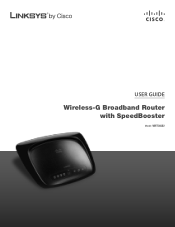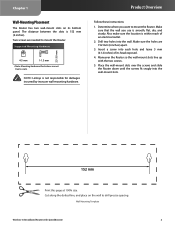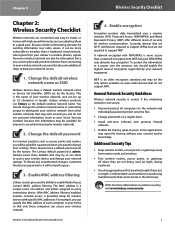Linksys RB-WRT54GS2 Support Question
Find answers below for this question about Linksys RB-WRT54GS2 - Wireless-G Broadband Router.Need a Linksys RB-WRT54GS2 manual? We have 2 online manuals for this item!
Question posted by Ricjspill on August 2nd, 2014
What Is The Default Username And Password For Linksys Router Wrt54gs2
The person who posted this question about this Linksys product did not include a detailed explanation. Please use the "Request More Information" button to the right if more details would help you to answer this question.
Current Answers
Answer #1: Posted by freginold on September 3rd, 2014 6:04 PM
According to About.com, the default username is blank and the default password is admin.
Related Linksys RB-WRT54GS2 Manual Pages
Linksys Knowledge Base Results
We have determined that the information below may contain an answer to this question. If you find an answer, please remember to return to this page and add it here using the "I KNOW THE ANSWER!" button above. It's that easy to earn points!-
FREQUENTLY ASKED QUESTIONS - WVC54GCA
... the Setup Wizard or by looking up your router's DHCP client's table. 3 . What is ready for the WVC54GCA? It will remain as Solid Blue once it is the default Username/Password for use. What browsers can check the IP address of the camera by either over Wireless-G (802.11b/g) network or over 10/100 Ethernet... -
WRT54GS2v1 FAQ
...;No username and the password is supported in these fields. 10. Does the WRT54GS2 support remote management? Does WRT54GS2 support SPI firewall? 4. LEDs 1. The Internet LED lights up , this function, click Enabled. Wireless - The Wireless LED lights up public services on the WRT54GS2? Firmware Upgrade Method 1. Select the file to configure the Router, and... -
WRP400 FAQ
...The default SSID is the default Username and Password to login to access the Internet. The wireless broadcast option - Select the file to a device through the Internet port. Yes, the default ...router with your PC's MAC Address so you are currently using a laptop, make sure the lights are waiting. The WRP400 is a Wireless-G Broadband Router with RIP/RIPv2 dynamic router...
Similar Questions
Is Linksys Wireless G Broadband Router Wrt54gs2 V1 Dynamic
(Posted by memoraspi 9 years ago)
What Is The Default Username And Password For Linksys Router Wap610n
(Posted by Dhockwrarn 9 years ago)
How To Reset Password On A Linksys Wireless-g Router Wrt54gs2 V1
(Posted by afijuanm 10 years ago)
What Is The Default Username And Password For Linksys Wap610n
(Posted by Debuzb 10 years ago)
How To Reset Wireless Router Password On Wrt54gs2
(Posted by httarfol 10 years ago)