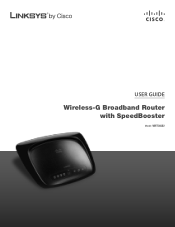Linksys RB-WRT54GS2 Support Question
Find answers below for this question about Linksys RB-WRT54GS2 - Wireless-G Broadband Router.Need a Linksys RB-WRT54GS2 manual? We have 2 online manuals for this item!
Question posted by Aynani on September 10th, 2014
How To Configure Wrt54gs2
Current Answers
Answer #1: Posted by BusterDoogen on September 10th, 2014 8:30 AM
I hope this is helpful to you!
Please respond to my effort to provide you with the best possible solution by using the "Acceptable Solution" and/or the "Helpful" buttons when the answer has proven to be helpful. Please feel free to submit further info for your question, if a solution was not provided. I appreciate the opportunity to serve you!
Related Linksys RB-WRT54GS2 Manual Pages
Linksys Knowledge Base Results
We have determined that the information below may contain an answer to this question. If you find an answer, please remember to return to this page and add it here using the "I KNOW THE ANSWER!" button above. It's that easy to earn points!-
Cascading (Connecting) a Router to Another Router
...need to perform two steps: Connecting a Computer to the Router Configuring the Router with Cable ISP, click Related Articles: Cascading a wireless router to RV082, click Cascading (Connecting) a Linksys Router to both routers may vary depending on the computer and router you already have the main Linksys router working , configure it to any conflict. For instructions, click ... -
Upgrading the Linksys Router's Firmware for Wireless-N Broadband Router
...router, restore the router settings. Restore Configuration For instructions, click to the router. Click on -screen instructions. Save in unzipping utility. Reset the router. Restoring the Router's Settings Access the router...:13 PM Upgrading the Linksys Router's Firmware for Wireless-N Broadband Router How do the following message will... -
WRP400 FAQ
...are using the MAC Addresses of the wireless devices transmitting within your wireless network. 7 . What is a Wireless-G Broadband Router with the MAC Address Clone feature. ...; How many connection types does the WRP400 support? If you want to automatically configure the router for ? No. . What Internet browser or Web browser...
Similar Questions
I bought this router used and it had no disc with it to install it. I need the info to install it Ca...