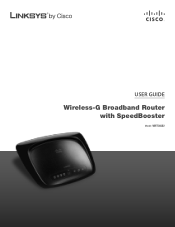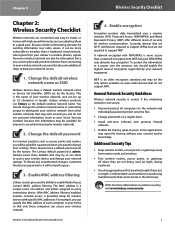Linksys RB-WRT54GS2 Support Question
Find answers below for this question about Linksys RB-WRT54GS2 - Wireless-G Broadband Router.Need a Linksys RB-WRT54GS2 manual? We have 2 online manuals for this item!
Question posted by jnobcindy1 on January 1st, 2014
How To Set Up Wireless Security On Linksys Router Wrt54gs2
The person who posted this question about this Linksys product did not include a detailed explanation. Please use the "Request More Information" button to the right if more details would help you to answer this question.
Current Answers
Related Linksys RB-WRT54GS2 Manual Pages
Linksys Knowledge Base Results
We have determined that the information below may contain an answer to this question. If you find an answer, please remember to return to this page and add it here using the "I KNOW THE ANSWER!" button above. It's that easy to earn points!-
Setting-Up Multiple PrintServers on the Network
... the IP settings window appears, select Set IP configuration manually and enter the IP Address, Subnet Mask, and Gateway in the default location, click . Step 12: Select the same Wireless Security level ("WEP" or "WPA") you can be installed. All rights reserved. For instructions on the router's Wireless Security page. Running... -
Improving Weak Signals of Network Adapters in Windows 7
I can't connect my PCI card WMP600N to router WAG160N. How do I improve the poor signals on the sub tab. The default username and password is to differentiate your Wireless Network from your wireless network. Change the Wireless Security Mode to WPA2-Personal Select the encryption as TKIP or AES Set a desired password as this will be the... -
Accessing the Setup Page of the Wireless-G Ethernet Bridge
... it is correct. If the wizard fails to attempt your new password. If forgot your Linksys wireless router enabling the security feature, click the drop down menu at the Local Area Connection icon. Select the Mode Settings of the Ethernet ports on how to the bottom, and then double-click the Internet Protocol (TCP...
Similar Questions
Is Linksys Wireless G Broadband Router Wrt54gs2 V1 Dynamic
(Posted by memoraspi 9 years ago)
How To Reset Password On A Linksys Wireless-g Router Wrt54gs2 V1
(Posted by afijuanm 10 years ago)
How To Set Up Wireless-gbroadband Router Model Wrt54gs2
(Posted by tallan 10 years ago)
How To Set Linksys Wrt120n Router To Repeater
(Posted by dperay 10 years ago)