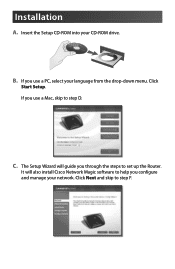Linksys WRT120N Support Question
Find answers below for this question about Linksys WRT120N - Wireless-N Home Router Wireless.Need a Linksys WRT120N manual? We have 2 online manuals for this item!
Question posted by dperay on September 11th, 2013
How To Set Linksys Wrt120n Router To Repeater
The person who posted this question about this Linksys product did not include a detailed explanation. Please use the "Request More Information" button to the right if more details would help you to answer this question.
Current Answers
Related Linksys WRT120N Manual Pages
Linksys Knowledge Base Results
We have determined that the information below may contain an answer to this question. If you find an answer, please remember to return to this page and add it here using the "I KNOW THE ANSWER!" button above. It's that easy to earn points!-
Setting up a WAP54G as a wireless repeater with a WRT54G
... default IP Address). Type in for the Password (the default password). [ Enter] The WAP54G's Setup page will appear. Edit Security Settings button and enter the same as a wireless signal repeater with the WRT54G router? You can now place the WAP54G Access Point in another nearby location (with its power adapter plugged in for the... -
Getting to Know the Processes, FAQs, and Troubleshooting Procedures for Linksys One Release 1.3
...the Service Node VPN service module and the SVR. icon is shown moving above . 5. Repeat step 4 for Internet connectivity. Phone and Gateway Status Page To verify the current status for ... can I restart the Voice Gateway? https://ipaddress:51/ Remote WAN1 2. To set Services Router passwords from cooling fans. The Install function is added, tampering with power over the FXO... -
Getting to Know the WRT54G3G-EM
... PCs, and USB adapters when you will be connected to any of Linksys's switches. With these settings. Internet The Internet port is where you want to retain these , and many other settings) and replace them with the Wireless-G Router for 3G/UMTS Broadband. Either press the Reset button, for WRT54G3G-EM represented to? Power...
Similar Questions
How To Set A Router To Factory Default Wrt54gs2
(Posted by stbboo 9 years ago)
What Is The Maximum Number Of Wireless Devices That Wrt120n Router Support
(Posted by snaalihen 10 years ago)
How Do You Set Up A Linksys Wrt120n Router To Be Used As A Repeater
(Posted by queenedwar 10 years ago)
How To Setup Linksys Router Wrt120n As Repeater
(Posted by leomtvaler 10 years ago)