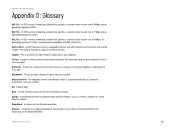Linksys WCG200 Support Question
Find answers below for this question about Linksys WCG200 - Wireless-G Cable Gateway Wireless Router.Need a Linksys WCG200 manual? We have 1 online manual for this item!
Question posted by drh1180 on May 7th, 2014
Range Extender
I am trying to install a range extender for my WCG200 and it says to push the WPS button to sync. Where is the WPS button?
Current Answers
Related Linksys WCG200 Manual Pages
Linksys Knowledge Base Results
We have determined that the information below may contain an answer to this question. If you find an answer, please remember to return to this page and add it here using the "I KNOW THE ANSWER!" button above. It's that easy to earn points!-
Setting up the Wireless-B Media Link for Music
... Settings screen will connect the Media Link to your existing wireless network. To install the Rhapsody software and sign up for a free trial of IP addresses appropriate for your PC or access point/router wirelessly, then click the Yes button for the Wireless network choice. If it will connect the Media Link to your CD-ROM... -
Encountering Intermittent Wireless Connection Using a Cable Gateway
... you are still set to reboot your router because of the Gateway Having default wireless settings on the upper-most floor, and high up in the room. If you can be operating on my wireless computers? 4759 01/22/2010 03:38 AM Encountering Intermittent Wireless Connection Using a Cable Gateway What can I do if I keep losing my... -
CPE Release Notes for Linksys One Release 2.1
...button to disables the SNR feature before a system restart, can occur when you can reselect the desired tab and view the sub-menu. Switches appear to be selected, for a mobile worker. Not assigning a Role to a user immediately after an extended...gateways, Services Routers and switches. : Qualified Value Added Reseller (VAR) installers... Services Router wireless configuration ...range...
Similar Questions
Can Put Dd-wrt Firmware On Linksys Wcg200 Gateway
(Posted by chritren 9 years ago)
Can I Use A Wrt160n As A Range Extender
(Posted by mcc1204 10 years ago)
How To Set Up A Linksys Wcg200 Router As A Bridge
(Posted by anemijod 10 years ago)
Recognition Problems
I currently have a laptop and the wcg200 gateway router/modem combo. For the past 6 mos. I have been...
I currently have a laptop and the wcg200 gateway router/modem combo. For the past 6 mos. I have been...
(Posted by Anonymous-54706 12 years ago)
Uses Of Wap610n As A Range Extender
I have a Linksys Wireless Router WRT400N that works just fine.I have 2 wireless USB adapters (AE1000...
I have a Linksys Wireless Router WRT400N that works just fine.I have 2 wireless USB adapters (AE1000...
(Posted by bogeybunky 13 years ago)