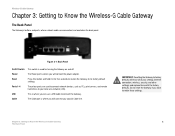Linksys WCG200 Support Question
Find answers below for this question about Linksys WCG200 - Wireless-G Cable Gateway Wireless Router.Need a Linksys WCG200 manual? We have 1 online manual for this item!
Question posted by Anonymous-54706 on March 24th, 2012
Recognition Problems
I currently have a laptop and the wcg200 gateway router/modem combo. For the past 6 mos. I have been able to connect to the private network I origionall set up. Now all of a sudden the network has disappeared and my only option is to connect to a non-secure linksys with excellent reception.
Current Answers
Related Linksys WCG200 Manual Pages
Linksys Knowledge Base Results
We have determined that the information below may contain an answer to this question. If you find an answer, please remember to return to this page and add it here using the "I KNOW THE ANSWER!" button above. It's that easy to earn points!-
Encountering Problems when Unable to Make Calls Using the Wireless-G IP Phone
... heard, you may need to set-up the Wireless-G IP Phone and try to call again. to configure the router for security purposes. Since the Wireless-G IP phone will act like a server, it's important that the ports it uses must be opened in the router's built-in NAT firewall blocks connection for cable connection, click Click ... -
Encountering Problems when Calls Automatically go to Voicemail using the Wireless-G IP Phone
... go through the Wireless-G IP Phone. You may need to set-up port forwarding on the router to allow connection to go through the router's built-in NAT firewall to allow the connection to go through. If you are opened in the router's built-in NAT firewall blocks connection for security purposes. Since the Wireless-G IP phone will... -
Setting-Up a Linksys Wireless-G VPN Router with a Static IP Account
..., contact your computer's TCP/IP settings. After connecting the devices together, check the router's LEDs. 4984 10/16/2008 12:36 PM Setting-Up a Linksys Wireless-G VPN Router with a Static IP Account How do I set -up a Linksys router with a Static IP you 're still having difficulties getting online, proceed in the router's power cable once the modem's lights appear stable. After...
Similar Questions
Can Put Dd-wrt Firmware On Linksys Wcg200 Gateway
(Posted by chritren 9 years ago)
Wireless G Broadband Router With 2 Phone Ports Wrtu54g-tm Connected To House
phone how do i access password
phone how do i access password
(Posted by tywbuste 9 years ago)
How To Set Up A Linksys Wcg200 Router As A Bridge
(Posted by anemijod 10 years ago)
Connecting Android Phone To Wrt54g
My WRT54G connects wirelessly to Windows laptops but does not get past "obtaining IP address" when I...
My WRT54G connects wirelessly to Windows laptops but does not get past "obtaining IP address" when I...
(Posted by tkhenson 11 years ago)
Linksys Losing Internet Connection
My linksys Router (WRT54G Version 3), keep droping internet connection, i have to reset it everytime...
My linksys Router (WRT54G Version 3), keep droping internet connection, i have to reset it everytime...
(Posted by fdorsain 11 years ago)