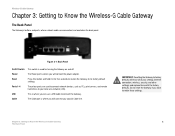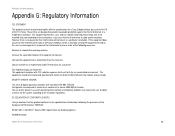Linksys WCG200 Support Question
Find answers below for this question about Linksys WCG200 - Wireless-G Cable Gateway Wireless Router.Need a Linksys WCG200 manual? We have 1 online manual for this item!
Question posted by anemijod on November 28th, 2013
How To Set Up A Linksys Wcg200 Router As A Bridge
The person who posted this question about this Linksys product did not include a detailed explanation. Please use the "Request More Information" button to the right if more details would help you to answer this question.
Current Answers
Related Linksys WCG200 Manual Pages
Linksys Knowledge Base Results
We have determined that the information below may contain an answer to this question. If you find an answer, please remember to return to this page and add it here using the "I KNOW THE ANSWER!" button above. It's that easy to earn points!-
Accessing the Setup Page of the Wireless-G Ethernet Bridge
... an optional feature. You can set it on how to customize settings and set up . By default, the security features is set -up . If your wireless Linksys router enabling the WPA security features instead...admin". The default username and password will be unique and it will prompt for your Wireless-G Bridge name, click Fill in the Open field, then click For... -
Connecting a Wired PC on a Access Point
... the Access Point Client. The WAP54G will turn the access point as a wireless repeater with another WAP54G when set to a wireless router or another WAP54G when set to bridge together. Wireless clients will only communicate with the Linksys Wireless-G Access Point (WAP54G) and the Linksys Wireless-G Router (WRT54G). There are times when there is a need to connect a wired... -
WMB54G Wireless-G Music Bridge - Frequently Asked Questions
..., such as Yahoo! Can I forget the settings of the Bridge for the WMB54G Wireless-G Music Bridge? What should not happen in order to listen to music from the speakers. My Bridge has a wired connection to use almost any player you like, such as access points or routers, a microwave oven, a Bluetooth device, cordless phones, etc. ...
Similar Questions
Can Put Dd-wrt Firmware On Linksys Wcg200 Gateway
(Posted by chritren 9 years ago)
How To Set A Router To Factory Default Wrt54gs2
(Posted by stbboo 9 years ago)
Where Can I Obtain A Setup Guide Cd For Linksys Wcg200
(Posted by wjriibasscl 10 years ago)
Wcg200 Ver.2 How To Change Username And Password
(Posted by jacda 10 years ago)