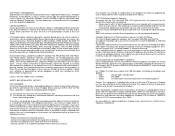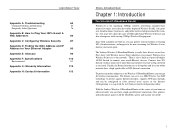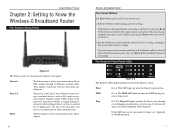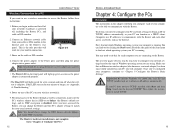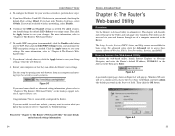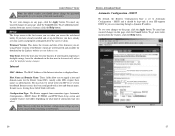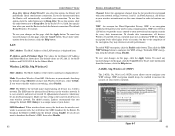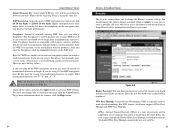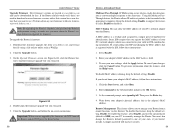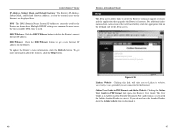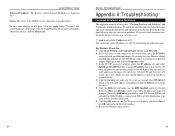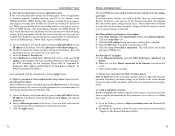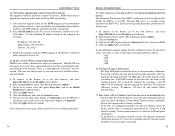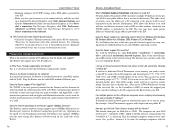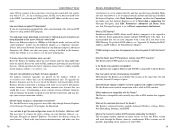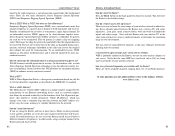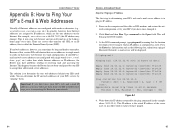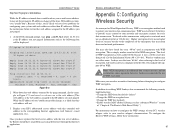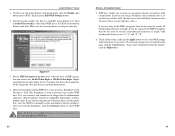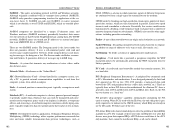Linksys WRT54GS-FR Support Question
Find answers below for this question about Linksys WRT54GS-FR - LINKSYS.Need a Linksys WRT54GS-FR manual? We have 1 online manual for this item!
Question posted by MrzuJeffeg on July 1st, 2014
Linksys Router Wont Let Me Reset Password
The person who posted this question about this Linksys product did not include a detailed explanation. Please use the "Request More Information" button to the right if more details would help you to answer this question.
Current Answers
Related Linksys WRT54GS-FR Manual Pages
Linksys Knowledge Base Results
We have determined that the information below may contain an answer to this question. If you find an answer, please remember to return to this page and add it here using the "I KNOW THE ANSWER!" button above. It's that easy to earn points!-
Resetting Network Storage System NAS200
a) Reset Network Settings b) Reset Password of Network Storage System to its default value. All rights reserved. Reset Password of Network Storage System To reset the password of the Network Storage System to its default value of reset function available. This article will beep once to indicate that the... -
WET610N FAQ
...Click Start to Administration -> of the Bridge. Next to Bridge Access , enter a new Password for configuration, go to upgrade button, don... do I 've made changes through 5) with the wireless router? 17607 03/03/2009 06:57 AM WET610N FAQ FREQUENTLY ...You can pressed the Reset Button where is set to administration tab, Management . You can use a password to protect access ... -
WRT54GS FAQ
...Work? Do not reset or powercycle the unit while it as long as the routers reset button doesn't get pushed. 18. What DDNS providers does the WRT54GS support? DHCP ...No username and the password is activity on the WRT54GS? PPPoE c. Wi-Fi multimedia is also known as the wireless adapter supports SES. The SSID and WPA key wont change each other....
Similar Questions
How To Reset Username And Password Linksys Befsr41 V3
(Posted by NubSECR 9 years ago)
Lost Password
I have lost the password to my router. How can I retrieve it?
I have lost the password to my router. How can I retrieve it?
(Posted by joannrussell 12 years ago)
I Do I Add A Password To Protect My Router From Others Using It.
I have an installed Linksys wireless router model number wrt 54G v4. I want to in add a password to...
I have an installed Linksys wireless router model number wrt 54G v4. I want to in add a password to...
(Posted by gmbegan 12 years ago)
My Router Is Not Working Or My Computer Is Not Recognizing The Wireless Cisco
My wireless was working fine until yesterday and now I do not have wireless at all..I don't know if ...
My wireless was working fine until yesterday and now I do not have wireless at all..I don't know if ...
(Posted by hogheavnn 12 years ago)
My Computer Is Using Linksys 2.4g Wireless Broadband Router.
I keep getting a message recently that I can't connect to the wireless network and I can't figure o...
I keep getting a message recently that I can't connect to the wireless network and I can't figure o...
(Posted by wgood33 12 years ago)