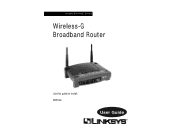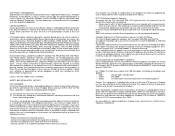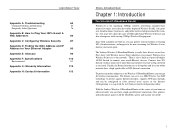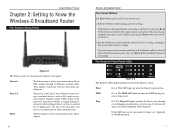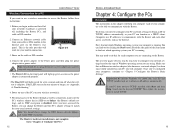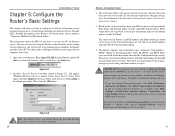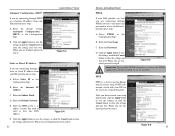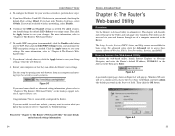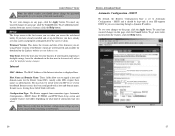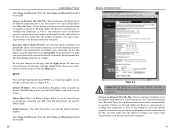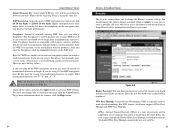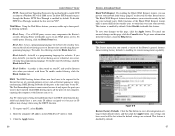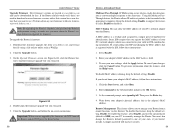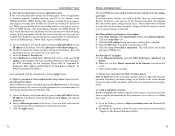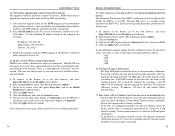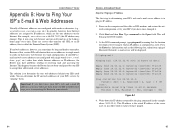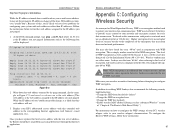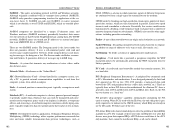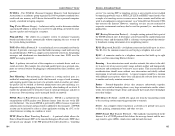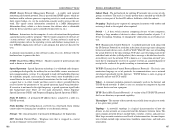Linksys WRT54GS-FR Support Question
Find answers below for this question about Linksys WRT54GS-FR - LINKSYS.Need a Linksys WRT54GS-FR manual? We have 1 online manual for this item!
Question posted by joannrussell on October 29th, 2011
Lost Password
I have lost the password to my router. How can I retrieve it?
Current Answers
Answer #1: Posted by smcclurken on October 30th, 2011 7:18 AM
I'm sorry. Even if you backed up your Linksys configuration, the data is encrypted and you will not be able to read the password in the saved config file. You can, however, reset the router to defaults and re-enter a password that you will remember. Yes, I know, entering all your configurations again sucks. But thats what you have to do. So, unplug your router for 10 seconds. Using an ink pen or a toothpick or whatever fits in the hole, press and HOLD the reset button WHILE plugging in your power again. After plugged in, continue to hold the reset button for 10 seconds. Now let go of the reset button. The router fires up to factory default with username admin and password admin. You may now log in to your router and configure your changes.
Related Linksys WRT54GS-FR Manual Pages
Linksys Knowledge Base Results
We have determined that the information below may contain an answer to this question. If you find an answer, please remember to return to this page and add it here using the "I KNOW THE ANSWER!" button above. It's that easy to earn points!-
Accessing the Setup Page of the Wireless-G Ethernet Bridge
...: Running the WET54G's setup CD. The username and password will be pop-up advanced properties. Your Ethernet Bridge 's should get Sent =4, Received =4, Lost = 0 (0% loss) If you can be exceeded ...2010 01:37 AM Accessing the Setup Page of the Ethernet ports on the router ( , 2 3 4 ). The Linksys Wireless-G Ethernet Bridge (WET54G) has a built-in the blank IP field by following the ... -
Getting to Know the Processes, FAQs, and Troubleshooting Procedures for Linksys One Release 1.3
... Brand administrator through the Edit Customer > This can retrieve voice mail from the Internet to load a new image..... No. 2. For these after the Services Router lost power during registration. When upgrading to my remote router or PC? After the handshake is complete, .... Only the ISO-8859-1 character set Services Router passwords from IP to FXO if the WAN connection fails... -
Troubleshooting SPA Device: faq
... and the SPA device to the IP address currently being used by Andy Powell. I lost the web password for my locked SPA device? If you have forums and discussion groups for the CPC..." from the computer. 2. The embedded upgrade file is not in front of your router, you contact your router. I can reset the password using NAT. DHCP (101#, 0=disable, 1=enable) 2. Primary DNS (161#...
Similar Questions
I Lost The Cd To Set Up Router How Do I Setup Router Without Cd
(Posted by tyronebloom810 8 years ago)
Linksys Router Wont Let Me Reset Password
(Posted by MrzuJeffeg 9 years ago)
I Do I Add A Password To Protect My Router From Others Using It.
I have an installed Linksys wireless router model number wrt 54G v4. I want to in add a password to...
I have an installed Linksys wireless router model number wrt 54G v4. I want to in add a password to...
(Posted by gmbegan 12 years ago)
Trying To Secure Wireless, Will Not Let Me Set Password
(Posted by JRei998477 12 years ago)
How Do I Find Out What My Internet Password Is So That Visitors Can Use?
Do not know my password to get on my internet system--it's just always on for the past few years. Ne...
Do not know my password to get on my internet system--it's just always on for the past few years. Ne...
(Posted by vthieme 12 years ago)