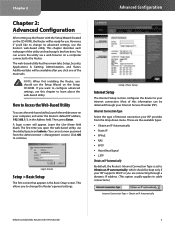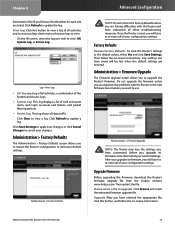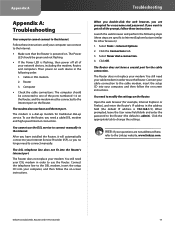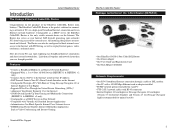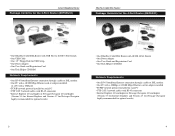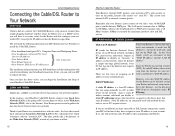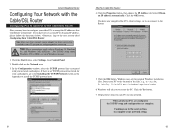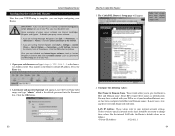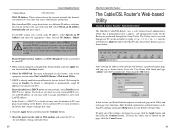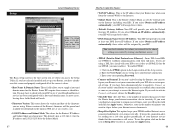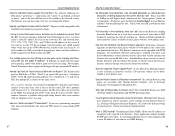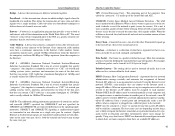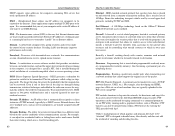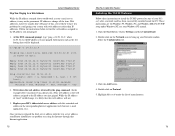Linksys BEFSR41 Support Question
Find answers below for this question about Linksys BEFSR41 - EtherFast Cable/DSL Router.Need a Linksys BEFSR41 manual? We have 2 online manuals for this item!
Question posted by tyronebloom810 on October 18th, 2015
I Lost The Cd To Set Up Router How Do I Setup Router Without Cd
The person who posted this question about this Linksys product did not include a detailed explanation. Please use the "Request More Information" button to the right if more details would help you to answer this question.
Current Answers
Answer #1: Posted by TechSupport101 on October 18th, 2015 10:35 PM
Hi. Download the setup wizard pack from here http://www.techspot.com/drivers/driver/file/information/12585/ - let us know should you need the manual thereof too.
Related Linksys BEFSR41 Manual Pages
Linksys Knowledge Base Results
We have determined that the information below may contain an answer to this question. If you find an answer, please remember to return to this page and add it here using the "I KNOW THE ANSWER!" button above. It's that easy to earn points!-
Accessing the Setup Page of the Wireless-G Ethernet Bridge
... the driver that all the information about the setting is properly connected with your computer or with your installation CD by : Running the WET54G's setup CD. For instructions on the Ethernet Bridge will be erased. Select the Mode Settings of all the settings that been detected within your Linksys wireless router enabling the security feature, click the drop... -
Minimizing Hard Drive Space Required for Video Recording Using the Wireless Camera
... video, use up a majority of the hard drive space to do not see the icon, insert the Setup CD-ROM into your CD-ROM drive. The camera can actually use the camera's viewer recorder utility to set a maximum size to the size of the computer's hard drive. 3897 01/13/2010 08:04 AM... -
Adding Media to Media Hub Through Media Extender
...is the friendly name of our Media Hub and you should select the friendly name you have set for your Media Extender. Click The Media Hub content will appear in: a. ... follow the instructions below: Step 1: Launch Media Center application through my Media Extender? Select Settings Library Setup Add folder to Tasks . Navigate to watch and click Add shared folders from my Media ...
Similar Questions
How To Setup Secure Linksys Wireless Router Befsr81 Ver 3
(Posted by goodfregt 9 years ago)
Where To Download Linksys Router Setup Befsr41 V2 Cd
(Posted by awalaza 9 years ago)
Linksys Befsr41 Router Won't Connect To Internet
(Posted by ringmmme 10 years ago)
Suggestions For Easy To Use Home Router?
We have a home network in our family that consists of two wired PCs, two wireless laptops, a wireles...
We have a home network in our family that consists of two wired PCs, two wireless laptops, a wireles...
(Posted by FreebieJunkie 10 years ago)
Where Can I Get A Setup Cd-rom For Rt3192?
(Posted by ethompson17 12 years ago)