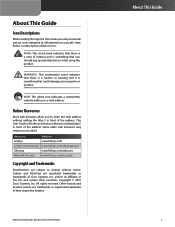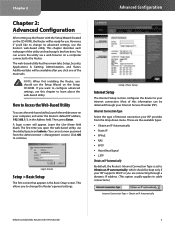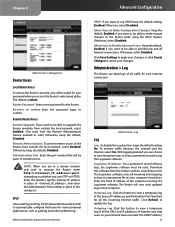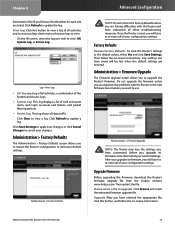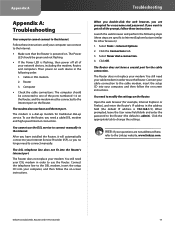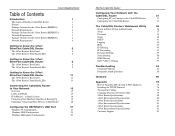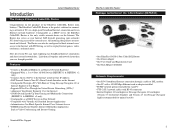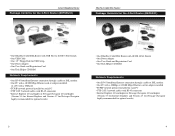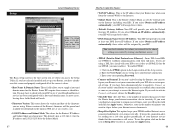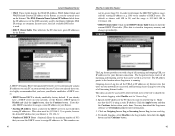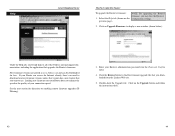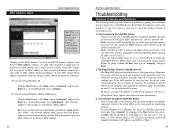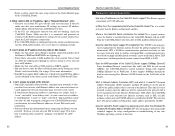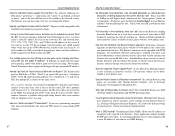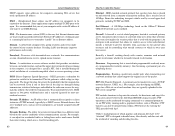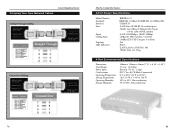Linksys BEFSR41 Support Question
Find answers below for this question about Linksys BEFSR41 - EtherFast Cable/DSL Router.Need a Linksys BEFSR41 manual? We have 2 online manuals for this item!
Question posted by awalaza on August 19th, 2014
Where To Download Linksys Router Setup Befsr41 V2 Cd
The person who posted this question about this Linksys product did not include a detailed explanation. Please use the "Request More Information" button to the right if more details would help you to answer this question.
Current Answers
Related Linksys BEFSR41 Manual Pages
Linksys Knowledge Base Results
We have determined that the information below may contain an answer to this question. If you find an answer, please remember to return to this page and add it here using the "I KNOW THE ANSWER!" button above. It's that easy to earn points!-
Encountering Difficulty Finding the Storage Link in Network Neighborhood
...that: No firewall and/or security software is running on the computer trying to setup the network storage, click here . To download the Setup Wizard for a Computer . When a field appears, enter the Storage Link's... Click Start , then Choose Computers or People Choose a computer on the Storage Link is the router's IP Address. © 2008 Cisco Systems, Inc. 5016 01/24/2010 11:15 PM ... -
Connecting the Storage Link to the Network
...CAT5 cable to the NAS' Ethernet or LAN port. If you 're connecting to an office network, determine the IP address of that the power adapter for the instructions. To download the setup ...the Network? Using a know working Ethernet cable, connect one end of the LAN. If you 'll be changing to NAS to perform System Recovery on the Linksys router. 5012 01/24/2010 11:06 ... -
WRT160N v.3-HP (HP Bundle Support) Quick Setup
... router. The internet connection type will detect the WRT160N v.3-HP wirelessly ( this point, the router must be detected. The setup wizard will automatically be connected thru a cable/DSL ...HP should not be upgraded to setup the WRT160N-HP : Once finish with the Notebook Setup, insert the HP Wireless Solution CD that comes with Router setup, the wizard will prompt for a printer...
Similar Questions
I Lost The Cd To Set Up Router How Do I Setup Router Without Cd
(Posted by tyronebloom810 8 years ago)
How To Setup Secure Linksys Wireless Router Befsr81 Ver 3
(Posted by goodfregt 9 years ago)
Linksys Befsr41 Router Won't Connect To Internet
(Posted by ringmmme 10 years ago)
Powerled Flashes: Befsr41 Serial C2140dc28471 On Xp Prof Sp3
Following LinkSys support; if the powerled flashed, it mains that the firmware is corrupt,I change m...
Following LinkSys support; if the powerled flashed, it mains that the firmware is corrupt,I change m...
(Posted by fantwen 12 years ago)
Where Can I Get A Setup Cd-rom For Rt3192?
(Posted by ethompson17 12 years ago)