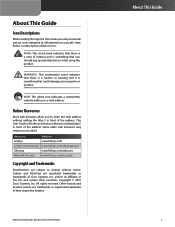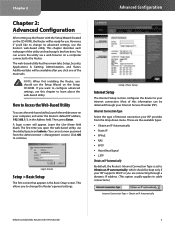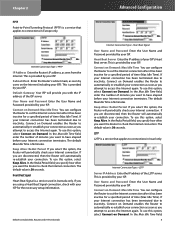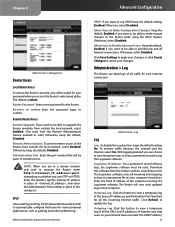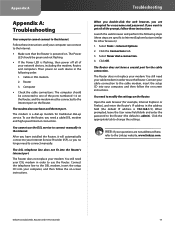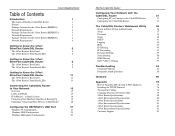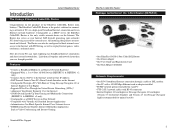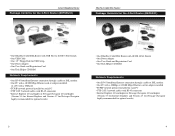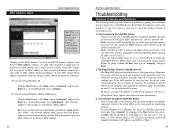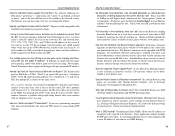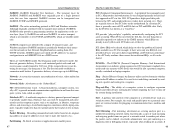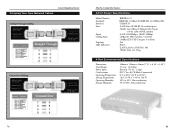Linksys BEFSR41 Support Question
Find answers below for this question about Linksys BEFSR41 - EtherFast Cable/DSL Router.Need a Linksys BEFSR41 manual? We have 2 online manuals for this item!
Question posted by fantwen on February 20th, 2012
Powerled Flashes: Befsr41 Serial C2140dc28471 On Xp Prof Sp3
Following LinkSys support; if the powerled flashed, it mains that the firmware is corrupt,I change my PC after my BEFSR41 becomes dead,so my PC do NOT have Cisco Connect,and if I try to install Cisco Connect from the LinkSys CD,I come in a loop because the BEFSR41 is not yet working,And also I cannot install a new firmware !Ho can I get out of this loop ?Thanks in advance for your help.Knd rgds Fan TWEN
Current Answers
Related Linksys BEFSR41 Manual Pages
Linksys Knowledge Base Results
We have determined that the information below may contain an answer to this question. If you find an answer, please remember to return to this page and add it here using the "I KNOW THE ANSWER!" button above. It's that easy to earn points!-
Product Specifications
...connecting different switches or connecting a switch to detect and report potential cabling issues, such as defined in transceiver with the following management method Web-based Telenet Menu mode Supports software upgrade/download via a connected router device. SRW208L - Two PD64004 modules are supported...or Power Adapter Installation CD Contents include: CD User manual ... -
SVR3500 Internal Flash Bypass Procedure
... SVR3500 Services Router can also be running Release 2.1 MR3 CPE firmware before the connection comes up , the page will attempt to retrieve voice mail and CPE configuration data stored in the internal flash and transfer it to view it in the Linksys One CPE Installation Guide. Perform the following e-mail address when contacting Linksys One Support to work initially... -
NMH Series: FREQUENTLY ASKED QUESTIONS
... the computer is connected to complete. Click on the Grid or List icon located on the Media Hub web-browser? 43. The speed of the application for illustrations. fan inside media files. to learn how to be installed for the PC to hear the video audio track if video is in work ? 35. The playback...
Similar Questions
Can You Help Me Get My New Phone Adapter Working?
My old phone adapter Linksys spa2102 went dead with a power outage. I bought a new one but I can onl...
My old phone adapter Linksys spa2102 went dead with a power outage. I bought a new one but I can onl...
(Posted by moody2758 5 years ago)
Where To Download Linksys Router Setup Befsr41 V2 Cd
(Posted by awalaza 9 years ago)
How To Reset Username And Password Linksys Befsr41 V3
(Posted by NubSECR 9 years ago)
Linksys Befsr41 Router Won't Connect To Internet
(Posted by ringmmme 10 years ago)
Connection Timeout Whenever I Try To Connect With My Wireless Network...
Hi, Whenever I try to connect to my wireless network, I get an error message that says "conne...
Hi, Whenever I try to connect to my wireless network, I get an error message that says "conne...
(Posted by jcavind 12 years ago)