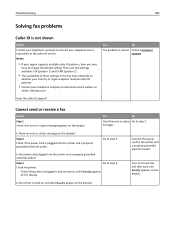Lexmark XC2130 Support and Manuals
Get Help and Manuals for this Lexmark item

View All Support Options Below
Free Lexmark XC2130 manuals!
Problems with Lexmark XC2130?
Ask a Question
Free Lexmark XC2130 manuals!
Problems with Lexmark XC2130?
Ask a Question
Most Recent Lexmark XC2130 Questions
Can You Reset Maintenance Kit On Xc2130 Model Without Replacing The Actual Part
(Posted by ephraimkekana 2 years ago)
Maitenance Kit
(Posted by ephraimkekana 2 years ago)
How Do I Get A Page Count On The Lexmark Xc2130
(Posted by adella 8 years ago)
Popular Lexmark XC2130 Manual Pages
Lexmark XC2130 Reviews
We have not received any reviews for Lexmark yet.