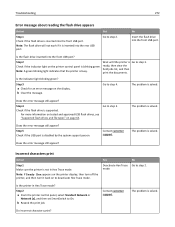Lexmark XC2130 Support Question
Find answers below for this question about Lexmark XC2130.Need a Lexmark XC2130 manual? We have 5 online manuals for this item!
Question posted by almalaing1 on December 21st, 2017
How Do I Get A Meter Reading
How do I get a meter reading
Current Answers
Related Lexmark XC2130 Manual Pages
Similar Questions
Can You Reset Maintenance Kit On Xc2130 Model Without Replacing The Actual Part
(Posted by ephraimkekana 2 years ago)
How Do I Get The Meter Reading On The Lexmark Xc2132??
(Posted by gingiemoss 8 years ago)
Meter Read
How do I find the monthly meter reading on the Lexmark X864DE?
How do I find the monthly meter reading on the Lexmark X864DE?
(Posted by bonniematteson 11 years ago)
Meter Reading
Hi, I have a printout from a Lexmark X466dte and am trying to work out what the meter read is. Can y...
Hi, I have a printout from a Lexmark X466dte and am trying to work out what the meter read is. Can y...
(Posted by jbramley 11 years ago)