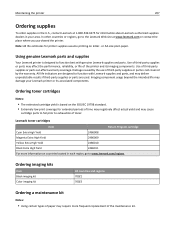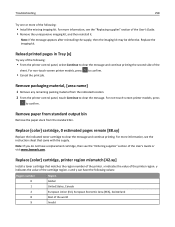Lexmark XC2130 Support Question
Find answers below for this question about Lexmark XC2130.Need a Lexmark XC2130 manual? We have 5 online manuals for this item!
Question posted by ephraimkekana on April 30th, 2021
Can You Reset Maintenance Kit On Xc2130 Model Without Replacing The Actual Part
The person who posted this question about this Lexmark product did not include a detailed explanation. Please use the "Request More Information" button to the right if more details would help you to answer this question.
Current Answers
Answer #1: Posted by techyagent on April 30th, 2021 12:59 PM
To Reset or clear the maintenance kit count via Control Panel:
Thanks
- Turn the printer off... ...
- Turn the printer on.
- When you see the memory count begin, Press and hold OK button until all LED lights remain lit.
- Release OK button.
Thanks
Techygirl
Related Lexmark XC2130 Manual Pages
Similar Questions
How To Reset Maintenance Kit Counter Lexmark X940e Multifunction Copier
(Posted by Anonymous-140908 9 years ago)