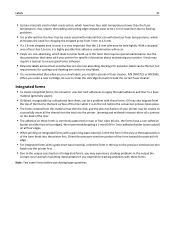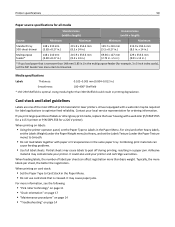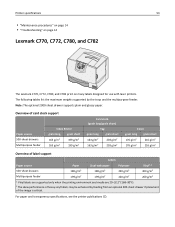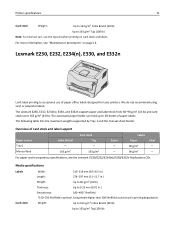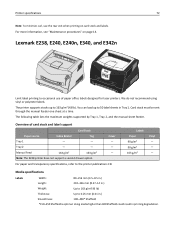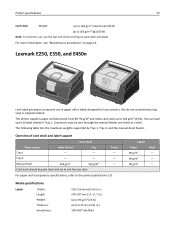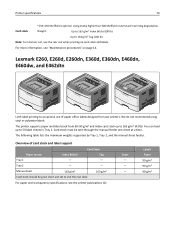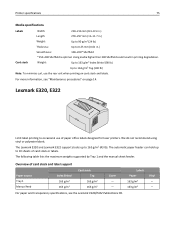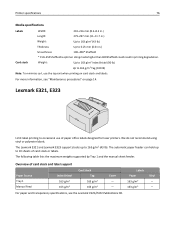Lexmark XC2132 Support Question
Find answers below for this question about Lexmark XC2132.Need a Lexmark XC2132 manual? We have 6 online manuals for this item!
Question posted by KPotgieter64 on May 6th, 2021
Reset Maintenance Kit Xc2130
The person who posted this question about this Lexmark product did not include a detailed explanation. Please use the "Request More Information" button to the right if more details would help you to answer this question.
Current Answers
Answer #1: Posted by Troubleshooter101 on May 7th, 2021 5:34 AM
Please check this article:-
http://support.lexmark.com/index?page=content&id=FA1170&modifiedDate=12/09/16&userlocale=EN_US&locale=en
Thanks
Please respond to my effort to provide you with the best possible solution by using the "Acceptable Solution" and/or the "Helpful" buttons when the answer has proven to be helpful. Please feel free to submit further info for your question, if a solution was not provided. I appreciate the opportunity to serve you!
Troublshooter101
Related Lexmark XC2132 Manual Pages
Similar Questions
Lexmark Xc2132
How can I reset maintenance count after replacing fuser uni
How can I reset maintenance count after replacing fuser uni
(Posted by Edwolfe03 1 year ago)
How To Reset The Maintenance Kit Message
how to reset the maintenance kit low messag
how to reset the maintenance kit low messag
(Posted by Mslocum77 2 years ago)
Can You Reset Maintenance Kit On Xc2130 Model Without Replacing The Actual Part
(Posted by ephraimkekana 3 years ago)
Lexmark Maintenance Kit Reset
Good day, We are not able to print as we need to replace the maintenance kit. Is there a way to bypa...
Good day, We are not able to print as we need to replace the maintenance kit. Is there a way to bypa...
(Posted by debtors43233 3 years ago)
How To Reset Maintenance Kit Counter Lexmark X940e Multifunction Copier
(Posted by Anonymous-140908 9 years ago)