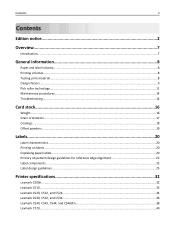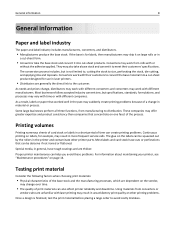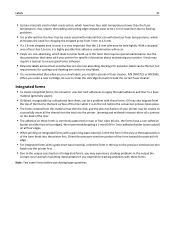Lexmark XC2132 Support Question
Find answers below for this question about Lexmark XC2132.Need a Lexmark XC2132 manual? We have 6 online manuals for this item!
Question posted by Mslocum77 on October 20th, 2021
How To Reset The Maintenance Kit Message
Current Answers
Answer #1: Posted by SonuKumar on October 20th, 2021 10:40 PM
9.21.5. How to reset to factory settings on Lexmark printers
Open the printer's web page and Sign in as Administrator.
On the menu select Settings.
Select Device.
Select Restore Factory Defaults.
Select Restore all settings.
Select Start. ...
Select Start. ...
Set date and time.
Please respond to my effort to provide you with the best possible solution by using the "Acceptable Solution" and/or the "Helpful" buttons when the answer has proven to be helpful.
Regards,
Sonu
Your search handyman for all e-support needs!!
Related Lexmark XC2132 Manual Pages
Similar Questions
How can I reset maintenance count after replacing fuser uni
Good day, We are not able to print as we need to replace the maintenance kit. Is there a way to bypa...