Lexmark X864 Support Question
Find answers below for this question about Lexmark X864.Need a Lexmark X864 manual? We have 20 online manuals for this item!
Question posted by bonniematteson on March 26th, 2013
Meter Read
How do I find the monthly meter reading on the Lexmark X864DE?
Current Answers
There are currently no answers that have been posted for this question.
Be the first to post an answer! Remember that you can earn up to 1,100 points for every answer you submit. The better the quality of your answer, the better chance it has to be accepted.
Be the first to post an answer! Remember that you can earn up to 1,100 points for every answer you submit. The better the quality of your answer, the better chance it has to be accepted.
Related Lexmark X864 Manual Pages
Card Stock & Label Guide - Page 9


... heat quickly enough in the fuser, resulting in a well-ventilated area. The metric measurement of grams per square meter (g/m2) is a more information, locate your printer in the "Printer specifications" chapter.
Environment
Lexmark printers meet or exceed all industry emission regulations and standards. Thick stock may also feed less reliably or skew...
Common Criteria Installation Supplement and Administrator Guide - Page 5


...X652 • Lexmark X654 • Lexmark X656 • Lexmark X658 • Lexmark X734 • Lexmark X736 • Lexmark X738 • Lexmark X860 • Lexmark X862 • Lexmark X864
Operating environment
The instructions provided in their network environment. Some settings can be installed in a device that came with your MFP. A working knowledge of Lexmark multifunction printers is...
Forms and Bar Code Technical Reference - Page 114
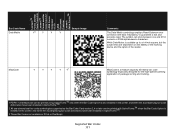
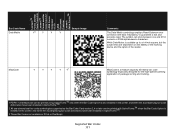
... LexmarkTM Forms and Bar Code Card v3.1 LDSS Forms Composer v3.3.9 LDSS Document Producer Lexmark Optra FormsTM
Bar Code Name Data Matrix
Y3
Y
Y
Y
Sample Image
Comments
The Data... when the Bar Code Option is scalable up to guarantee a fast and accurate read.
Supported Bar Codes 111 While Data Matrix is installed in the printer, and... of the marking device and the optics of the reader.
IPDS Emulation User's Guide - Page 53
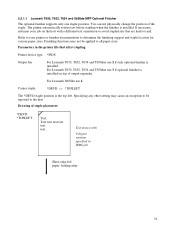
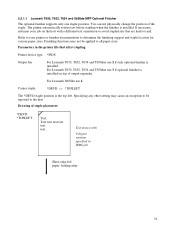
... that affect stapling
Printer device type *IPDS
Output bin
For Lexmark T650, T652, T654 ... position is installed. Drawing of the staple. 5.2.1.1 Lexmark T650, T652, T654 and X658de MFP Optional Finisher
The...support and staple location for various paper sizes.
For Lexmark T650, T652, T654 and T656dne use 2. Specifying ...Lexmark X658de use 3 if optional finisher is installed.
Refer to...
IPDS Emulation User's Guide - Page 54
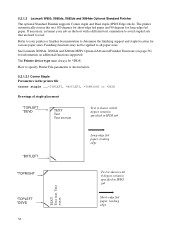
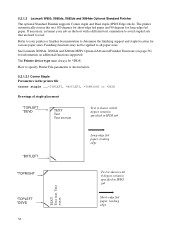
... the finishing support and staple location for various paper sizes. Refer to your job on additional functions supported. The Printer device type must always be applied to read. 5.2.1.2 Lexmark W850, X860de, X862de and X864de Optional Standard Finisher The optional Standard Finisher supports Corner staple and Dual staple (IPDS Edge stitch). If necessary, reformat your...
IPDS Emulation User's Guide - Page 56
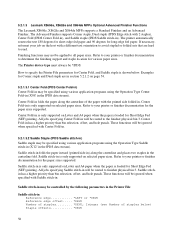
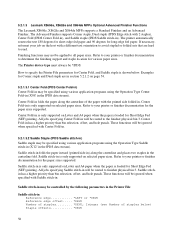
...IPDS Center Fold-in) Center Fold-in may be routed to read.
Saddle stitch-in the IPDS data stream). Saddle stitchin has ... hard to the finisher physical bin 3. The Printer device type must always be ignored when specified with the printed...Lexmark X860de, X862de and X864de MFPs Optional Advanced Finisher Functions The Lexmark X860de, X862de and X864de MFPs supports a Standard Finisher ...
Maintenance Guide - Page 6
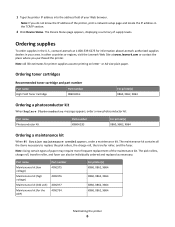
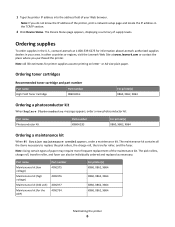
... number X860H22G
For printer(s) X860, X862, X864
Ordering a maintenance kit
When 80 Routine maintenance needed appears, order a maintenance kit. In other countries or regions, visit the Lexmark Web Site at 1-800-539-6275 for information about Lexmark authorized supplies dealers in the TCP/IP section.
2 Click Device Status.
The maintenance kit contains all...
Network Scan Drivers - Page 19


...Make sure:
• The scan driver is installed in the /usr/lib/sane directory. • The scan driver device file exists. • The scan driver is listed in the /etc/sane.d/dll.conf file. • 'lexmark_nscan'...Printer not compatible
Make sure:
• Your printer is a multifunction printer. • The network scan driver supports your printer's compatibility, see the printer User's Guide.
PKI-Enabled Device Installation and Configuration Guide - Page 30


... assigned to user workstations. • If the printer is correct, and that the user has read/write access to that share will be used to determine the appropriate domain name to append to the...the server hostname. 4 Click Apply to save any file share
users may need to scan to from the device, list the additional domains in the printer settings will be used.
1 From the Embedded Web Server, ...
PKI-Enabled Device Installation and Configuration Guide - Page 38


... valid encryption
certificate for Email recipient 27 unable to send E-mail with manual
login 26 unexpected logout 24 unknown client 24 unsupported USB device 21 user does not have read access to
file share 29 user logs off too quickly 24 user not authorized to send
E-mail 26 user's realm not found...
Print Drivers for UNIX and LINUX Systems - Page 10
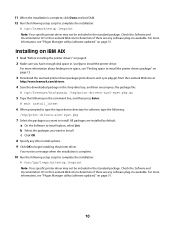
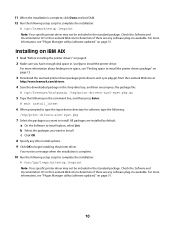
...utility (software updates)" on page 31.
10 Check the Software and Documentation CD or the Lexmark Web site to complete the installation:
# /usr/lpp/lexprint/setup.lexprint Note: Your .... Installing on IBM AIX
1 Read "Before installing the printer drivers" on the command line, and then press Enter:
# smit install_latest
6 When prompted to type the input device directory for software, type the ...
Print Drivers for UNIX and LINUX Systems - Page 25


The test page includes information such as the queue name, device name, and printer type.
1 Right-click the print queue icon. 2...this case, duplex printing), and type the
appropriate command. # /usr/lexprint/bin/lsqueue_opts -q lab_printer The screen then reads:
duplex none (default) short_edge long_edge printer setting
2 Find the property name and value that is working correctly.
You ...
Scan to Network and Scan to Network Premium Administrator's Guide - Page 5


... basic scan settings. A license is intended for all pages. For more information on multifunction printers (MFPs) which support the Lexmark Embedded Solutions Framework (LeSF). The unlicensed version of the application is included in the file...following advanced features:
• Advanced Imaging-Users can also read bar codes and is installed on purchasing a license, contact your...
Technical Reference - Page 19
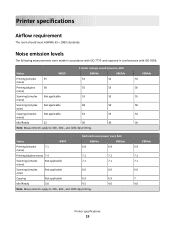
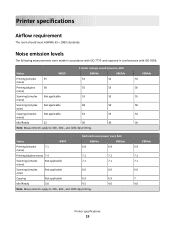
... with ISO 7779 and reported in conformance with ISO 9296.
1-meter average sound pressure, dBA
Status
W850
X860de
X862de
Printing (simplex
...Idle/Ready
22
30
30
Note: Measurements apply to 300-, 600-, and 1200-dpi printing.
X864de 6.9
7.2 7.1
6.6
7 4.6
Printer specifications
19 X864de 53 56 55 50 54 30
Declared sound power level, Bels
Status
W850
X860de
X862de
Printing ...
Technical Reference - Page 20
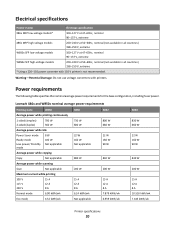
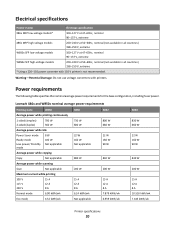
Lexmark X86x and W850x nominal average power requirements
Printing state
W850
X860
X862
Average power while printing continuously
1-sided (...230 V
8 A
8 A
8 A
Normal mode
6.00 kWh/wk
6.24 kWh/wk
7.879 kWh/wk
Eco mode
4.52 kWh/wk
Not applicable
6.959 kWh/wk
X864
830 W 660 W
22 W 160 W 90 W
840 W
200 W
15 A 12 A 8 A 10.516 kWh/wk 7.443 kWh/wk
Printer specifications
20 Electrical...
Technical Reference - Page 21
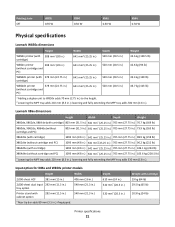
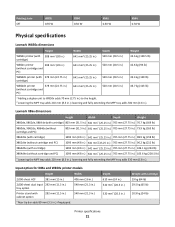
...Weight
X860de, X862de, X864 de (with cartridge) 803 mm (31.5 in.) 641 mm* (25.25 in.) 705 mm (27.75 in.) 76.7 kg (169 lb)
X860de, X862de, X864de (without cartridge and PC...mm* (20.5 in .). Printing state Off
W850 0.35 W
X860 0.50 W
X862 0.50 W
X864 0.50 W
Physical specifications
Lexmark W850x dimensions
Height
Width
Depth
Weight
W850n printer (with 508 mm1 (20 in.) cartridge)
641 mm2 (...
Technical Reference - Page 102
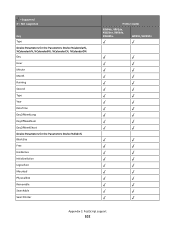
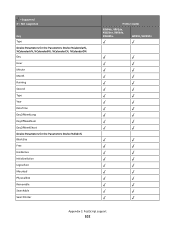
... %CalendarB%, %CalendarC%, %CalendarD% Day Hour Minute Month Running Second Type Year DateTime DayOfWeekLong DayOfWeekNum DayOfWeekShort Device Parameters for the Parameters Device %disk1% BlockSize Free HasNames InitializeAction LogicalSize Mounted PhysicalSize Removable Searchable SearchOrder
Printer model
X860de, X862de, X862dte, X864de, X864dhe
W850n, W850dn
Appendix C: PostScript support...
Universal Driver - Page 8
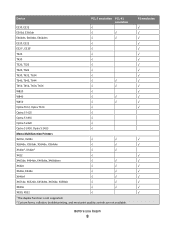
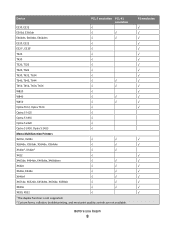
Device
PCL 5 emulation PCL-XL emulation
E330, E332
√
E360d, E360dn
√
√
...Optra T614
√
Optra S 1625
√
Optra S 1855
√
Optra S 2420
√
Optra S 2450, Optra S 2455
√
Mono Multifunction Printers
X203n, X204n
√
√
X264dn, X363dn, X364dn, X364dw
√
√
X340n2, X342n2
√
√
X422
√
X463de, X464de...
User's Guide - Page 203
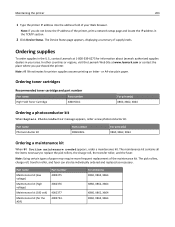
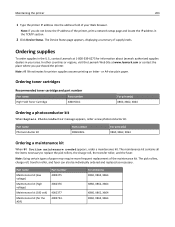
... paper. Note: All life estimates for information about Lexmark authorized supplies dealers in the TCP/IP section.
2 Click Device Status. The maintenance kit contains all the items necessary...
Part number 40X2375
40X2376
40X2377 40X2734.
For printer(s) X860, X862, X864
X860, X862, X864
X860, X862, X864 X860, X862, X864 Maintaining the printer
203
1 Type the printer IP address into the ...
User's Guide - Page 297
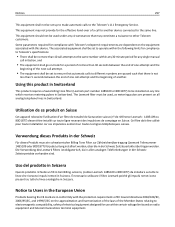
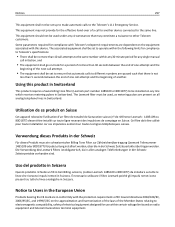
....
Die Verwendung des Lexmark Filters ist obligatorisch, da in allen analogen Telefonleitungen in Svizzera.
This equipment should not be used , as metering pulses are dependent on...electromagnetic compatibility, safety of another device connected to the same line. This equipment may constitute a nuisance to other Telecom customers. Using this device. Utilisation de ce produit ...
Similar Questions
How Do I Install The 8 Feed Rolls On A Lexmark X864 Machine?
The 8 feed rolls came with the Maintenance Kit. I have already installed the other two parts. The fe...
The 8 feed rolls came with the Maintenance Kit. I have already installed the other two parts. The fe...
(Posted by rpeake 9 years ago)
Meter Reading
Hi, I have a printout from a Lexmark X466dte and am trying to work out what the meter read is. Can y...
Hi, I have a printout from a Lexmark X466dte and am trying to work out what the meter read is. Can y...
(Posted by jbramley 11 years ago)

