Lexmark XC4150 Support and Manuals
Get Help and Manuals for this Lexmark item
This item is in your list!

View All Support Options Below
Free Lexmark XC4150 manuals!
Problems with Lexmark XC4150?
Ask a Question
Free Lexmark XC4150 manuals!
Problems with Lexmark XC4150?
Ask a Question
Popular Lexmark XC4150 Manual Pages
User Guide - Page 21


The IP address appears as four sets of the following:
• Select a default QR code value. • Type a QR code value. 4 Apply the changes. Notes:
• View the printer IP address on the printer home screen. Note: For information on configuring the application settings, see the Device Quotas Administrator's Guide. Setting up Device Quotas
You may need administrative...
User Guide - Page 30


...From the home screen, touch Settings > Security > Confidential Print Setup. 2 Configure the settings. Note: Reserve held jobs
1 With a document open, select File > Print. 2 Select the printer, and then do the ... limit is satisfactory before verify jobs are stored in the printer until you log in and release or delete them manually. Note: Verify jobs print one copy to check if ...
User Guide - Page 59
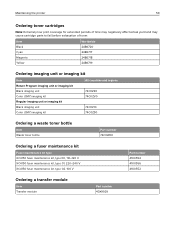
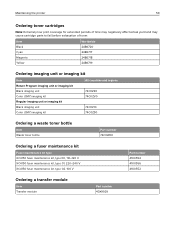
... a fuser maintenance kit
Fuser maintenance kit type XC4150 fuser maintenance kit, type 00, 110-120 V XC4150 fuser maintenance kit, type 01, 220-240 V XC4150 fuser maintenance kit, type 02, 100 V
Part number 41X0554 41X0556 41X0552
Ordering a transfer module
Item Transfer module
Part number 40X9929 Maintaining the printer
59
Ordering toner cartridges
Note: Extremely low print coverage for...
User Guide - Page 84


Maintaining the printer
84
8 Insert the new transfer module.
9 Close door A. 10 Insert the imaging kit.
User Guide - Page 100


... shock, connect the power cord to an appropriately rated and properly grounded electrical outlet that the internal option is properly installed in the print driver to step 4.
Troubleshooting
100
Hardware options problems
Cannot detect internal option
Action
Yes
Step 1
The problem is
Turn off the printer, and then unplug the power cord from the
electrical outlet.
User Guide - Page 118


Contact customer
Warning-Potential Damage: Do not expose the imaging unit support.
No The problem is solved. b Resend the print job. Troubleshooting
118
Action
Yes
1 From the control panel, touch Help > Supplies Guide.
2 Measure the distance between the defects.
• If the distance between defects of all colors equals
95.0 mm (3.74 in.), 110 mm (4.33 in...
User Guide - Page 119


.... Troubleshooting
119
Text or images cut off
Leading edge
ABCDE ABCDE ABCDE
Trailing edge
Action
Yes
Step 1
Go to light may cause print quality problems.
Warning-Potential Damage: To avoid damage, do not touch the underside of the imaging unit or imaging kit. b Resend the print job.
Contact customer support.
Notes:
• Make sure that the settings match...
User Guide - Page 120


... imaging unit or imaging kit to light can also change the settings on your operating system, specify the
paper type, texture, and weight from the Printing Preferences or Print dialog.
Does the toner still rub off
ABC DEF
Leading edge
Trailing edge
Action
1 Depending on the printer
control panel.
2 Resend the print job.
support.
Yes
Contact customer support.
Troubleshooting...
User Guide - Page 121


... job.
Troubleshooting
121
Vertical dark lines or streaks
Leading edge
ABCDE ABCDE ABCDE
Trailing edge
Action
Yes
a Remove, and then reinstall the imaging unit or imaging kit. or imaging kit to direct light for more than 10 minutes. b Resend the print job. Contact customer
Warning-Potential Damage: Do not expose the imaging unit support. No
The problem is solved...
User Guide - Page 147


... as four sets of
numbers separated by periods, such as 123.123.123.123.
• If you want to update, and then do either of the software installer package. 2 Run the installer, and then follow the instructions on the printer home screen. Adding available options in the Network/Ports menu.
Upgrading and migrating
147
Software
Installing the printer software...
User Guide - Page 149


... to the U.S. For Lexmark technical support, visit http://support.lexmark.com. Notices
149
Notices
Product information
Product name: Lexmark XC4150, XC4140 Machine type: 7528 Model(s): 598, 196
Edition ... the user's responsibility. Some states do not imply that product, program, or service may be incorporated in which it operates. these available in certain transactions; Evaluation ...
User Guide - Page 154


... kit ordering 59 replacing 65
imaging unit ordering 59 replacing 61
importing a configuration file using the Embedded Web Server 147
indicator light printer status 15
installing a memory card 133 installing a printer hard disk 142 installing an internal solutions port 135 installing an optional card 140 installing options
printer hard disk 142 installing printer 147 internal options...
User Guide - Page 155


... 54
erasing 53 notices 151, 152
O
optional card installing 140
options firmware cards 133 internal solutions port 135 memory card 133
ordering fuser maintenance kit 59 imaging kit 59 imaging unit 59 toner cartridges 59 transfer module 59
ordering supplies waste toner bottle 59
P
paper saving 33 Universal size setting 23
paper jam behind door E 91 paper jam...
User Guide - Page 156


...
QR codes adding 21
R
recycling Lexmark packaging 87 Lexmark products 87 toner cartridges 87
reducing a copy 33 repeat print jobs 30
printing from a Macintosh computer 30
printing from Windows 30 repeating print defects 117 replacing imaging unit 61 replacing parts
ADF separator roller 79 pick roller 72 separator bracket 74 transfer module 81 replacing the ADF input tray 76
replacing the ADF scan...
User Guide - Page 157


... toner bottle 59 supported file types 29 supported flash drives 29
T
toner cartridge replacing 60
toner cartridges ordering 59 recycling 87
toner darkness adjusting 123
transfer module ordering 59 replacing 81
trays installing 146 linking 26 loading 23 unlinking 26
troubleshooting cannot open Embedded Web Server 98 contacting customer support 132 FAQ about color printing 124 printer...
Lexmark XC4150 Reviews
Do you have an experience with the Lexmark XC4150 that you would like to share?
Earn 750 points for your review!
We have not received any reviews for Lexmark yet.
Earn 750 points for your review!
