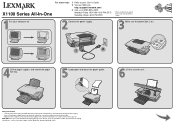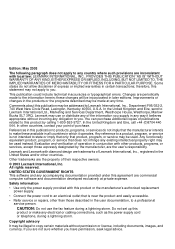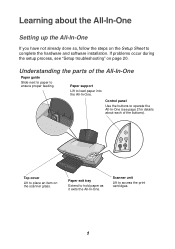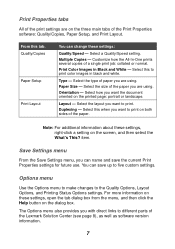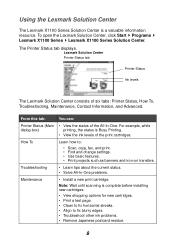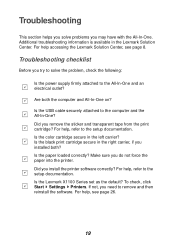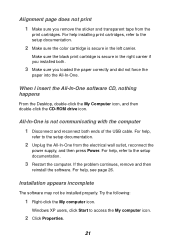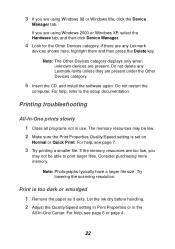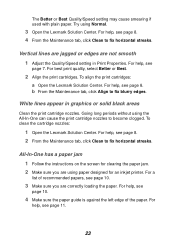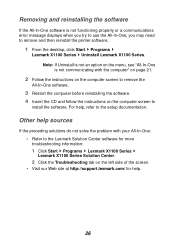Lexmark X1195 Support and Manuals
Get Help and Manuals for this Lexmark item

View All Support Options Below
Free Lexmark X1195 manuals!
Problems with Lexmark X1195?
Ask a Question
Free Lexmark X1195 manuals!
Problems with Lexmark X1195?
Ask a Question
Most Recent Lexmark X1195 Questions
Lexmark X1195 Printer
Whenever i try to print, a prompt box says "printer cover is open" with instuctions on hoe to close....
Whenever i try to print, a prompt box says "printer cover is open" with instuctions on hoe to close....
(Posted by garymanhu 10 years ago)
No Cd To Install Lexmark X1195
My OS is Windows 7. Want software from your site to download and install my all-in-one machine to co...
My OS is Windows 7. Want software from your site to download and install my all-in-one machine to co...
(Posted by champafernando 10 years ago)
How Do I Manual Copy.
I Don't Have Computer, Just Want Use It As A Copier
(Posted by jofig42 11 years ago)
Http://sphotos-b.ak.fbcdn.net/hphotos-ak-ash4/c48.0.403.403/p403x403/218035_4525
need to put this back in place. where does it belong I can not print please send diagramLexnark X119...
need to put this back in place. where does it belong I can not print please send diagramLexnark X119...
(Posted by idalia 11 years ago)
Service Center
PLEASE TELL ME LEXMARK X1195 PRINTER SERVICE CENTER IN DELHI & COSTOMER CARE NO.
PLEASE TELL ME LEXMARK X1195 PRINTER SERVICE CENTER IN DELHI & COSTOMER CARE NO.
(Posted by manojkumarkashyap1522 11 years ago)
Lexmark X1195 Videos
Popular Lexmark X1195 Manual Pages
Lexmark X1195 Reviews
We have not received any reviews for Lexmark yet.