Lexmark XC4342 Support and Manuals
Get Help and Manuals for this Lexmark item
This item is in your list!

View All Support Options Below
Free Lexmark XC4342 manuals!
Problems with Lexmark XC4342?
Ask a Question
Free Lexmark XC4342 manuals!
Problems with Lexmark XC4342?
Ask a Question
Lexmark XC4342 Videos
Popular Lexmark XC4342 Manual Pages
Security White Paper - Page 3


... File Wiping...43 Complete Hard Disk Erasure ...45 Out of Service Wiping ...46 Physical Lock Support ...46
Solutions...48
Intelligent Storage Drive...48 Print Release Application... Support 53 CAC/PIV and SIPRNet Card (Authentication 54 Lexmark Contact Authentication Device...55 Lexmark Contactless Authentication Device 56 Lexmark Secure Document Monitor...57 Information sent to Lexmark......
Security White Paper - Page 51


... HMAC (Hashing for Message Authentication Code) keys)
Solution
Reference
Lexmark UPD (Universal Print Driver) v3.0.0.0 and later Specifically for IT teams to , Lexmark Cloud Package Builder Site
PrintCryption - Intuitive features such as managing firmware and settings, custom table views or exports, specified-time firmware updates and automatic certificate...
Product Information Guide - Page 7


...
The latest supplemental information, updates, and customer http://support.lexmark.com
support:
Note: Select your country or region, and then select
• Documentation
your product to users of operation
• Live chat support
• E‑mail support • Voice support
for your printer.
March 2016
• Added machine types and model numbers for the following products...
Users Guide - Page 9
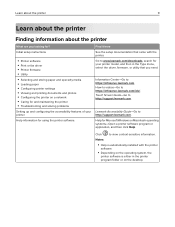
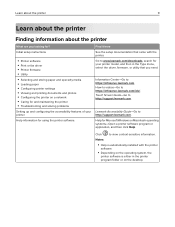
...software.
Lexmark Accessibility Guide-Go to view context‑sensitive information.
Click
to http://support.lexmark.com. Find it here
See the setup documentation that you looking for and maintaining the printer • Troubleshooting and solving problems
Setting up and configuring the accessibility features of your printer model, and then in the Type menu, select the driver...
Users Guide - Page 116


...
Cloud Services Enrollment
• Menu Settings Page • Device • Print
Print Quality Test Pages
• Accessibility • Restore Factory Defaults • Maintenance • Home Screen Customization • About this Printer
• PDF • PostScript • PCL • Image • Media Configuration
• Web Link Setup
• Flash Drive Print • 802...
Users Guide - Page 201


...or life of the World
Return Program toner cartridges
Cyan
71C10C0
71C20C0
71C80C0
Magenta
71C10M0
71C20M0
71C80M0
1 Supported only in the Lexmark CX730 printer model. 2 Supported only in the Lexmark CX735 printer model.
Ordering parts and supplies
To order supplies in the U.S., contact Lexmark at 1-800-539-6275 for information about Lexmark authorized supplies dealers in each region...
Users Guide - Page 272


...problem, print the Print Quality Test Pages. From the home screen, touch Settings > Troubleshooting > Print Quality Test Pages.
Is the print too light? Extended exposure to direct light for more than 10 minutes.
d Insert the toner... color. Doing so may cause print quality problems.
Contact customer support.
b Remove the toner cartridge of future print jobs. b Insert the...
Users Guide - Page 304


..., numbers, and capitalization in the Installed Features list. Go to the Wi‑Fi network?
Hardware options problems
Cannot detect internal option
Action
Yes
Step 1
The problem is solved.
Contact customer support.
Troubleshoot a problem
304
Action
Yes
Step 4
Go to the Wi‑Fi network? From the home screen, touch Settings > Network/Ports > Wireless > Wireless...
Users Guide - Page 344


... 93 connecting printer to distinctive ring service 37 connecting the printer
to a wireless network 91 connecting to a wireless network
using PIN method 92 using Push Button method 92 conserving supplies 254 contacting customer support 326 control panel using 11 convenience stapler installing 77 red indicator light 307 copy troubleshooting partial copies of documents or...
Users Guide - Page 345


...
fax destination shortcut creating 109
fax driver installing 52
fax log printing 110
fax resolution changing 109
fax server, using setting up the fax function 33
fax setup country‑ or region‑specific 35 standard telephone line connection 33
fax speaker settings configuring 37
fax troubleshooting caller ID is not shown 312...
Users Guide - Page 347


...setting 45
paper sizes supported 15
paper type setting 45
paper types supported 18
paper weights supported 19
parallel interface card troubleshooting 306
parts status checking 200
personal identification numbers enabling 30
photos, copying 104 pick roller
replacing...64257;gurations 10 printer error codes 257 printer error messages 257 printer hard disk installing 74
printer information &#...
Quick Reference - Page 6


... Properties, Preferences,
Options, or Setup. 3 Click Print and Hold.... driver is a printing service...settings. 4 Send the fax. Printing from a mobile device
Printing from Apple devices to print directly from a mobile device using Wi‑Fi Direct®
Wi‑Fi Direct® is installed.
Printing from a mobile device using Mopria Print Service
Mopria® Print Service is supported...
Universal Print Driver Version 3.0 White Paper - Page 9


...for the following certifications:
- Change history
9
- Citrix XenDesktop 7.13 - Lexmark Universal Print Driver version 2.12
Note: If you can upgrade to sync properly with different orientation and finishing settings. • Added support for user‑controlled bidirectional communication. • Added support for previewing bitmaps of paper sizes with color and monochrome...
Universal Print Driver Version 3.0 White Paper - Page 14


...using status monitor applications, then you can be enabled manually. Note: For a list of supported printers, see "Supported printers" on page 20.
If you are not using a private print driver, then check the updates before
installing this setting can upgrade to reduce the spool file size. • Improved support for user interface performance of the "Printing preferences" and...
Universal Print Driver Version 3.0 White Paper - Page 32


... available with the following:
• Standard IP ports • Lexmark Enhanced TCP/IP ports • USB connections • Web services ports • Novell iPrint ports
Supported paper sizes and types
Note: Depending on your printer model and print driver, supported paper sizes and types may vary. Supported connections
The UPD supports direct printing to the following on all...
Lexmark XC4342 Reviews
Do you have an experience with the Lexmark XC4342 that you would like to share?
Earn 750 points for your review!
We have not received any reviews for Lexmark yet.
Earn 750 points for your review!

