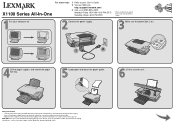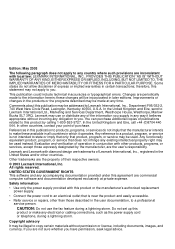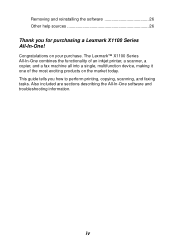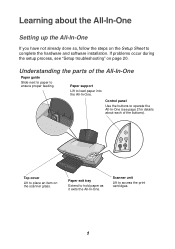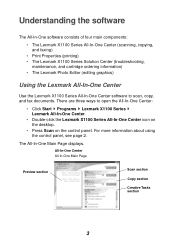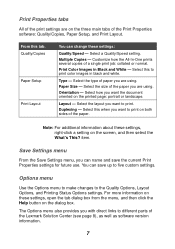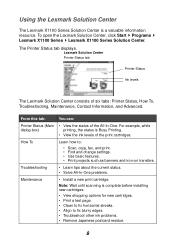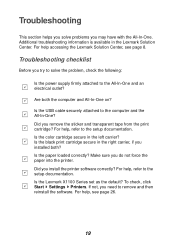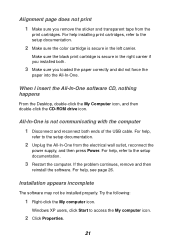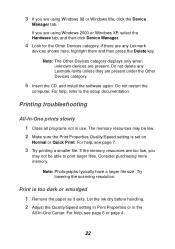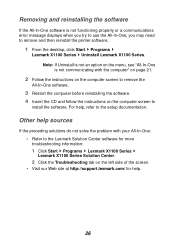Lexmark X1155 Support and Manuals
Get Help and Manuals for this Lexmark item

View All Support Options Below
Free Lexmark X1155 manuals!
Problems with Lexmark X1155?
Ask a Question
Free Lexmark X1155 manuals!
Problems with Lexmark X1155?
Ask a Question
Most Recent Lexmark X1155 Questions
No Disc To Install My Lexmark X 1155 Printrio Printer. How To Install It
(Posted by kalaimozhi 11 years ago)
Popular Lexmark X1155 Manual Pages
Lexmark X1155 Reviews
We have not received any reviews for Lexmark yet.