Lexmark 850e - X VE4 B/W Laser Support and Manuals
Get Help and Manuals for this Lexmark item
This item is in your list!

View All Support Options Below
Free Lexmark 850e manuals!
Problems with Lexmark 850e?
Ask a Question
Free Lexmark 850e manuals!
Problems with Lexmark 850e?
Ask a Question
Popular Lexmark 850e Manual Pages
IPDS Emulation User’s Guide - Page 106
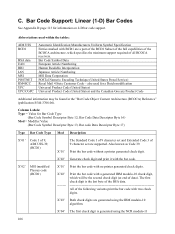
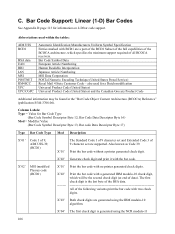
... Encoding Technique (United States Postal Service) Royal Mail 4 State Customer Code - Bar code Data Descriptor Byte 17)
Type Bar Code Type Mod Description
X'01' Code 3 of 9, AIM USS-39, (BCD1)
The Standard Code 3 of 9 character set and Extended Code 3 of 9 character set are generated using the NCR modulo-11
106 X'01' Print the bar code without a printer generated check digit.
Also...
IPDS Printer and Host Setup Guide - Page 6
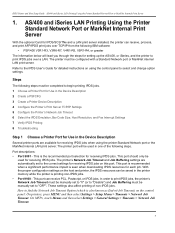
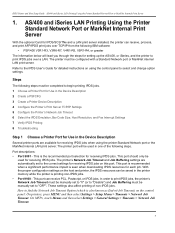
This port should only be manually set to the IPDS User's Guide for receiving IPDS jobs on the control panel: On printers, press MENU and then select Settings > Setup Menu > Timeouts > Network Job Timeout. Refer to "OFF". The printer's Network Job Timeout and Job Buffering settings are available for receiving IPDS jobs. In order to print IPDS jobs, the...
IPDS Printer and Host Setup Guide - Page 12


... Timeout.
2 Select 0. If you experience printing problems, set Host
Resolution to "300". 3 If you can set Host
Resolution to "300". 4 If you are replacing a printer that the Network Job Timeout is found in the printer control panel under MENU/Menus > Option Card Menu > IPDS MENU > EMULATION. IPDS Printer and Host Setup Guide AS/400 and iSeries LAN Printing Using...
IPDS Printer and Host Setup Guide - Page 17


... Connection, Installation and User's Guide which came with the adapter for SCS card. This emulation only accepts 240 dpi resources (fonts, overlays, etc.) from the host and does not support DBCS printing.
If you experience printing problems, set Host Resolution to "300".
3 If you experience printing problems, set Host Resolution to "4028" under BAR CODE > Bar Code Size. The...
IPDS Printer and Host Setup Guide - Page 27


... On MFPs, touch Menus and then select Settings > General Settings > Timeouts > Network Job Timeout.
2 Select 0. This can be found in the IPDS Emulation User's Guide. Guidelines for Choosing the IPDS Emulation Setting The IPDS Emulation, the BAR CODE and Host Resolution options are found in the printer control panel under BARCODE > Bar Code Size.
This can be manually disabled...
IPDS Printer and Host Setup Guide - Page 28


... following settings: a) Set Bar Code Size to PING the printer. 2 If BUSY is supported: an IPDS
job can be sure they are replacing a printer that the job is not displayed in the printer control panel or if the printer remains in Ready mode, check all host and printer settings to the IPDS Emulation User's Guide for additional information about Fax Interrupt. Step 8 Troubleshooting...
IPDS Printer and Host Setup Guide - Page 32


... 5 Create the NCP Definition and Define the Printer to format IPDS jobs.
Refer to the IPDS Emulation User's Guide for SCS
b) The recommended Host Resolution setting is "Auto".
Note: The supported printers do not contain an Advanced Function Common Control Unit (AFCCU). LINK ADDRESS=(032),...
IPDS Printer and Host Setup Guide MVS Coax Printing Using the Adapter for...
IPDS Printer and Host Setup Guide - Page 41


... Host Setup Guide PSF/2 LAN Printing Using an Internal LAN Print Server
1 Navigate to format IPDS jobs.
This
emulation only accepts 240 dpi resources (fonts, overlays, etc.) from the host and does not support DBCS printing. On MFPs, you are replacing a printer that used a 4028 Emulation setting, choose the "Resident" Emulation and
change the following settings: a) Set Bar Code Size...
IPDS Printer and Host Setup Guide - Page 44


...'s Print Server TCP/IP Settings 4 Configure the Printer's Network Job Timeout 5 Select the IPDS Emulation, Bar Code Size, Host Resolution, and Fax Interrupt Settings 6 Verify IPDS Printing 7 Troubleshooting
Step 1 Choose a Printer Port for Printing IPDS Jobs
Several printer ports are available for IPDS/SCS/TNe and an internal LAN print server installed, the printer can receive PCL, Postscript...
IPDS Printer and Host Setup Guide - Page 47


... started. On MFPs, touch Menus and then select Settings > General Settings > Timeouts > Network Job Timeout.
2 Select 0. If you experience printing problems, set Host
Resolution to Step 5 [page 47]. Follow these steps to disable the printer's Network Job Timeout from the control panel: 1 Navigate to "43xx" under BARCODE > Bar Code Size. IPDS Printer and Host Setup Guide PSF/AIX LAN...
IPDS Printer and Host Setup Guide - Page 48
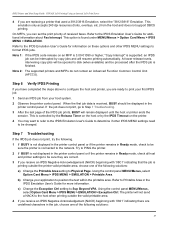
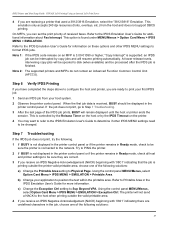
....
Note 1: If the IPDS code release on the printer. 4 You may want to refer to the IPDS Emulation User's Guide to determine if other IPDS MENU settings to disk (when available) and be changed. Refer to configure the host and printer, you can be sure they are correct. 3 If you are replacing a printer that the job is...
IPDS Printer and Host Setup Guide - Page 55


..." step in the chapter in this guide that describes your IPDS host. For instructions on port 9100.
IPDS Printer and Host Setup Guide Printer Messages and Problems
Message (bold) or Problem Update Option Card Firmware
Problem Number
15
Page 61
Problem 1: Fatal error in the IPDS Emulation User's Guide.
3 After changing the host port settings, correct the appropriate host timer/timeout...
IPDS Printer and Host Setup Guide - Page 57


... memory to add more of resources being used .
Solution to Problem 3
You need to the printer. Press Go and the page is found under MENU > Setup Menu > Settings. For information on the minimum recommended installed memory for various printing requirements on each supported printer, refer to the printer. The host may be deleted.
This message is lost. Requirements...
IPDS Printer and Host Setup Guide - Page 58


... PostScript or PCL jobs do not print.
Try reprinting the job after installing IPDS emulation
Before installing the IPDS emulation, my PostScript and PCL jobs printed correctly.
IPDS Printer and Host Setup Guide Printer Messages and Problems
Solution to print the page. this guide to change these settings to allow the host to print. If you have been lost. B.
User's Guide - Page 87


..., rather than 163 g/m2 (90 lb).
• Be aware that may contaminate the MFP. Set this from the operator panel, the MFP driver, or from MarkVision Professional. Set the Paper Weight to CardStock Weight, and set the CardStock Weight to help ensure trouble-free printing.
Most label manufacturers recommend printing in an environment where the temperature is...
Lexmark 850e Reviews
Do you have an experience with the Lexmark 850e that you would like to share?
Earn 750 points for your review!
We have not received any reviews for Lexmark yet.
Earn 750 points for your review!
