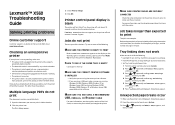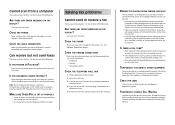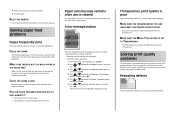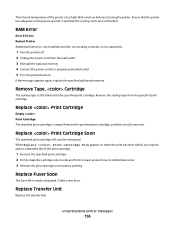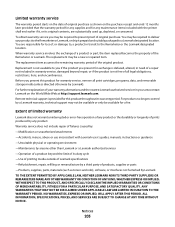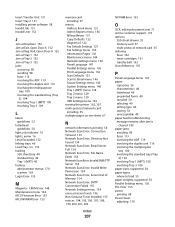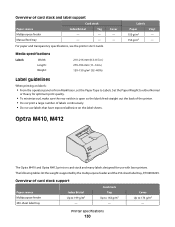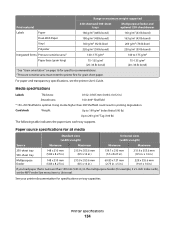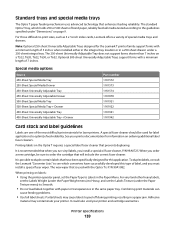Lexmark 560n - X Color Laser Support and Manuals
Get Help and Manuals for this Lexmark item

View All Support Options Below
Free Lexmark 560n manuals!
Problems with Lexmark 560n?
Ask a Question
Free Lexmark 560n manuals!
Problems with Lexmark 560n?
Ask a Question
Most Recent Lexmark 560n Questions
I Keep Getting Cartridge Error , What Should I Do. I Removed The Ink ,
unplugged the power still problem
unplugged the power still problem
(Posted by gardenerli 11 years ago)
Please, I Need Instruction For Lexmark All In One 5600-6600 Series
(Posted by Lourdes122003 11 years ago)
Change Wireless Network Id?
how do I change wireless network ID? I cant find the cd for my Lexmark 5600.
how do I change wireless network ID? I cant find the cd for my Lexmark 5600.
(Posted by conniekirkland 12 years ago)
Popular Lexmark 560n Manual Pages
Lexmark 560n Reviews
We have not received any reviews for Lexmark yet.