Lexmark 560n Support Question
Find answers below for this question about Lexmark 560n - X Color Laser.Need a Lexmark 560n manual? We have 5 online manuals for this item!
Question posted by gardenerli on June 21st, 2012
I Keep Getting Cartridge Error , What Should I Do. I Removed The Ink ,
unplugged the power still problem
Current Answers
There are currently no answers that have been posted for this question.
Be the first to post an answer! Remember that you can earn up to 1,100 points for every answer you submit. The better the quality of your answer, the better chance it has to be accepted.
Be the first to post an answer! Remember that you can earn up to 1,100 points for every answer you submit. The better the quality of your answer, the better chance it has to be accepted.
Related Lexmark 560n Manual Pages
Troubleshooting Guide - Page 2
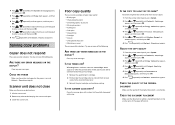
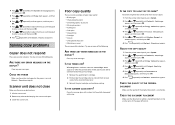
...
repeatedly until Select Function appears.
Clear any error messages. IS THE COPY TOO LIGHT OR TOO DARK?
Solving copy problems
Copier does not respond
These are no obstructions: 1 Lift the scanner unit. 2 Remove any obstruction keeping the scanner unit open. 3 Lower the scanner unit. CHECK THE POWER
Make sure the printer is plugged in...
Troubleshooting Guide - Page 5
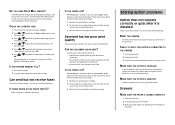
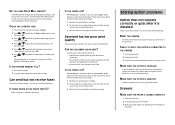
... printer off . 2 Unplug the printer. 3 Check...its power-on . When Replace Print Cartridge Soon...problems
Option does not operate correctly or quits after it is installed
These are possible solutions. Try one page at a time. MAKE SURE THE OPTION IS INSTALLED
In Print Properties, verify that the quality of the print cartridge: 1 Remove the specified print cartridge. 2 Firmly shake the cartridge...
Troubleshooting Guide - Page 7
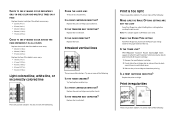
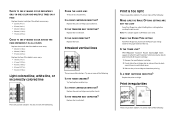
... setting before sending the job to print.
Try one or more of the print cartridge: 1 Remove the specified print cartridge. 2 Firmly shake the cartridge side-to-side and front-to-back
several times to Windows users only. Replace the print cartridge.
Replace the fuser. IS THE TONER LOW? Try one or more of the following...
Troubleshooting Guide - Page 8
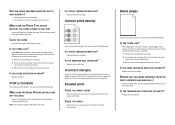
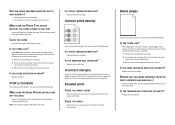
... THE PAPER
Make sure you may be able to extend the life of the print cartridge: 1 Remove the specified print cartridge. 2 Firmly shake the cartridge side-to-side and front-to-back
several times to redistribute toner. 3 Reinsert the print cartridge and continue printing. Try one or more of the following :
IS THE TONER LOW...
Troubleshooting Guide - Page 9
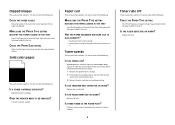
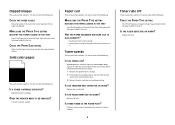
...cartridge: 1 Remove the specified print cartridge. 2 Firmly shake the cartridge side-to-side and front-to-back
several times to redistribute toner. 3 Reinsert the print cartridge and continue printing.
When Replace Print Cartridge...the following :
IS A TONER CARTRIDGE DEFECTIVE? Solid color pages
These are possible solutions. Replace the toner cartridge. Paper curl
These are possible solutions...
User's Guide - Page 148


... correctly. Controller Error
Error 116-32x Restart Printer An unspecified printer error has occurred.
1 Turn the printer off . 2 Unplug the power cord from the wall outlet. 3 Check all cable connections. 4 Connect the power cord to a properly grounded outlet. 5 Turn the printer back on .
CRUM Error
Error 093-9 Restart Printer Replace the specified print cartridge. Understanding printer...
User's Guide - Page 151
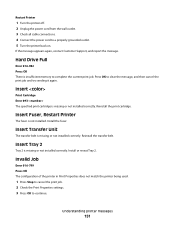
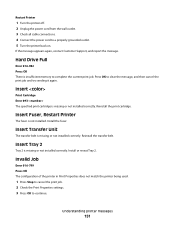
... reseat Tray 2. Insert
Print Cartridge Error 093- Insert Tray 2
Tray 2 is not installed.
Understanding printer messages
151 Reinstall the print cartridge.
Invalid Job
Error 016-799 Press OK The...the printer off. 2 Unplug the power cord from the wall outlet. 3 Check all cable connections. 4 Connect the power cord to complete the current print job. Hard Drive Full
Error 016-982 Press OK There...
User's Guide - Page 155


... messages
155 Remove the print cartridge, and then install a supported one. NV RAM Error
Error 116-390 Restart Printer An unspecified printer error has occurred.
1 Turn the printer off. 2 Unplug the power cord from the wall outlet. 3 Check all cable connections. 4 Connect the power cord to PCL emulation problems has occurred.
PCL Error
Error 016-720 Press OK An error relating to...
User's Guide - Page 156
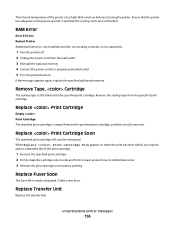
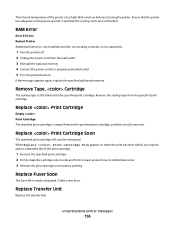
... Soon
The fuser life is still attached to extend the life of the printer is empty. Remove Tape, Cartridge
The sealing tape is nearly exhausted. RAM Error
Error 016-3xx Restart Printer Additional memory is not installed correctly, not working correctly, or not supported.
1 Turn the printer off. 2 Unplug the power cord from the specified print...
User's Guide - Page 161
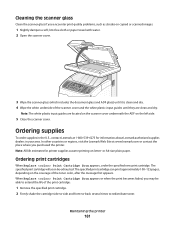
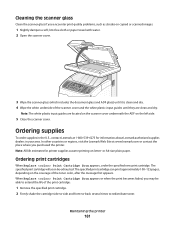
...cartridge:
1 Remove the specified print cartridge. 2 Firmly shake the cartridge side-to-side and front-to-back several times to redistribute toner. Cleaning the scanner glass
Clean the scanner glass if you encounter print quality problems... on the coverage of the toner color, after the message first appears. or A4-size plain paper. When Replace Print Cartridge Soon appears or when the print ...
User's Guide - Page 176


... print cartridge:
1 Remove the specified print cartridge. 2 Firmly shake the cartridge side-to-side and front-to-back several times to extend the life of the following:
ARE THERE ANY ERROR MESSAGES ... Press or repeatedly until Copy Defaults appears, and then press OK. 4 Press or repeatedly until Color Saturation appears, and then press OK. 5 Press or repeatedly until Higher, Normal, or Lower ...
User's Guide - Page 181


... 2 Scan the original document one or more of the print cartridge:
1 Remove the specified print cartridge. 2 Firmly shake the cartridge side-to-side and front-to-back several times to put the... control panel, press Fax to redistribute toner. 3 Reinsert the print cartridge and continue printing.
The printer performs its power-on the scanner glass.
Note: Do not load postcards, photos, ...
User's Guide - Page 182
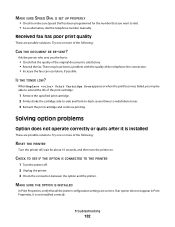
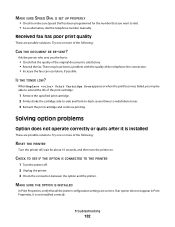
...? Try one or more of the following :
RESET THE PRINTER
Turn the printer off . 2 Unplug the printer. 3 Check the connection between the option and the printer.
If an option does not...to:
• Check that you may have been a problem with the quality of the print cartridge:
1 Remove the specified print cartridge. 2 Firmly shake the cartridge side-to-side and front-to-back several times to...
User's Guide - Page 186


... more of the print cartridge:
1 Remove the specified print cartridge. 2 Firmly shake the cartridge side-to-side and front-to-back several times to redistribute toner. 3 Reinsert the print cartridge and continue printing.
IS... the Paper Type setting matches the paper loaded in the tray. Replace the print cartridge. Troubleshooting
186
Try one or more of the following :
MAKE SURE THE IMAGE ...
User's Guide - Page 187


... TO HIGH HUMIDITY?
• Load paper from a fresh package. • Store paper in the tray. Troubleshooting
187
Replace the print cartridge.
IS A PRINT CARTRIDGE DEFECTIVE? Try one or more of the print cartridge:
1 Remove the specified print cartridge. 2 Firmly shake the cartridge side-to-side and front-to-back several times to print. When Replace Print...
User's Guide - Page 189
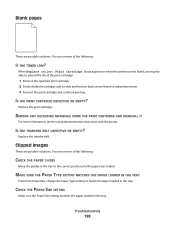
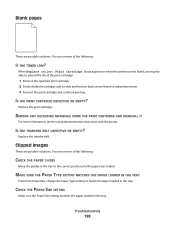
... guides in the tray to the correct positions for the paper size loaded. REMOVE ANY PACKAGING MATERIALS FROM THE PRINT CARTRIDGE AND REINSTALL IT
For more of the following :
IS THE TONER LOW?...
Try one or more of the print cartridge:
1 Remove the specified print cartridge. 2 Firmly shake the cartridge side-to-side and front-to-back several times to match the paper...
User's Guide - Page 190
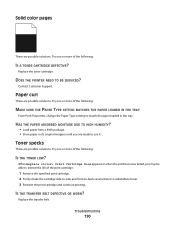
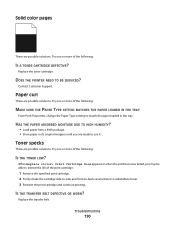
... When Replace Print Cartridge Soon appears or when the print becomes faded, you are possible solutions. Solid color pages
These are possible...3 Reinsert the print cartridge and continue printing. Replace the transfer belt. Replace the toner cartridge. Try one or ...extend the life of the following :
IS A TONER CARTRIDGE DEFECTIVE? Troubleshooting
190
IS THE TRANSFER BELT DEFECTIVE OR ...
User's Guide - Page 191
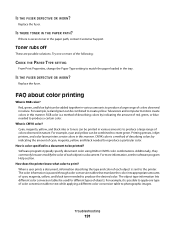
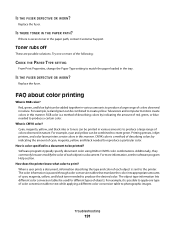
.... Cyan, magenta, yellow, and black inks or toners can be used for different types of red, green, or blue needed to photographic images. For example, cyan and yellow can be printed? Printing presses, inkjet printers, and color laser printers create colors in the tray. CMYK color is a method of describing colors by indicating the amount of...
User's Guide - Page 206


...removing 164 securing 33 Duplexer Error 149
E
e-mail alerts setting up the SMTP server 79
editing document text (OCR) 71
Email Error, Invalid POP3 Server 149 Email Error, Invalid SMTP Server 149 Email Login Error 149 Email Login Error, POP3 Login Failed 150 Email Login Error... using the Embedded Web Server 80
F
Fan Motor Error 150 FAQ about color printing 191 fax
receive modes 91 Fax Defaults menu ...
Card Stock & Label Guide - Page 10
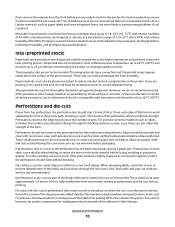
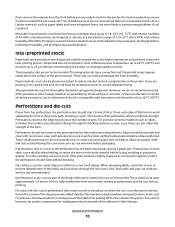
... and prevent tearing at the perforation line, the perfs may cause jams, feeding problems, reduced print quality, and predispensing (peeling) labels.
Inks (preprinted stock)
Preprinted stock introduces semi-liquid and volatile components to reduce ink dust and ink contamination in the laser printing process. Perforations closer to 225°C (437°F). Ties may increase the...
Similar Questions
I Keep Getting Cartridge Error; See Users Guide 50c
(Posted by louisea2 11 years ago)
My Lexmark X360 Keeps Saying Cartridge Error When I Try To Print.
(Posted by cindychauvin1 11 years ago)
Please, I Need Instruction For Lexmark All In One 5600-6600 Series
(Posted by Lourdes122003 11 years ago)
My Printer Keeps Reading Cartridge Error #1203
Printer reads cartridge error #1203, I changed the cartridges and it was readign remove strip, which...
Printer reads cartridge error #1203, I changed the cartridges and it was readign remove strip, which...
(Posted by jtroiano1 11 years ago)
I Am Getting 'cartridge Error' Message On My X4650 Lexmark. What Can I Do?
(Posted by cindyboger 12 years ago)

