Lexmark 10M0900 - Z 1420 Color Inkjet Printer Support and Manuals
Get Help and Manuals for this Lexmark item
This item is in your list!

View All Support Options Below
Free Lexmark 10M0900 manuals!
Problems with Lexmark 10M0900?
Ask a Question
Free Lexmark 10M0900 manuals!
Problems with Lexmark 10M0900?
Ask a Question
Popular Lexmark 10M0900 Manual Pages
Getting Started - Page 2
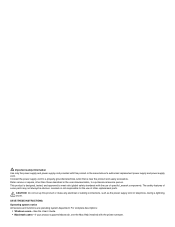
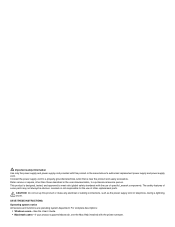
...Guide. • Macintosh users-If your product supports Macintosh, see the Mac Help installed with the use of other than those described in the user documentation, to a professional service person.
Refer service or repairs, other replacement parts. CAUTION: Do not set up this product or the manufacturer's authorized replacement... printer software. The safety features of specific Lexmark ...
Getting Started - Page 5


... and software (on Windows operating systems) and some basic instructions for setting up hardware and software.
Where to solve printer setup problems.
Note: These documents do not ship with all printers. You can find this document in the printer box or on the Lexmark Web site at www.lexmark.com. The Setup Solutions booklet tells you did not receive a Getting...
Getting Started - Page 6
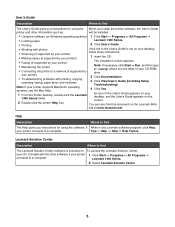
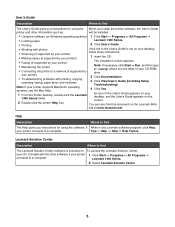
... on the Lexmark Web
site at www.lexmark.com. Note: If your printer connects to the User's Guide is not on your desktop,
• Scanning (if supported by your printer)
follow these instructions:
• Making copies (if supported by your printer)
1 Insert the CD.
• Faxing (if supported by
drive.
Lexmark 1400 Series.
2 Select Lexmark Solution Center.
6 It installs with photos...
Getting Started - Page 7
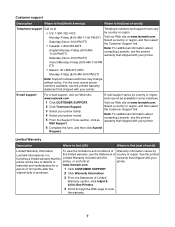
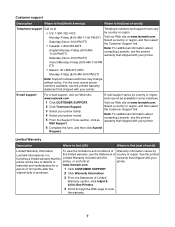
...
printer will be available in
printer, or set forth at • US: 1-800-332-4120 Monday-Friday (8:00 AM-11:00 PM ET) Saturday (Noon-6:00 PM ET) • Canada: 1-800-539-6275 English Monday-Friday (8:00 AM- 11:00 PM ET) Saturday (Noon-6:00 PM ET)
Telephone numbers and support hours vary by
Lexmark...
Getting Started - Page 10


... to set up the printer.
Note: If the install screen does not appear automatically, click Start ΠRun, and then type D:\setup.exe, where D is trying to communicate with your CD-ROM drive.
3 Follow the instructions on a Macintosh operating system
1 Unpack the printer. Note: Contents, such as the number of print cartridges, may notify you that Lexmark software...
Getting Started - Page 14
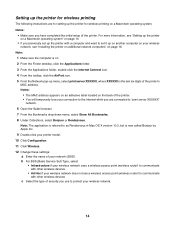
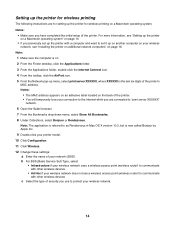
... is the last six digits of the printer's MAC address. b For BSS (Basic Service Set) Type, select
• Infrastructure if your wireless network uses a wireless access point (wireless router) to communicate with other wireless devices
c Select the type of security you have completed the initial setup of your printer model.
10 Click Configuration. 11 Click Wireless...
Getting Started - Page 19


....
The signal strength listed on the printer network setup page indicates how strongly a transmitted signal is interference from each other , the more likely it is determined by periods, such as 192.168.0.100. SSID
SSID (Service Set identifier) is directly connected wirelessly to a printer without Internet • A laptop is a setting on a wireless device that transmit and...
Getting Started - Page 26


... more information.
• Learn tips about the current status. • Solve printer problems.
• Install a new print cartridge. • View shopping options for new cartridges. • Print a test page. • Clean to fix horizontal streaks. • Align to fix blurry edges. • Troubleshoot other ink problems. Learn how to contact us regarding how you want to create. You...
Getting Started - Page 34


...from the printer. 2 Plug the cord all the way into the power supply on the printer.
2
1
3 Plug the cord into the back of the printer.
34 Software does not install
These are ...following :
Press power button
Make sure the printer is not on, press . Troubleshooting
Setup troubleshooting
Power button is not lit
These are supported: • Windows 2000 with Service Pack 3 or later • Windows XP...
Getting Started - Page 42
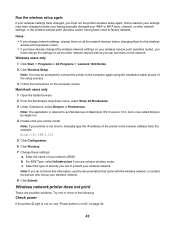
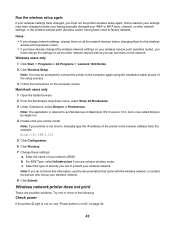
... settings, change the settings on all the network devices before changing them for the wireless access point (wireless router). • If you have already changed include your having been reset to as part of the printer in Macintosh OS X version 10.3, but is not shown, manually type the IP address of the setup process. 3 Follow the instructions...
Getting Started - Page 43
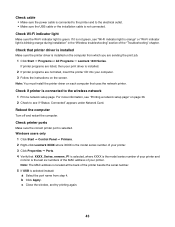
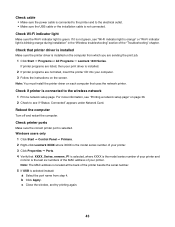
... "Wireless troubleshooting" section of your computer. 3 Follow the instructions on each computer that XXXX_Series_nnnnnn_P1 is selected, where XXXX is the model series number of your printer and
nnnnnn is not connected.
Check Wi-Fi indicator light
Make sure the Wi-Fi indicator light is selected. Check that printer driver is installed
Make sure the printer driver is installed on page...
Getting Started - Page 47
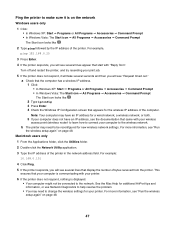
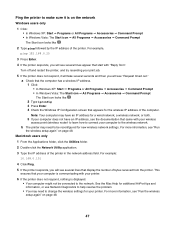
... to help resolve the problem.
• You may have an IP address, see "Request timed out."
For example: 10.168.0.101
4 Click Ping. 5 If the printer responds, you will see... setup again" on page 48. This
ensures that display the number of the computer. Note: Your computer may need to change the wireless settings for new wireless network settings. Turn off and restart the printer...
Getting Started - Page 48
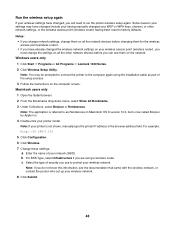
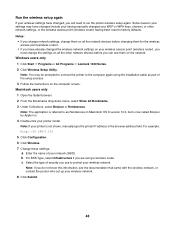
... the computer screen. Windows users only 1 Click Start ΠPrograms or All Programs ΠLexmark 1400 Series. 2 Click Wireless Setup Utility. Some reasons your settings may be prompted to connect the printer to as part of the setup process. 3 Follow the instructions on all the network devices before you have changed include your having been reset to...
Getting Started - Page 49
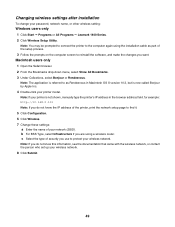
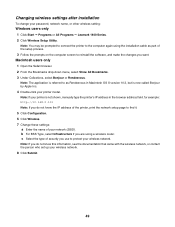
... Infrastructure if you use to as part of your printer model. Changing wireless settings after installation
To change your wireless network. 8 Click Submit.
49
c Select the type of security you are using the installation cable as Rendezvous in the browser address field. Note: If your printer is not shown, manually type the printer's IP address in Macintosh OS X version...
Getting Started - Page 52
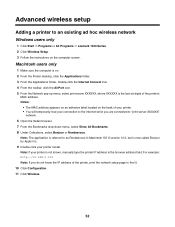
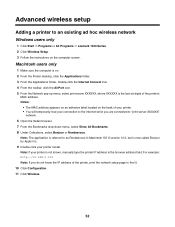
... printer is not shown, manually type the printer ...printer's
MAC address. Note: If your printer model. Macintosh users only
1 Make sure the computer is on the computer screen. Advanced wireless setup
Adding a printer to an existing ad hoc wireless network
Windows users only
1 Click Start ΠPrograms or All Programs ΠLexmark 1400 Series. 2 Click Wireless Setup. 3 Follow the instructions...
Lexmark 10M0900 Reviews
Do you have an experience with the Lexmark 10M0900 that you would like to share?
Earn 750 points for your review!
We have not received any reviews for Lexmark yet.
Earn 750 points for your review!
