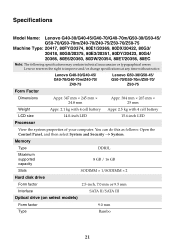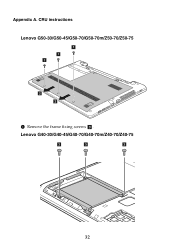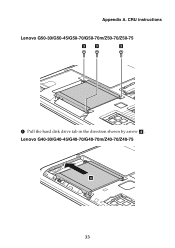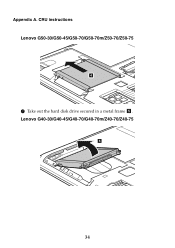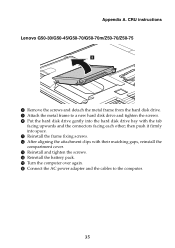Lenovo G50-30 Support and Manuals
Get Help and Manuals for this Lenovo item

View All Support Options Below
Free Lenovo G50-30 manuals!
Problems with Lenovo G50-30?
Ask a Question
Free Lenovo G50-30 manuals!
Problems with Lenovo G50-30?
Ask a Question
Most Recent Lenovo G50-30 Questions
Hello I Forgot My System Password/bios How Can I Reset It?
(Posted by jeandamoureba250 1 year ago)
Pass Word
Hello,i have a laptop Lenovo g50-30 I have forgotten the bios' password Then I want your help thank ...
Hello,i have a laptop Lenovo g50-30 I have forgotten the bios' password Then I want your help thank ...
(Posted by eemile780 1 year ago)
I Lost Wireless Capabilities. How Do I Fix?
My computer does not show ANY wireless options or hardware now. How do I fix.
My computer does not show ANY wireless options or hardware now. How do I fix.
(Posted by JPRYOR418355 7 years ago)
Slow Response Of Keyboard
hello support team.thank you in advance,my keys respond very slow when i type...even with the accuty...
hello support team.thank you in advance,my keys respond very slow when i type...even with the accuty...
(Posted by dirklegein2angelique 8 years ago)
Language Changing From Chinese To English
Please suggest to process to change the language from chinese to English
Please suggest to process to change the language from chinese to English
(Posted by anilgkumar1995 8 years ago)
Lenovo G50-30 Videos
Popular Lenovo G50-30 Manual Pages
Lenovo G50-30 Reviews
We have not received any reviews for Lenovo yet.