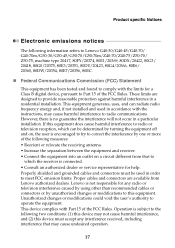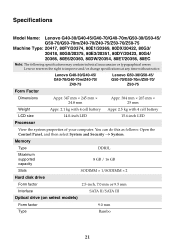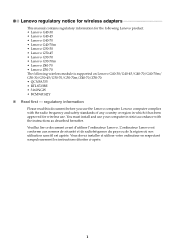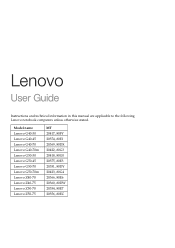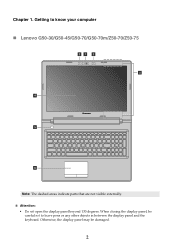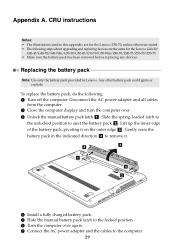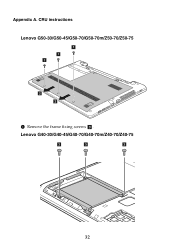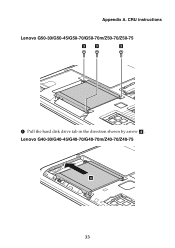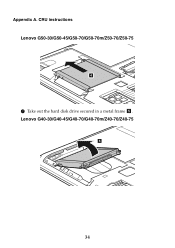Lenovo G50-30 Support Question
Find answers below for this question about Lenovo G50-30.Need a Lenovo G50-30 manual? We have 7 online manuals for this item!
Question posted by anilgkumar1995 on June 24th, 2015
Language Changing From Chinese To English
Current Answers
Answer #1: Posted by OldOwl on June 24th, 2015 11:57 PM
Make the CD/DVD drive the first startup device in the startup sequence using the following procedure:
Repeatedly press and release the F1 key when turning on the computer. When you hear multiple beeps or see a logo screen, release the F1 key. The Setup Utility program opens.
Use the arrow keys to select Startup. Depending on your computer model, select Primary Boot Sequence, Boot, or Startup Sequence.
Select the CD/DVD drive as the first boot device by following the instructions and the help messages on the screen.
Insert the Applications and Drivers Recovery Disc labeled Disc 1 into the DVD drive.
Press F10 to save the Setup Utility configuration changes. The computer restarts and the recovery program opens. Follow the instructions on the screen to begin the recovery process.
Select your language and click Next.
Related Lenovo G50-30 Manual Pages
Similar Questions
Hello,i have a laptop Lenovo g50-30 I have forgotten the bios' password Then I want your help thank ...
after installing window when i am install the graphic drivers then screen goes to black tell me the ...
my dad bought a lenovob570 from a guy he knew the problem was the language. everything is in spanish...