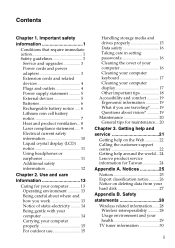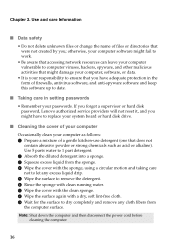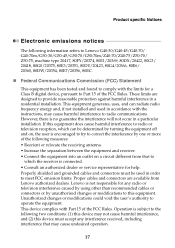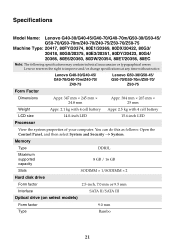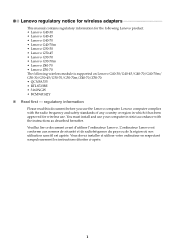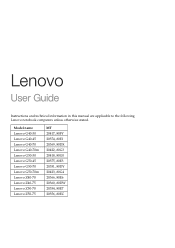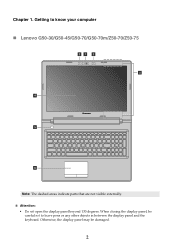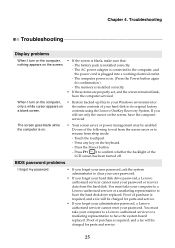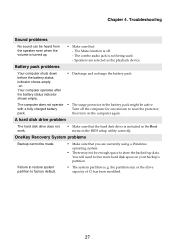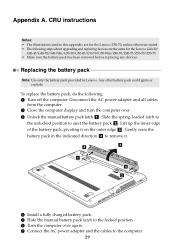Lenovo G50-30 Support Question
Find answers below for this question about Lenovo G50-30.Need a Lenovo G50-30 manual? We have 7 online manuals for this item!
Question posted by jeandamoureba250 on March 17th, 2023
Hello I Forgot My System Password/bios How Can I Reset It?
Current Answers
Answer #1: Posted by SonuKumar on March 17th, 2023 8:59 AM
To reset the BIOS password on a Lenovo G50-30 laptop, you can try the following steps:
Turn off the laptop and unplug it from the power source.
Remove the laptop battery.
Locate the BIOS/CMOS battery on the motherboard (usually a small, round, silver battery).
Carefully remove the BIOS/CMOS battery from its socket.
Wait for about 10-15 minutes to allow the residual charge to dissipate from the motherboard.
Re-insert the BIOS/CMOS battery back into its socket and reattach the laptop battery.
Plug in the laptop to a power source and turn it on.
The BIOS password should now be reset to the default factory setting.
Note that removing the BIOS/CMOS battery will also reset any other BIOS settings to their default values. You will need to reconfigure any custom BIOS settings that you previously set up.
If the above steps do not work, you can also try contacting Lenovo support for assistance.
Please respond to my effort to provide you with the best possible solution by using the "Acceptable Solution" and/or the "Helpful" buttons when the answer has proven to be helpful.
Regards,
Sonu
Your search handyman for all e-support needs!!
Related Lenovo G50-30 Manual Pages
Similar Questions
Hello,i have a laptop Lenovo g50-30 I have forgotten the bios' password Then I want your help thank ...
I forgot password, How can I open the laptop without password
hello support team.thank you in advance,my keys respond very slow when i type...even with the accuty...