Lenovo G560 Support Question
Find answers below for this question about Lenovo G560.Need a Lenovo G560 manual? We have 1 online manual for this item!
Question posted by coachjr on November 7th, 2013
How Remove Forgot Password Bios From My Laptop Lenovo G560
The person who posted this question about this Lenovo product did not include a detailed explanation. Please use the "Request More Information" button to the right if more details would help you to answer this question.
Current Answers
There are currently no answers that have been posted for this question.
Be the first to post an answer! Remember that you can earn up to 1,100 points for every answer you submit. The better the quality of your answer, the better chance it has to be accepted.
Be the first to post an answer! Remember that you can earn up to 1,100 points for every answer you submit. The better the quality of your answer, the better chance it has to be accepted.
Related Lenovo G560 Manual Pages
Lenovo G460/G560 User Guide V1.0 - Page 1


Lenovo G460/G560
User Guide V1.0
Read the safety notices and important tips in the included manuals before using your computer.
Lenovo G460/G560 User Guide V1.0 - Page 2


... in this user guide. • The illustrations used in this manual show the Lenovo G560 with limited and restricted rights to use , reproduction, or disclosure is subject to ...35F-05925. Please refer to the actual product. First Edition (January 2010) © Copyright Lenovo 2010. If you are using other Windows operating system, some operations may be slightly different. LIMITED...
Lenovo G460/G560 User Guide V1.0 - Page 5


... warranty service telephone numbers 41
Appendix B. Lenovo regulatory notice .... 67 Lenovo regulatory notice 67
Appendix G. Upgrading and replacing devices 32
Replacing the battery 32 Replacing the hard disk drive 33 Replacing memory 35 Removing the optical drive 37
Appendix A. Contents
Important safety information ii Important safety information ii
Chapter 1. Learning the...
Lenovo G460/G560 User Guide V1.0 - Page 8


Lenovo provides documentation with instructions when it is appropriate for customers to diagnose the situation yourself....and configuration procedures. Disconnect the attached power cords, battery pack, and all instructions when installing or replacing parts. Do NOT remove the cover of CD/DVD drive or power adapter may result in an electric shock,
laser radiation or even a explosion.
...
Lenovo G460/G560 User Guide V1.0 - Page 15


Getting to know your computer
Bottom view
„ Lenovo G460
a
b
c
d
ef
a Battery latch manual
The manual battery latch is used ...compartment
f SIM card slot
Insert a SIM card (not supplied) for using Mobile Broadband.
(select models only)
Notes: • After removing the battery pack, you can insert a SIM card into this slot. • For details, see "Using AC adapter and battery"...
Lenovo G460/G560 User Guide V1.0 - Page 16


...)
Notes: • After removing the battery pack, you can insert a SIM card into this slot. • For details, see "Using AC adapter and battery" on page 22.
8 Chapter 1.
b Battery pack
For details, see "Using Mobile Broadband (select models only)" on page 11. Getting to know your computer
„ Lenovo G560
a
b
c
1 2
d
e
a Battery latch manual...
Lenovo G460/G560 User Guide V1.0 - Page 19


...you need to charge the battery in the notification area. You need to send your computer to Lenovo for a long time Notes: • You are advised to insert the battery pack when ... the computer does not start recharging the battery immediately
after it with a fully charged one. Before removing the battery pack, make the computer display.
„ Charging the battery
When you find that the...
Lenovo G460/G560 User Guide V1.0 - Page 25


...'s "password". Once you set the password, see the software help prevent it from being used unless you want to help protect your computer from being removed without ...BIOS Setup Utility, press F2 when the Lenovo logo appears on the computer. Notes: • Before purchasing any combination. If you enter the correct password.
Enter your facial image. Chapter 2. Note: This password...
Lenovo G460/G560 User Guide V1.0 - Page 27


... ExpressCard/34 device, unable it by Windows Safely Remove Hardware and Eject
Media utility. • The dummy card is not in use .
„...data wirelessly to 10 meters range in with your computer as laptop computers, PDAs and cell phones.
Note: The actual maximum range may vary due to make configuration. Chapter 2. Removing an ExpressCard/34 device
1 Push the ExpressCard device until it...
Lenovo G460/G560 User Guide V1.0 - Page 30


... this utility. You will get the SIM card from the computer. 2 Close the computer display and turn it over. 3 Remove the battery.
22 Note: In general, your Mobile Broadband network. The Lenovo
Mobile Broadband module may support one or more of the network. Chapter 3. Using the Internet
„ Using Mobile Broadband (select...
Lenovo G460/G560 User Guide V1.0 - Page 34


.... Chapter 5. For the warranty applicable to replace one of this guide.
OneKey Rescue system" on page 48. Where can be found in your computer, see Lenovo G460/G560 Setup Poster. More tips can I install the device drivers? See "Appendix A. See "Important safety information" on page 39 of the following: the hard disk...
Lenovo G460/G560 User Guide V1.0 - Page 36


... 2. Proof of the following section only describes problems that : -
To disable it, press Fn + F8. Chapter 5. Display problems
When I forgot my password.
• If you forget your user password, you forget your supervisor password, a Lenovo authorized servicer cannot reset your problem here, see only the cursor on a blank
contents of purchase is required, and a fee...
Lenovo G460/G560 User Guide V1.0 - Page 39


Make sure that the device from a device you want.
• See the Boot menu of the BIOS Setup Utility.
If the computer still does not respond, remove the AC adapter and the battery.
• Your computer might damage
your computer, press and hold the power button for 4 seconds or more. Disable the ...
Lenovo G460/G560 User Guide V1.0 - Page 40


... and replacing devices
Notes: • The illustrations used in the direction shown by Lenovo. If
this chapter are of the Lenovo G560, unless otherwise stated. • The following steps about upgrading and replacing devices are...
32 Holding the spring-loaded battery latch in the
unlocked position b, remove the battery pack in this happens, turn off the computer, or enter hibernation mode.
Lenovo G460/G560 User Guide V1.0 - Page 41


... absorbs the physical shock. • Do not apply pressure to physical shocks. Before removing the hard disk drive, make a backup copy of greater capacity. Remove the compartment cover b. You can cause damage and permanent loss of your reseller or Lenovo marketing representative. Chapter 6. Upgrading and replacing devices
Replacing the hard disk drive
You...
Lenovo G460/G560 User Guide V1.0 - Page 45
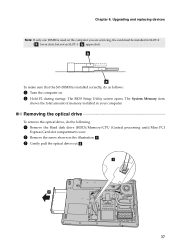
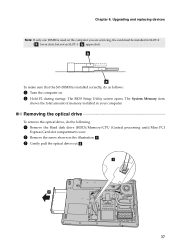
...memory installed in the illustration a. 3 Gently pull the optical drive out b.
a
b
37 Chapter 6. Removing the optical drive
To remove the optical drive, do as follows:
1 Turn the computer on the computer you are servicing, the ... is installed correctly, do the following:
1 Remove the Hard disk drive (HDD)/Memory/CPU (Central processing unit)/Mini PCI
Express Card slot compartment cover...
Lenovo G460/G560 User Guide V1.0 - Page 47


..., or upgrades to the Microsoft Web site at http://consumersupport.lenovo.com. This section contains information about Lenovo computers and support. You can find support information for or by Lenovo or non warranted parts • Identification of software problem sources • Configuration of BIOS as part of application programs
39 Research this Web site...
Lenovo G460/G560 User Guide V1.0 - Page 52


... , and you ; When disposing of in sleep or hibernation mode before the data transfer is lost or stolen. If you forget a supervisor or hard disk password, Lenovo authorized service providers will not reset it is complete. The static electricity could
break the adapter plug. • Turn off your computer if you are...
Lenovo G460/G560 User Guide V1.0 - Page 57


...warranty service involves the replacement of a product or part, the replaced product or part becomes Lenovo's property and the replacement product or part becomes your Service Provider will be new, but ... product or part, you agree to:
1 remove all system keys or passwords and sufficient, free, and safe
access to Lenovo for the balance of a CRU by Lenovo may not be in good working order and...
Lenovo G460/G560 User Guide V1.0 - Page 123


Appendix G. Features and specifications
Model Name: Lenovo G460 Lenovo G560
Machine Type • 20041, 0677 • 20042, 0679
Note: Information...(select models only) USB
Communication
Audio Video ExpressCard Slot (select models only) Media Slot (select models only) Others Kensington slot
G460
G560
Appr. 340 mm × 231.8 mm × 17.2~34.4 mm
Appr. 2.2 kg with 6 cell battery
Appr. 376.8...
Similar Questions
Forgot Password
I forgot password, How can I open the laptop without password
I forgot password, How can I open the laptop without password
(Posted by puyuanwu 6 years ago)
How To Remove Biso Password
I was trying to reset my lenovo b40-30 laptop and insted of pressing continue with windows 10 I pres...
I was trying to reset my lenovo b40-30 laptop and insted of pressing continue with windows 10 I pres...
(Posted by Randyfraser2015 8 years ago)

