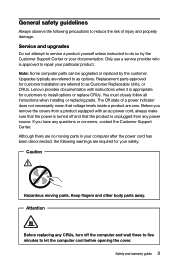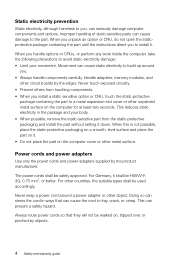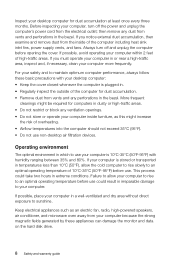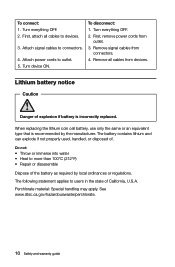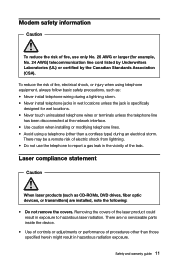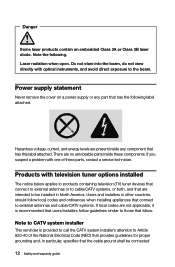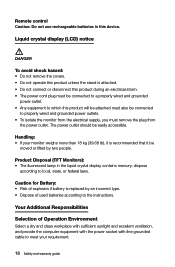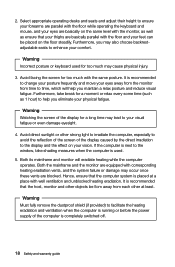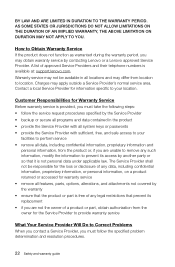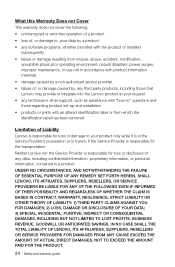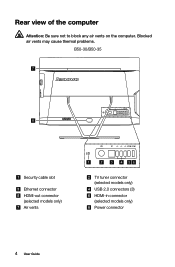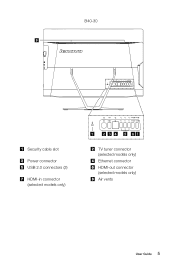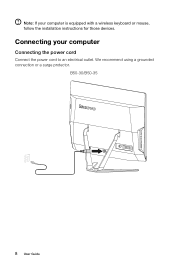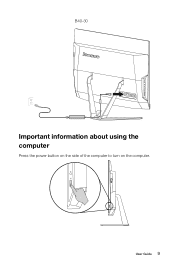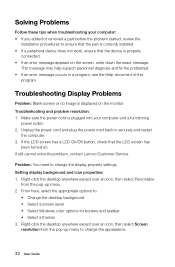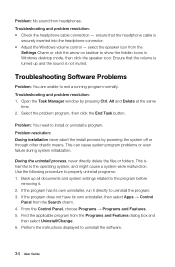Lenovo B40-30 Support Question
Find answers below for this question about Lenovo B40-30.Need a Lenovo B40-30 manual? We have 2 online manuals for this item!
Question posted by Randyfraser2015 on April 10th, 2016
How To Remove Biso Password
I was trying to reset my lenovo b40-30 laptop and insted of pressing continue with windows 10 I press shut down pc and now I cant get my laptop to start unless I have the bios password and I cant remember the password
Current Answers
Related Lenovo B40-30 Manual Pages
Similar Questions
I Have A Lenovo V570 And I Can't Remove The Password For My Usb Port
(Posted by uwe06hy 9 years ago)
How Do You Remove A Password On A Computer On A Lenovo B570
(Posted by Eomdir 10 years ago)
How Remove Forgot Password Bios From My Laptop Lenovo G560
(Posted by coachjr 10 years ago)