Lenovo B575 Support Question
Find answers below for this question about Lenovo B575.Need a Lenovo B575 manual? We have 4 online manuals for this item!
Question posted by Icuwhea on October 16th, 2013
How Do I Remove The Password On A Lenovo Laptop B575
The person who posted this question about this Lenovo product did not include a detailed explanation. Please use the "Request More Information" button to the right if more details would help you to answer this question.
Current Answers
There are currently no answers that have been posted for this question.
Be the first to post an answer! Remember that you can earn up to 1,100 points for every answer you submit. The better the quality of your answer, the better chance it has to be accepted.
Be the first to post an answer! Remember that you can earn up to 1,100 points for every answer you submit. The better the quality of your answer, the better chance it has to be accepted.
Related Lenovo B575 Manual Pages
Lenovo B575 Setup Poster V1.0 - Page 1


... the recovery disc can find all preinstalled software downloads.
P/N:148500091 Printed in China
Lenovo B575
Setup Poster V1.0
Read the safety notices and important tips in the United States...discs for services such as a password for certain reinstalled application software in damages to Lenovo Idea product support site http://support.lenovo.com for preinstalled application software are ...
Hardware Maintenance Manual - Page 3


... Power-on password 24 Supervisor password 24 Power management 25 Screen blank mode 25 Sleep (standby) mode 25 Hibernation mode 26
Lenovo B575 27 Specifications 27 Status indicators 29 Fn key combinations 31 FRU replacement notices 32
Screw notices 32 Removing and replacing an FRU 33
1010 Battery pack 34 1020 Dummy card 35
1030...
Hardware Maintenance Manual - Page 6


... machine help to prevent the overheating of the object equally between your leg muscles; Lenovo B575 Hardware Maintenance Manual
General safety
Follow these rules below to ensure general safety: •... in the area where the machines are not in a hazardous position. • Place removed covers and other service representatives and the customer are put during
and after the maintenance. ...
Hardware Maintenance Manual - Page 8


... safety grounds.
• Do not touch live electrical circuits with the power on when they are removed from their normal operating places in your work area. Power supply units - Send the victim to get medical aid.
4 Lenovo B575 Hardware Maintenance Manual
• Always look carefully for possible hazards in a machine: - Pumps - Caution: do...
Hardware Maintenance Manual - Page 24


...or the installation of
an incompatible card • Improper disk insertion or use . Lenovo B575 Hardware Maintenance Manual
What to do first
When you do return an FRU, you ...device • Forgotten computer password (making the computer unusable) • Sticky keys caused by spilling a liquid onto the keyboard • Use of service 3. Date on laptop products
The following is covered...
Hardware Maintenance Manual - Page 25


..., do the following: • Replace the system board. • If the problem continues, go to "Lenovo B575" on the
computer. If you suspect a power problem, see the appropriate one of the following figure:
Pin...on indicator does not turn on page 22
Checking the AC adapter
You are servicing. 3. Remove the battery pack. 3. Turn off the computer. 2. Make sure that has less than 50...
Hardware Maintenance Manual - Page 26


..., replace the battery.
4.
After it cools down, reinstall and recharge it return to 30 KΩ.
Lenovo B575 Hardware Maintenance Manual
Perform operational charging. See the following figure:
Terminal Voltage (V DC)
3 4 5 ...this condition the battery pack can charge to +14
7
Ground (-)
3. Remove the battery pack and measure the voltage between battery terminals 5 and 7. ...
Hardware Maintenance Manual - Page 27


... on page 25
Restoring the factory contents by using OneKey Recovery" on page 23 • "Passwords" on page 24 • "Power management" on the system partition (C drive), which is shipped... • "Restoring the factory contents by using OneKey Recovery
Restore of factory default
The Lenovo B575 computers come with pre-installed OneKey Rescue System. For details of the system, the hard...
Hardware Maintenance Manual - Page 28


... made available to the servicer, there is no service procedure to 2 hours. Power-on password
A power-on password (POP) protects the system from being powered on . The system board must enter the SVP in the BIOS Setup Utility. Lenovo B575 Hardware Maintenance Manual
When you use the recovery discs to boot your computer, the...
Hardware Maintenance Manual - Page 31


... with E-sata) • 6-in-1 card reader (SD/SDHC/MMC/MS/MS-pro/xD)
27 Lenovo B575
Lenovo B575
This chapter presents the following product-specific service references and product-specific parts information: • "Specifications"... key combinations" on page 31 • "FRU replacement notices" on page 32 • "Removing and replacing an FRU" on page 33 • "Locations" on page 64 • "...
Hardware Maintenance Manual - Page 36


... tighten. • Each one .
Screw notices
Loose screws can cause a reliability problem. Lenovo B575 Hardware Maintenance Manual
FRU replacement notices
This section presents notices related to plastic Turn an additional ...the plastic part:
more than 90°
(Cross-section)
• Logic card to removing and replacing parts. Tighten screws as follows: • Plastic to plastic
Turn an ...
Hardware Maintenance Manual - Page 37


...risk of the interconnecting cables. Any of the notes that all power cords from electrical outlets, remove the battery pack, and then disconnect any FRU, review "FRU replacement notices" on page ...connecting and arranging internal cables, see "Locations" on page 32. 3. Lenovo B575
Removing and replacing an FRU
This section presents exploded figures with one hand or using an electrostatic discharge (ESD...
Hardware Maintenance Manual - Page 38
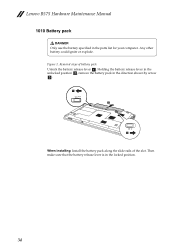
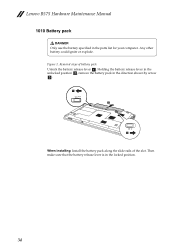
Holding the battery release lever in the unlocked position b, remove the battery pack in the direction shown by arrow c.
$ &
%
When installing:...the battery release lever is in the parts list for your computer. Figure 1. Removal steps of the slot. Any other battery could ignite or explode. Lenovo B575 Hardware Maintenance Manual
1010 Battery pack
DANGER Only use the battery specified in the...
Hardware Maintenance Manual - Page 39
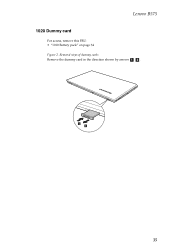
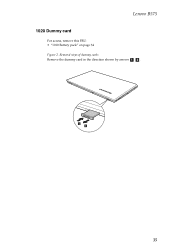
Lenovo B575
1020 Dummy card
For access, remove this FRU: • "1010 Battery pack" on page 34 Figure 2. Removal steps of dummy cards
Remove the dummy card in the direction shown by arrows a b .
1 2
35
Hardware Maintenance Manual - Page 40
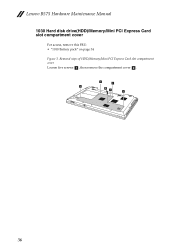
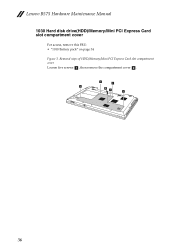
Lenovo B575 Hardware Maintenance Manual
1030 Hard disk drive(HDD)/Memory/Mini PCI Express Card slot compartment cover
For access, remove this FRU: • "1010 Battery pack" on page 34 Figure 3. Removal steps of HDD/Memory/Mini PCI Express Card slot compartment cover
Loosen five screws a , then remove the compartment cover b .
1 1
1 2 1 1
36
Hardware Maintenance Manual - Page 41
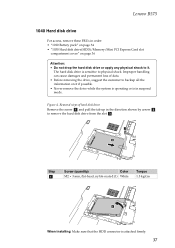
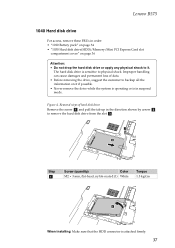
...Lenovo B575
1040 Hard disk drive
For access, remove these FRUs in the direction shown by arrow b to remove the hard disk drive from the slot c .
1
2
Step
a
Screw (quantity)
Color
M2 × 3 mm, flat-head, nylok-coated (1) White
Torque 1.5 kgfcm
3
When installing: Make sure that the HDD connector is sensitive to physical shock. Figure 4. Removal... of hard disk drive
Remove the screw a and ...
Hardware Maintenance Manual - Page 42
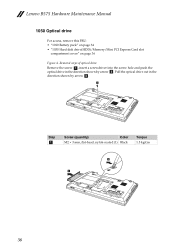
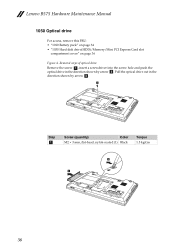
... in the direction shown by arrow c.
1
Step
a
Screw (quantity)
Color
M2 × 3 mm, flat-head, nylok-coated (1) Black
Torque 1.5 kgfcm
2 3
38 Lenovo B575 Hardware Maintenance Manual
1050 Optical drive
For access, remove this FRU: • "1010 Battery pack" on page 34 • "1030 Hard disk drive(HDD)/Memory/Mini PCI Express Card slot...
Hardware Maintenance Manual - Page 43


Make sure that it snaps into the socket. Lenovo B575
1060 DIMM
For access, remove these FRUs in the direction shown by arrows a, and then unplug the DIMM in order: • "1010 Battery...the DIMM firmly, and pivot it until it is used on both edges of the DIMM into the place.
Removal steps of DIMM Release the two latches on the computer you are servicing, the card must be moved.
39
Hardware Maintenance Manual - Page 44


...Memory/Mini PCI Express Card slot
compartment cover" on page 36 Figure 7.
Lenovo B575 Hardware Maintenance Manual
1070 PCI Express Mini Card for wireless LAN/WAN
2
1
Disconnect the two ...wireless LAN cables (black, white) a, and then remove the screw b.
Removal steps of PCI Express Mini Card for wireless LAN/WAN
For access, remove these FRUs in step a. Step
b
Screw (quantity)
Color...
Hardware Maintenance Manual - Page 45
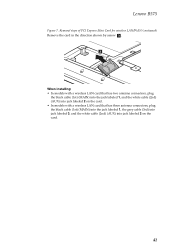
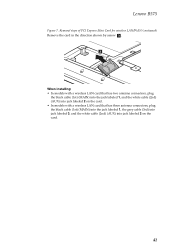
... PCI Express Mini Card for wireless LAN/WAN (continued)
Remove the card in the direction shown by arrow c .
3
When installing: • In models with a wireless LAN card that has two antenna connectors, plug
the black ...) (MAIN) into the jack labeled 1, the grey cable (3rd) into jack labeled 3, and the white cable (2nd) (AUX) into jack labeled 2 on the card.
41 Lenovo B575
Figure 7.
Similar Questions
How To Remove Password From Lenovo G460 Laptop Because I Forgot The Password
(Posted by remcuri 10 years ago)
How To Remove Password Requirement When Starting Up
How do I bypass the need to put in my password every time I start up my Lenovo z580?
How do I bypass the need to put in my password every time I start up my Lenovo z580?
(Posted by chrisorpwood 11 years ago)

