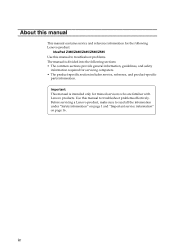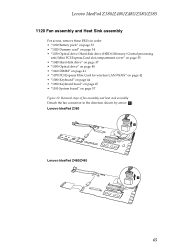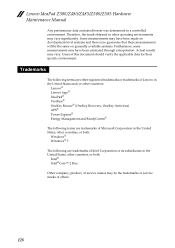Lenovo IdeaPad Z580 Support and Manuals
Get Help and Manuals for this Lenovo item

View All Support Options Below
Free Lenovo IdeaPad Z580 manuals!
Problems with Lenovo IdeaPad Z580?
Ask a Question
Free Lenovo IdeaPad Z580 manuals!
Problems with Lenovo IdeaPad Z580?
Ask a Question
Most Recent Lenovo IdeaPad Z580 Questions
Cap Sensor Not Working
(Posted by Anonymous-170719 2 years ago)
Why Does Lenovo Ideapad Z580 Keeps Dropping Wifi Internet Connection ?
The Lenovo ideapad Z580 laptop in question keeps dropping wifi internet connection while operating, ...
The Lenovo ideapad Z580 laptop in question keeps dropping wifi internet connection while operating, ...
(Posted by shan2814 9 years ago)
How To Use Lenovo Recovery Cd On Z580
(Posted by suMrD 9 years ago)
How To Use Lenovo Z580 Touchpad
(Posted by vijaywant2y 9 years ago)
How To Make Recovery Disc On Lenovo Z580
(Posted by jopho 9 years ago)
Lenovo IdeaPad Z580 Videos
Popular Lenovo IdeaPad Z580 Manual Pages
Lenovo IdeaPad Z580 Reviews
We have not received any reviews for Lenovo yet.