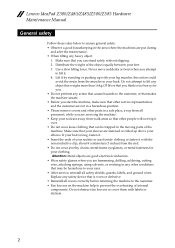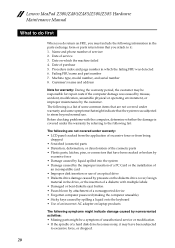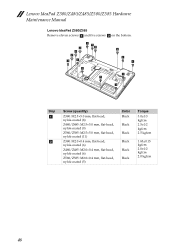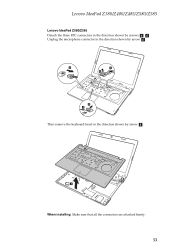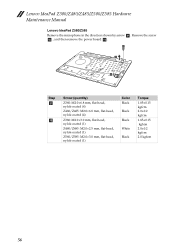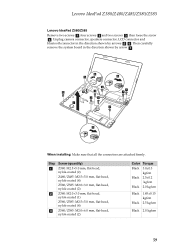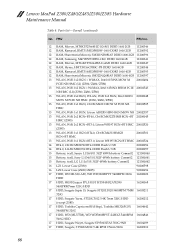Lenovo IdeaPad Z580 Support Question
Find answers below for this question about Lenovo IdeaPad Z580.Need a Lenovo IdeaPad Z580 manual? We have 1 online manual for this item!
Question posted by shan2814 on February 4th, 2015
Why Does Lenovo Ideapad Z580 Keeps Dropping Wifi Internet Connection ?
Current Answers
Answer #1: Posted by BusterDoogen on February 4th, 2015 7:24 PM
I hope this is helpful to you!
Please respond to my effort to provide you with the best possible solution by using the "Acceptable Solution" and/or the "Helpful" buttons when the answer has proven to be helpful. Please feel free to submit further info for your question, if a solution was not provided. I appreciate the opportunity to serve you!
Related Lenovo IdeaPad Z580 Manual Pages
Similar Questions
/my Lenovo G575 laptop keeps dropping its internet connection
doess the model b460e support wimax or wifi internet connection