Lenovo B460e Support Question
Find answers below for this question about Lenovo B460e.Need a Lenovo B460e manual? We have 4 online manuals for this item!
Question posted by riyamathew1991 on May 12th, 2012
Does This Model Supports Wireless Internet Connection
doess the model b460e support wimax or wifi internet connection
Current Answers
There are currently no answers that have been posted for this question.
Be the first to post an answer! Remember that you can earn up to 1,100 points for every answer you submit. The better the quality of your answer, the better chance it has to be accepted.
Be the first to post an answer! Remember that you can earn up to 1,100 points for every answer you submit. The better the quality of your answer, the better chance it has to be accepted.
Related Lenovo B460e Manual Pages
Lenovo B460e&B570e Regulatory Notice V1.0 - Page 2


...
1 You are not supported by Lenovo B460e: • BCM92070MD_REF
„ Read first - Vous devez installer et utiliser votre ordinateur en respectant scrupuleusement les instructions décrites ci-après. Factory preinstalled Wireless LAN/WiMAX module
• FCC ID: QDS-BRCM1050I (Model: BCM94313HMG2L) • FCC ID: PPD-AR5B95 (Model: AR5B95)
Wireless LAN Mini PCI Express...
Lenovo B460e&B570e Regulatory Notice V1.0 - Page 3


... module: On the bottom side of your computer, your computer contains the Bluetooth transmitter module (Model: BCM92070MD_REF). Factory preinstalled Wireless LAN/WiMAX module" on page 5. Preinstalled integrated Bluetooth module
• FCC ID: QDS-BRCM1043 (Model: BCM92070MD_REF)
i) FCC ID and installation of the module: If you find an indicator label of the format "Contains Transmitter...
Lenovo B460e&B570e Regulatory Notice V1.0 - Page 4


... not removable by users. Industry Canada (IC)
IC Certification number I) Factory preinstalled Wireless LAN modules: • IC: 4324A-BRCM1050 (Model: BCM94313HMG2L) • IC: 4104A-AR5B95 (Model: AR5B95) Wireless LAN Mini PCI Express Cards marketed in the USA and Canada do not support nor function in your Lenovo computer are required to be of the format...
Lenovo B460e&B570e Regulatory Notice V1.0 - Page 6


... equipment does cause harmful interference to radio or television reception, which the receiver
is connected. • Consult an authorized dealer or service representative for help. Operation is subject...Communications Commission (FCC) Statement Note: The compliance of the FCC Part 15 Subpart B for Models: AR5B95, BCM94313HMG2L, was
proceeded by one or more of the following two conditions: (1)...
Lenovo B460e&B570e Regulatory Notice V1.0 - Page 7
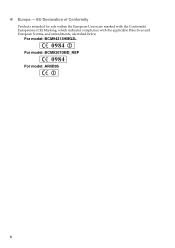
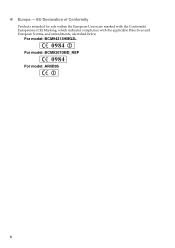
„ Europe - EU Declaration of Conformity
Products intended for sale within the European Union are marked with the Conformité Européenne (CE) Marking, which indicates compliance with the applicable Directives and European Norms, and amendments, identified below.
For model: BCM94313HMG2L For model: BCM92070MD_REF For model: AR5B95
6
Lenovo B460e&B570e Regulatory Notice V1.0 - Page 16
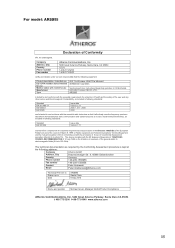
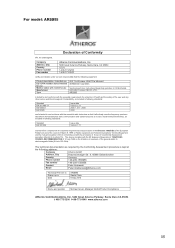
...Clara CA 95054 t 408 773 5200 f 408-773-9940 www.atheros.com
15
For model: AR5B95
Declaration of Conformity
We, the undersigned,
Company
Address, City Country Phone number ...responsibility that the following equipment:
Product description / Intended use Manufacturer Type
802.11n Wireless LAN PCIe Minicard All Member Countries
See Enclosed User Instructions Regarding operation in 2.4GHz ...
Lenovo B460e User Guide V1.0 - Page 3


... the battery 27 Replacing the hard disk drive 28 Replacing memory 32 Removing the optical drive 35
Trademarks 36
i Getting to the Internet ......17 Wired connection 17 Wireless connection 18
Chapter 4. Contents
Chapter 1. Connecting to know your computer 16
Chapter 3. Troubleshooting 21 Frequently asked questions 21 Troubleshooting 23
Appendix. Learning the basics 7 First use...
Lenovo B460e User Guide V1.0 - Page 11
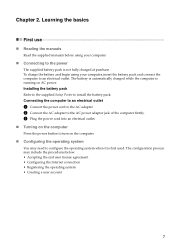
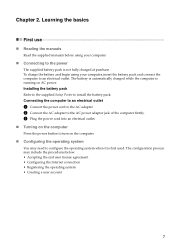
... running on the computer.
„ Configuring the operating system
You may include the procedures below. • Accepting the end user license agreement • Configuring the Internet connection • Registering the operating system • Creating a user account
7 The configuration process may need to an electrical outlet...
Lenovo B460e User Guide V1.0 - Page 17


Model B460e
Number of USB port 3
The first time you plug a USB device into the USB port on your USB device uses a power cord, connect the device to your computer by...Safely Remove Hardware icon in the notification area of built-in features and connection capabilities.
„ Connecting USB devices
You can disconnect and reconnect the device without performing any additional steps.
...
Lenovo B460e User Guide V1.0 - Page 19
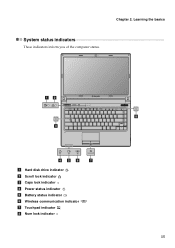
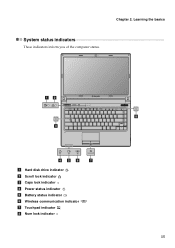
Learning the basics
System status indicators
These indicators inform you of the computer status. ab
B460e
c
def
g
a Hard disk drive indicator b Scroll lock indicator c Caps lock indicator d Power status indicator e Battery status indicator f Wireless communication indicator g Touchpad indicator h Num lock indicator
h 15
Chapter 2.
Lenovo B460e User Guide V1.0 - Page 21


...Internet connects computers worldwide, providing services such as e-mailing, information searching, electronic commerce, Web browsing and entertainment. Connecting to homes and small businesses over ordinary
telephone lines.
„ Hardware connection Cable
TV cable
DSL
Telephone line
Splitter * Cable modem *
*
Splitter *
*
DSL modem *
B460e
B460e
*
*
* Not supplied. Wired connection...
Lenovo B460e User Guide V1.0 - Page 22


... *
B460e
Wi-Fi network
* Not supplied
Software configuration Consult your Internet Service Provider (ISP) and search Windows Help and Support Center for the connection.
An access point is necessary for details on the following :
1 Slide the integrated wireless device switch from to . 2 Press Fn + F5 to make configuration. Divided by the signal scales, wireless connection to the Internet...
Lenovo B460e User Guide V1.0 - Page 23


... Recovery under the Windows operating system, and the OneKey Rescue system without an integrated optical drive support the creation of the OneKey Rescue system, your system partition (C drive) for security reasons and... of the mirror image file (based on the size of recovery discs may take some time, connect the AC adapter and
battery pack to your computer. • Press the key to -use ...
Lenovo B460e User Guide V1.0 - Page 24


...compatible with an integrated optical drive or if the integrated optical drive
does not support disc creating, connect an appropriate external optical drive to start the computer in the case of ...recovery disc. Chapter 4. You can use Lenovo OneKey Recovery system to launch Lenovo OneKey Recovery
system. B460e
• On the main screen, click Create Recovery Disc. • Choose the type of ...
Lenovo B460e User Guide V1.0 - Page 25


... questions
This section lists frequently asked questions and tells where you can I contact the customer support center? How can start the backup feature without a problem, but it fails during the ...with a recovery disc. What are the recovery discs? I need in your computer, see Lenovo B460e Setup Poster. If your computer is damaged, try again.
21 CRU instructions" on page 19. ...
Lenovo B460e User Guide V1.0 - Page 30


...; Your computer might damage
your computer, press and hold the power button for 4 seconds or more technical support, please visit consumer product website http://consumersupport.lenovo.com.
26 Otherwise, the device may not be recognized,... the computer is on the network. The connected external device does • Do not connect or disconnect any external device cables other than
not work.
Lenovo B460e Setup Poster V1.0 - Page 1


... electronically as a PDF file on -screen instructions
B460e User Guide provides operating instructions and troubleshooting
information for your computer and can be trademarks or service marks of Lenovo in damages to the AC adapter firmly, poor connections may be accessed by country/region.
1 Some models may contain items that came with your computer...
Lenovo B460e Setup Poster V1.0 - Page 2
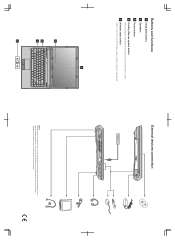
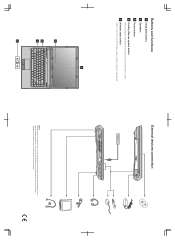
... functions
1 Integrated camera 2 Speakers 3 Power button 4 OneKey Rescue system button
When the computer is powered off, press this button to start OneKey Rescue system.
5 Wireless radio switch
Slide this switch to your computer.
a
b
B460e
c d
e
External devices connection
Ethernet
Notes: The illustration is for evaluating the quality and compatibility when purchasing external devices.
Lenovo B460e Limited Warranty & Product specific Notice - Page 8


...that may cause undesired operation. Electronic emissions notices
The following information refers to Lenovo B460e, machine type 20108.
„ Federal Communications Commission (FCC) Statement
This equipment... receiving antenna. • Increase the separation between the equipment and receiver. • Connect the equipment into an outlet on , the user is no guarantee the interference will not...
Lenovo B460e Limited Warranty & Product specific Notice - Page 11


... and/or change specifications at any time without notice.
Specifications
Model Name: Lenovo B460e
Machine Type 20108
Note: The following specifications may contain technical inaccuracies or typographical errors. Form Factor Dimensions Weight LCD size
Platform Platform
Memory Type and speed Maximum supported capacity Slots
Hard disk drive Form factor
Optical drive Form factor...
Similar Questions
How Can My Lenovo G580 Laptop Get Free Wireless Internet Connection
(Posted by RuthKar 10 years ago)
How To Connect External Wireless Adapter In Lenovo B460e
(Posted by sevieorm 10 years ago)
Wireless Network Connection
Hi I have got a new lapop from Tamilnadu government which is Lenova B460e. I want to connect my lapt...
Hi I have got a new lapop from Tamilnadu government which is Lenova B460e. I want to connect my lapt...
(Posted by vpadma1990 11 years ago)
S10-3 Ideapad Wireless Internet Connection
I can access internet with cable connection but not with wireless connection. Is it the wireless ada...
I can access internet with cable connection but not with wireless connection. Is it the wireless ada...
(Posted by jsiemen25 12 years ago)

