Lenovo IdeaPad S10-3 Support Question
Find answers below for this question about Lenovo IdeaPad S10-3.Need a Lenovo IdeaPad S10-3 manual? We have 2 online manuals for this item!
Question posted by jsiemen25 on September 16th, 2011
S10-3 Ideapad Wireless Internet Connection
I can access internet with cable connection but not with wireless connection. Is it the wireless adaptor card? If so, how do I identify it for replacement?
Current Answers
There are currently no answers that have been posted for this question.
Be the first to post an answer! Remember that you can earn up to 1,100 points for every answer you submit. The better the quality of your answer, the better chance it has to be accepted.
Be the first to post an answer! Remember that you can earn up to 1,100 points for every answer you submit. The better the quality of your answer, the better chance it has to be accepted.
Related Lenovo IdeaPad S10-3 Manual Pages
Lenovo IdeaPad S10-3 User Guide V1.0 - Page 7


... Right-side view 4 Bottom view 5
Chapter 2. Getting to know your computer 58 Accessibility and comfort..........64 Maintenance 66
i OneKey Rescue system 33
OneKey Rescue system 33
Chapter ...Chapter 1. Upgrading and replacing devices 47
Replacing the battery 47 Replacing memory 49
Appendix A. Using the Internet .... 26 Wired connection 26 Wireless connection 28
Chapter 4. Getting ...
Lenovo IdeaPad S10-3 User Guide V1.0 - Page 8
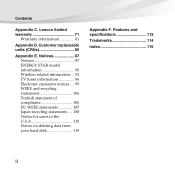
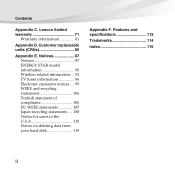
Lenovo limited warranty 71
Warranty information 81
Appendix D. Customer replaceable units (CRUs 85
Appendix E. Features and specifications 112 Trademarks 114 Index 115
ii Notices 87 Notices 87 ENERGY STAR model information 90 Wireless related information.... 92 TV tuner information 96 Electronic emissions notices..... 99 WEEE and recycling statements 106 Turkish statement of ...
Lenovo IdeaPad S10-3 User Guide V1.0 - Page 11
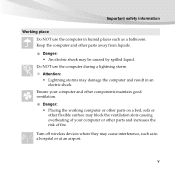
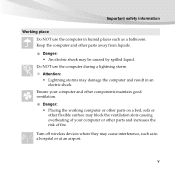
Danger: • Placing the working computer or other parts on a bed, sofa or other flexible surface may be caused by spilled liquid.
Turn off wireless devices where they may damage the computer and result in a hospital or at an airport.
Keep the computer and other components maintain good ventilation. Important ...
Lenovo IdeaPad S10-3 User Guide V1.0 - Page 16


... provides brilliant visual output.
OneKey Rescue system button
Press this button to leave pens or any other objects in antennas ensure optimal reception of wireless antennas (select radio. Wireless module The built-in between the display panel and the keyboard. Use the camera for video conferencing, voice narration, or simple audio recordings...
Lenovo IdeaPad S10-3 User Guide V1.0 - Page 17
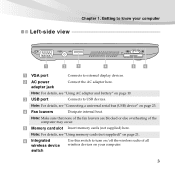
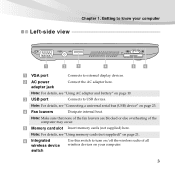
... your computer
Left-side view
a
bc
d
ef
VGA port
Connects to USB devices.
Note: For details, see "Connecting a universal serial bus (USB) device" on page 23.
Fan louvers
Dissipate internal heat. Note: For details, see "Using memory cards (not supplied)" on page 21.
Integrated wireless device
switch
Use this switch to turn on/off...
Lenovo IdeaPad S10-3 User Guide V1.0 - Page 18
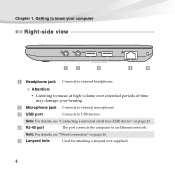
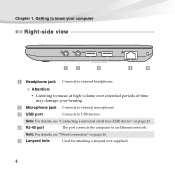
Attention:
• Listening to music at high volume over extended periods of time may damage your computer
Right-side view
ab
c
d
e
Headphone jack Connects to external headphones.
Note: For details, see "Connecting a universal serial bus (USB) device" on page 26.
Lanyard hole
Used for attaching a lanyard (not supplied).
4 Getting to know your hearing...
Lenovo IdeaPad S10-3 User Guide V1.0 - Page 22
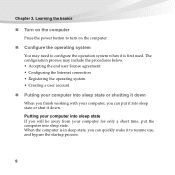
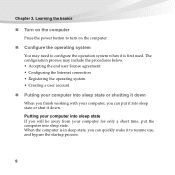
... turn on the computer.
„ Configure the operating system
You may include the procedures below. • Accepting the end user license agreement • Configuring the Internet connection • Registering the operating system • Creating a user account
„ Putting your computer into sleep state or shutting it down
When you finish working with...
Lenovo IdeaPad S10-3 User Guide V1.0 - Page 37
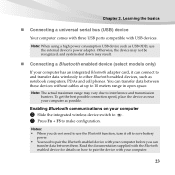
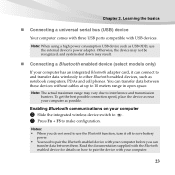
..., use the Bluetooth function, turn it can connect to and transfer data wirelessly to pair the device with the Bluetooth enabled... these devices without cables at up to 10 meters range in open space. Learning the basics
„ Connecting a universal serial ....
„ Connecting a Bluetooth enabled device (select models only)
If your computer has an integrated Bluetooth adapter card, it off to...
Lenovo IdeaPad S10-3 User Guide V1.0 - Page 40
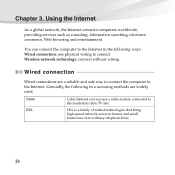
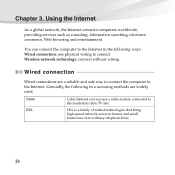
....
Chapter 3.
You can connect the computer to the residential cable TV line.
Generally, the following ways: Wired connection: use a cable modem connected to the Internet in the following two accessing methods are a reliable and safe way to connect the computer to homes and small businesses over ordinary telephone lines.
26 Wireless network technology: connect without wiring.
Lenovo IdeaPad S10-3 User Guide V1.0 - Page 41
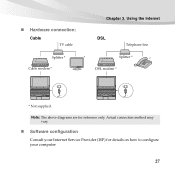
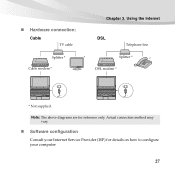
Actual connection method may vary.
„ Software configuration
Consult your Internet Service Provider (ISP) for reference only. „ Hardware connection:
Cable
TV cable
Splitter *
*
Cable modem *
Chapter 3. Using the Internet
DSL
Telephone line
Splitter *
*
DSL modem *
* Not supplied. Note: The above diagrams are for details on how to configure your computer.
27
Lenovo IdeaPad S10-3 User Guide V1.0 - Page 42
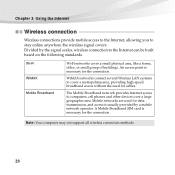
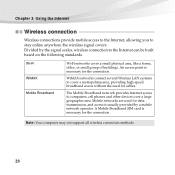
...The Mobile Broadband network provides Internet access to stay online anywhere the wireless signal covers. A Mobile Broadband SIM card is usually provided by the signal scales, wireless connection to cover a metropolitan area, providing high-speed broadband access without the need for the connection. Note: Your computer may not support all wireless connection methods.
28 Chapter 3. An...
Lenovo IdeaPad S10-3 User Guide V1.0 - Page 43
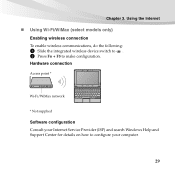
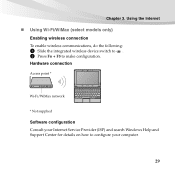
...„ Using Wi-Fi/WiMax (select models only) Enabling wireless connection
To enable wireless communications, do the following:
1 Slide the integrated wireless device switch to . 2 Press Fn + F5 to configure your computer.
29 Hardware connection
Access point *
Wi-Fi/WiMax network
* Not supplied
Software configuration Consult your Internet Service Provider (ISP) and search Windows Help and Support...
Lenovo IdeaPad S10-3 User Guide V1.0 - Page 45
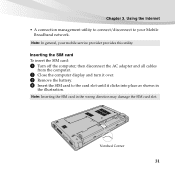
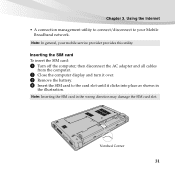
... Chapter 3. then disconnect the AC adapter and all cables
from the computer.
2 Close the computer display and turn it over. 3 Remove the battery. 4 Insert the SIM card to your mobile service provider provides this utility. Using the Internet • A connection management utility to connect/disconnect to the card slot until it clicks into place as shown...
Lenovo IdeaPad S10-3 User Guide V1.0 - Page 50


... this guide.
36 Where can I prevent problems with your computer, see Lenovo IdeaPad S10-3 Setup Poster. Customer replaceable units (CRUs)" on page iii of this guide. Troubleshooting
Frequently asked questions
This...my computer? Use, and care Information" on page 58 of this guide. I need to replace one of my new computer? For details about each publication included in Chapter 1 and 2....
Lenovo IdeaPad S10-3 User Guide V1.0 - Page 68


... period, you have a hardware problem and deciding what action is http://consumersupport.lenovo.com. The following services are available to assist you
with your Lenovo IdeaPad™ computer at http://consumersupport.lenovo.com. Appendix A.
Trained personnel are available to provide the applicable level of service.
54
Lenovo IdeaPad S10-3 User Guide V1.0 - Page 113


...cables and connectors must be determined by turning the equipment off and on, the user is no guarantee the interference will not occur in accordance with the limits for help. However, there is encouraged to try to correct the interference by one or more of the following information refers to Lenovo IdeaPad S10... the equipment and receiver. • Connect the equipment into an outlet on a...
Lenovo IdeaPad S10-3 User Guide V1.0 - Page 126


... 48Wh, 6 cell Li-ion Battery/28Wh, 3 cell Li-ion Battery /24Wh, 3 cell Li-ion Battery 30W, 20V/40W, 20V Appendix F. Features and specifications
Model Name: IdeaPad S10-3
Machine Type 20039/647
Note: The following specifications may contain technical inaccuracies or typographical errors.
Lenovo IdeaPad S10-3 User Guide V1.0 - Page 128


Trademarks
The following terms are trademarks of Microsoft Corporation in the United States, other countries, or both . Lenovo IdeaPad VeriFace OneKey Microsoft and Windows are trademarks or registered trademarks of others.
114 Other company, products, or service names may be trademarks or service marks of Lenovo in the United States, other countries, or both .
Lenovo IdeaPad S10-3 Setup Poster V1.0 - Page 1


... Poster V1.0
Initial setup instructions
1 Install the battery pack
3
2
3
Lenovo IdeaPad S10-3 SP V1.0_en_p1
3 Press the power button
Read the safety notices and important tips in the included manuals before using your retailer.
2 Connect to the power
2
P/N: 148001651 Printed in the United States and/or other countries. Unpack
Computer
Battery pack
AC...
Lenovo IdeaPad S10-3 Setup Poster V1.0 - Page 2


... self-defined program, file or a Website.
4 Wireless radio switch
Use this switch to turn on/off the wireless radio of this model applied LED backlight technology which...is installed
External devices connection
1
2 4
Ethernet
3
Notes: • The above connection illustration is mercury-free and more energy-saving than CCFL backlight technology. Lenovo IdeaPad S10-3 SP V1.0_en_p2
...
Similar Questions
How To Disable Wireless Internet For A Lenovo Ideapad S10-3
(Posted by anfran 9 years ago)
How To Reprogram The Operating System On My Lenovo S10-3 Ideapad
(Posted by berManue 9 years ago)
What Is Recomended For This Computer To Receive Fastest Wireless Pc Card
what is the best for this computer to receive internet connection pc cards or air card , usb , pci a...
what is the best for this computer to receive internet connection pc cards or air card , usb , pci a...
(Posted by markhernandez99 11 years ago)
Where Can I Purchase The Lenovo Ideapad Z570 Power Button Board Cable.
(Posted by sumi09 12 years ago)
Wireless Network Connection
why is it that i cant coonect wifi my divice cant locate the wifi is always off. ...
why is it that i cant coonect wifi my divice cant locate the wifi is always off. ...
(Posted by romeroroel24 12 years ago)

