Lenovo G560 Support Question
Find answers below for this question about Lenovo G560.Need a Lenovo G560 manual? We have 1 online manual for this item!
Question posted by markhernandez99 on June 17th, 2012
What Is Recomended For This Computer To Receive Fastest Wireless Pc Card
what is the best for this computer to receive internet connection pc cards or air card , usb , pci adapter?
Current Answers
There are currently no answers that have been posted for this question.
Be the first to post an answer! Remember that you can earn up to 1,100 points for every answer you submit. The better the quality of your answer, the better chance it has to be accepted.
Be the first to post an answer! Remember that you can earn up to 1,100 points for every answer you submit. The better the quality of your answer, the better chance it has to be accepted.
Related Lenovo G560 Manual Pages
Lenovo G460/G560 User Guide V1.0 - Page 5


... replaceable units (CRUs 55
Appendix E. Learning the basics 9 First use 9 Using AC adapter and battery 11 Using the touchpad 12 Using the keyboard 13 Special keys and buttons 15...Getting to know your hard disk 66
Appendix F. Using the Internet 20 Wired connection 20 Wireless connection 21
Chapter 4. Troubleshooting 26 Frequently asked questions 26 Troubleshooting 28
Chapter 6. ...
Lenovo G460/G560 User Guide V1.0 - Page 7


...usage procedures Use ONLY the power cord, power adapter and battery pack shipped with another product.
Do NOT wrap the power cord around the power adapter or other parts and increases the risk of ... cord if there are using.
Do NOT use these devices with the computer.
Turn off wireless devices where they may cause the cord to be damaged or corroded. Important safety information
Ensure...
Lenovo G460/G560 User Guide V1.0 - Page 11


...only)
c Computer display
The LCD display with built-in antennas ensure optimal reception of wireless radio. e Power button
Press this button to open Lenovo Energy Management software. The ... microphone (with noise reduction) can be used for video communication. (select models only)
b Wireless module
The built-in left-click and right-click buttons.
9-B Touchpad
The touchpad functions as...
Lenovo G460/G560 User Guide V1.0 - Page 14


... only)
Note: For details, see "System status indicators" on page 16.
Getting to turn on/off the wireless radio of all wireless devices on page 18.
6 Chapter 1. b System status indicators
For details, see "Using memory cards (not supplied)" on your computer
Front view
a
b
c
a Integrated wireless device switch
Use this switch to know your computer.
Lenovo G460/G560 User Guide V1.0 - Page 16


... Hard disk drive (HDD)/Memory/CPU (Central processing unit)/Mini PCI Express Card slot compartment
e SIM card slot
Insert a SIM card (not supplied) for using Mobile Broadband.
(select models only)..."Using AC adapter and battery" on page 22.
8
b Battery pack
For details, see "Using Mobile Broadband (select models only)" on page 11. Getting to know your computer
„ Lenovo G560
a
b
c...
Lenovo G460/G560 User Guide V1.0 - Page 22


...:
Skip to select this function, press and hold Fn a; Fn + PrtSc:
Activate the system request.
Fn + F4:
Open the interface for integrated wireless devices settings (on /off ).
Fn + Insert (G560): Fn + PgUp (G460): Enable/Disable the scroll lock. Fn + / :
Increase/Decrease display brightness. Fn + F10:
Stop playback of the function keys, you...
Lenovo G460/G560 User Guide V1.0 - Page 24


G460
G560
ab b
a
CapsLK
cd ef
a Caps lock indicator G460: G560:
b Num lock indicator G460: G560:
c Power status indicator d Battery status indicator e Wireless communication indicator f Hard disk indicator
cd ef
16 Chapter 2.
Learning the basics
System status indicators
These indicators inform you of the computer status.
Lenovo G460/G560 User Guide V1.0 - Page 26


...) • Memory Stick PRO (MS PRO) • xD-Picture Card (xD) Notes: • Insert ONLY one card in use the external device's
power adapter.
Learning the basics
Connecting external devices
Your computer has a wide range of built-in features and connection capabilities.
„ Using memory cards (not supplied)
Your computer supports the following types of your...
Lenovo G460/G560 User Guide V1.0 - Page 27


... data wirelessly to other Bluetooth enabled devices, such as laptop computers, PDAs and cell phones. You can transfer data between these devices without cables and up to use .
„ Connecting a Bluetooth enabled device (select models only)
If your computer.
19 To get the best
possible connection speed, place the device as possible.
Retain the dummy card...
Lenovo G460/G560 User Guide V1.0 - Page 28
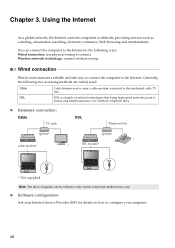
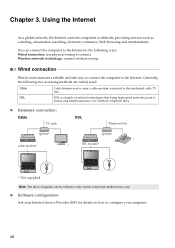
... Service Provider (ISP) for reference only.
You can connect the computer to the Internet in the following two accessing methods are a reliable and safe way to connect the computer to the Internet. Wired connection
Wired connections are widely used. Chapter 3. Wireless network technology: connect without wiring.
DSL
DSL is a family of related technologies that bring high-speed...
Lenovo G460/G560 User Guide V1.0 - Page 29


... physical area, like a home, office, or small group of buildings. A Mobile Broadband SIM card is necessary for data transmission, and access is necessary for cables. Wireless connection to the Internet can be built by a mobile network operator. Note: Your computer may not support all wireless connection methods.
„ Using Wi-Fi/WiMax (select models only)
Enabling...
Lenovo G460/G560 User Guide V1.0 - Page 31
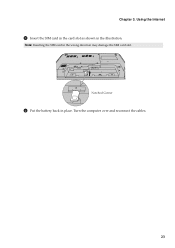
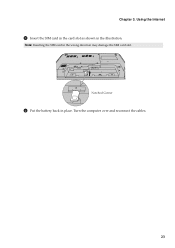
Chapter 3.
Notched Corner
5 Put the battery back in the illustration. Turn the computer over and reconnect the cables.
23 Using the Internet
4 Insert the SIM card in the card slot as shown in place. Note: Inserting the SIM card in the wrong direction may damage the SIM card slot.
Lenovo G460/G560 User Guide V1.0 - Page 32
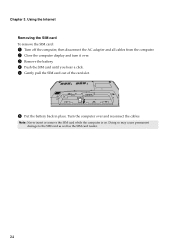
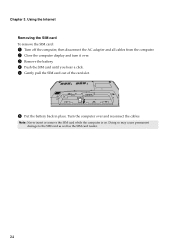
Using the Internet Removing the SIM card To remove the SIM card:
1 Turn off the computer, then disconnect the AC adapter and all cables from the computer. 2 Close the computer display and turn it over and reconnect the cables.
Note: Never insert or remove the SIM card while the computer is on. Doing so may cause...
Lenovo G460/G560 User Guide V1.0 - Page 67
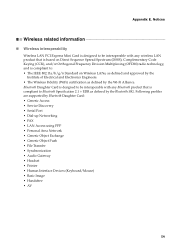
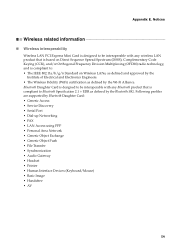
... (Keyboard/Mouse) • Basic Image • Handsfree • AV
59 Following profiles are supported by the Wi-Fi Alliance. Appendix E. Notices
Wireless related information
„ Wireless interoperability
Wireless LAN PCI Express Mini Card is designed to be interoperable with any Bluetooth product that is based on Direct Sequence Spread Spectrum (DSSS), Complementary Code Keying (CCK...
Lenovo G460/G560 User Guide V1.0 - Page 68
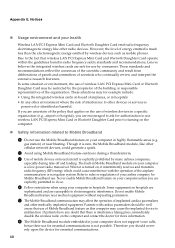
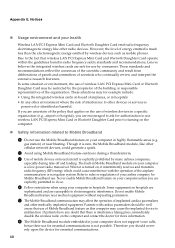
...for authorization to use wireless LAN PCI Express Mini Card or Bluetooth Daughter Card prior to turning on your health
Wireless LAN PCI Express Mini Card and Bluetooth Daughter Card emit radio frequency ...phones. Notices
„ Usage environment and your computer in hospitals. Though it intermittently receives and transmits radio frequency (RF) energy which could generate a spark.
2 Avoid ...
Lenovo G460/G560 User Guide V1.0 - Page 69


...E. Notices
Electronic emissions notices
The following information refers to Lenovo G460/G560, machine type 20041, 0677, 20042, 0679.
„ Federal ... designed to the following measures: • Reorient or relocate the receiving antenna. • Increase the separation between the equipment and receiver. • Connect the equipment into an outlet on , the user is encouraged to...
Lenovo G460/G560 User Guide V1.0 - Page 75
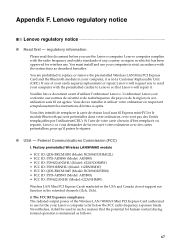
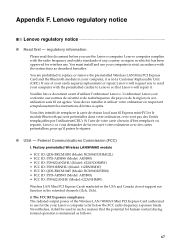
...: PD9112BNHU (Model: 112BNHMW) • FCC ID: QDS-BRCM1045 (Model: BCM943225HM) • FCC ID: PPD-AR5B93 (Model: AR5B93) • FCC ID: PD9622ANHU (Model: 622ANHMW)
Wireless LAN Mini PCI Express Cards marketed in the USA and Canada do not support nor function in strict accordance with the instructions as follows:
67 Lenovo computer complies with...
Lenovo G460/G560 User Guide V1.0 - Page 76
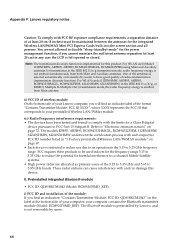
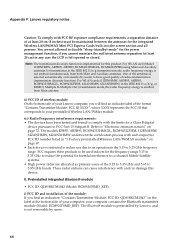
...) Radio Frequency interference requirements: • The devices have good quality of the antennas is implemented for the integrated Wireless LAN/WiMAX Mini PCI Express Cards built into the screen section and all persons. Factory preinstalled Wireless LAN/WiMAX module" on page 72. FCC requires these products to 5.85 GHz bands. These radar stations can...
Lenovo G460/G560 User Guide V1.0 - Page 77


...; IC: 4104A-AR5B93 (Model: AR5B93) • IC: 4324A-BRCM1045 (Model: BCM943225HM)
Wireless LAN Mini PCI Express Cards marketed in the USA and Canada do not support nor function in the RF option device's user...the Bluetooth module is not removable by Lenovo, and is far below : • Wireless LAN adapter (FCC ID: HFS-BCM94313HMG2L, HFS-AR5B95, PD9622ANHU,
PD9112BNHU, QDS-BRCM1045, PD9622ANXHU, ...
Lenovo G460/G560 User Guide V1.0 - Page 80
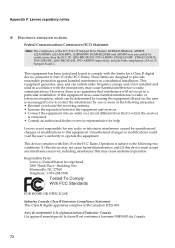
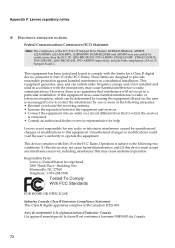
..., including interference that may cause harmful interference to the following measures: • Reorient or relocate the receiving antenna. • Increase the separation between the equipment and receiver. • Connect the equipment into an outlet on , the user is connected. • Consult an authorized dealer or service representative for help.
Avis de conformité à...
Similar Questions
How Do I Turn On Wireless Capability On Lenovo G560?
I know there's supposed to be some key on my laptop but I can't see it... There's no <)))) type o...
I know there's supposed to be some key on my laptop but I can't see it... There's no <)))) type o...
(Posted by carissat 11 years ago)
Windows 7 Is Showing Wireless Network Card Is Switch Off. How To Switch On.
(Posted by binfo 12 years ago)
S10-3 Ideapad Wireless Internet Connection
I can access internet with cable connection but not with wireless connection. Is it the wireless ada...
I can access internet with cable connection but not with wireless connection. Is it the wireless ada...
(Posted by jsiemen25 12 years ago)

