Lenovo G560 Support Question
Find answers below for this question about Lenovo G560.Need a Lenovo G560 manual? We have 1 online manual for this item!
Question posted by carissat on October 8th, 2012
How Do I Turn On Wireless Capability On Lenovo G560?
I know there's supposed to be some key on my laptop but I can't see it... There's no <)))) type of key. It was working two days ago & I don't know what's happened.
Current Answers
There are currently no answers that have been posted for this question.
Be the first to post an answer! Remember that you can earn up to 1,100 points for every answer you submit. The better the quality of your answer, the better chance it has to be accepted.
Be the first to post an answer! Remember that you can earn up to 1,100 points for every answer you submit. The better the quality of your answer, the better chance it has to be accepted.
Related Lenovo G560 Manual Pages
Lenovo G460/G560 User Guide V1.0 - Page 1


Lenovo G460/G560
User Guide V1.0
Read the safety notices and important tips in the included manuals before using your computer.
Lenovo G460/G560 User Guide V1.0 - Page 2


...in this manual may differ from the actual product. First Edition (January 2010) © Copyright Lenovo 2010. GS-35F-05925. Please refer to use, reproduction and disclosure. Some features may not ... and/or your use of this computer. • The features described in Contract No. LENOVO products, data, computer software, and services have been developed exclusively at private expense and are...
Lenovo G460/G560 User Guide V1.0 - Page 5


... Lenovo regulatory notice .... 67 Lenovo regulatory notice 67
Appendix G. Customer replaceable units (CRUs 55
Appendix E. Getting to know your hard disk 66
Appendix F. Using the Internet 20 Wired connection 20 Wireless ...the touchpad 12 Using the keyboard 13 Special keys and buttons 15 System status indicators 16 Securing your computer 42 Accessibility and comfort 45 Maintenance...
Lenovo G460/G560 User Guide V1.0 - Page 7


..., sofa or other flexible surface may damage your computer or other parts on it.
Turn off wireless devices where they may cause interference, such as in contact with your computer and other...shipped with another product.
Attention: • Extended contact with a hot section of the working computer or other parts and increases the risk of your computer and can cause an electric...
Lenovo G460/G560 User Guide V1.0 - Page 11


... with built-in antennas ensure optimal reception of wireless radio. d OneKey Rescue system button
Press this button to know your computer
a Integrated camera Use the camera ...turn on page 25.
e Power button
Press this button to open OneKey Rescue system (If OneKey Rescue system has been preinstalled) when the computer is powered off. f Energy
Press this button to open Lenovo...
Lenovo G460/G560 User Guide V1.0 - Page 14


Getting to know your computer
Front view
a
b
c
a Integrated wireless device switch
Use this switch to turn on/off the wireless radio of all wireless devices on page 18.
6
c Memory card slot
Insert memory cards (not supplied) here.
(select models only)
Note: For details, see "System status indicators" on page ...
Lenovo G460/G560 User Guide V1.0 - Page 16


... the battery pack, you can insert a SIM card into this slot. • For details, see "Using AC adapter and battery" on page 22.
8
Getting to know your computer
„ Lenovo G560
a
b
c
1 2
d
e
a Battery latch manual
The manual battery latch is used to keep the battery pack secured in place. Chapter 1.
Lenovo G460/G560 User Guide V1.0 - Page 21


... keypad, press the Num Lock key.
CapsLK
G560 The keyboard has a separate numeric keypad. Num Lock
Note: The indicator will light on if the numeric keypad is enabled.
13 Chapter 2. Learning the basics
Using the keyboard
„ Numeric keypad G460
The keyboard has keys that, when enabled, work as a 10-key numeric keypad. To enable...
Lenovo G460/G560 User Guide V1.0 - Page 22


...Open the interface for integrated wireless devices settings (on /off the backlight of the function keys, you can change operational ...Turn on /off).
Fn + F3:
Open the interface for the display device switch to the next track.
Fn + PrtSc:
Activate the system request.
Fn + Insert (G560): Fn + PgUp (G460): Enable/Disable the scroll lock. Learning the basics
„ Function key...
Lenovo G460/G560 User Guide V1.0 - Page 24


G460
G560
ab b
a
CapsLK
cd ef
a Caps lock indicator G460: G560:
b Num lock indicator G460: G560:
c Power status indicator d Battery status indicator e Wireless communication indicator f Hard disk indicator
cd ef
16 Chapter 2.
Learning the basics
System status indicators
These indicators inform you of the computer status.
Lenovo G460/G560 User Guide V1.0 - Page 27


...not in use the Bluetooth function, turn it clicks into place.
You can connect to and transfer data wirelessly to 10 meters range in with ...the Bluetooth enabled device for details on how to interference and transmission barriers. Retain the dummy card for preventing dust and small particles from entering the inside of your computer as laptop...
Lenovo G460/G560 User Guide V1.0 - Page 30


... HSPA (High Speed Packet Access) • Mobile Broadband is a type of smart card used by mobile operators to provide Mobile Broadband services.... Inserting the SIM card To insert the SIM card:
1 Turn off the computer;
Using the Internet
„ Using Mobile ..., you also need to your Mobile Broadband network. The Lenovo
Mobile Broadband module may support one or more of the network...
Lenovo G460/G560 User Guide V1.0 - Page 34


...? See "Appendix B. I need in Chapter 1 and 2. How can I install the device drivers? If your computer is a requirement to your computer, see Lenovo G460/G560 Setup Poster. How can I prevent problems with your computer, including the warranty period and type of this guide. More tips can I contact the customer support center? See http://consumersupport...
Lenovo G460/G560 User Guide V1.0 - Page 36


... management may be charged for confirmation.) - The battery is plugged into a working electrical outlet. - When I turn on the computer, nothing appears on the screen.
• If the screen...take your computer to a Lenovo authorized servicer or a marketing representative to confirm whether the LCD screen has been turned off. Press any key on . A Password problem
I turn on . (Press the power...
Lenovo G460/G560 User Guide V1.0 - Page 40


... charged battery. 5 Slide the manual battery latch to the locked position. 6 Turn the computer over . 3 Unlock the manual battery latch a. Upgrading and replacing devices
Notes: • The illustrations used in the direction shown by Lenovo. If
this chapter are of the Lenovo G560, unless otherwise stated. • The following steps about upgrading and replacing...
Lenovo G460/G560 User Guide V1.0 - Page 63
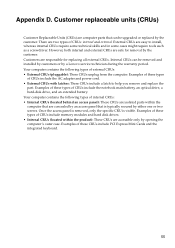
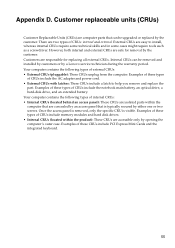
...or by the customer. Appendix D. External CRUs are responsible for removal by a Lenovo service technician during the warranty period. Examples of these CRUs include PCI Express Mini... within the computer that are computer parts that is visible. Examples of these types of these types
of CRUs: internal and external. Customer replaceable units (CRUs)
Customer Replaceable Units...
Lenovo G460/G560 User Guide V1.0 - Page 68
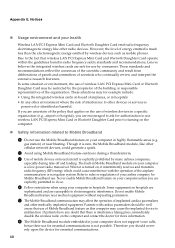
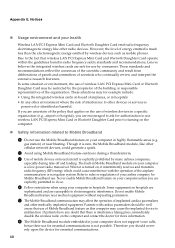
... within the guidelines found in Mobile Broadband module on board aircraft is turned on this computer may affect the operation of the airplane communication or navigation system. Appendix E. The built-in radio frequency safety standards and recommendations, Lenovo believes the integrated wireless cards are explicitly permitted to the fact that there is not...
Lenovo G460/G560 User Guide V1.0 - Page 69


... cables or connectors or by one or more of the following information refers to Lenovo G460/G560, machine type 20041, 0677, 20042, 0679.
„ Federal Communications Commission (FCC) Statement
...limits for help. Building One Morrisville, NC 27560 U.S.A. If this device must be determined by turning the equipment off and on, the user is
connected. • Consult an authorized dealer or...
Lenovo G460/G560 User Guide V1.0 - Page 77


...interference requirements: The device has been tested and found to be turned off. 2.
Instead you will be of the format "Contains ...If you use of your computer integrates the Bluetooth transmitter module. The Bluetooth module is preinstalled by Lenovo, and is far below : • Wireless LAN adapter (FCC ID: HFS-BCM94313HMG2L, HFS-AR5B95, PD9622ANHU,
PD9112BNHU, QDS-BRCM1045, PD9622ANXHU, ...
Lenovo G460/G560 User Guide V1.0 - Page 123


...Video ExpressCard Slot (select models only) Media Slot (select models only) Others Kensington slot
G460
G560
Appr. 340 mm × 231.8 mm × 17.2~34.4 mm
Appr. 2.2 ...Yes
115 Appendix G.
Lenovo reserved the right to improvements and/or changes at this specifications at any time without notice. Features and specifications
Model Name: Lenovo G460 Lenovo G560
Machine Type • 20041, ...

