Lenovo G560 Support Question
Find answers below for this question about Lenovo G560.Need a Lenovo G560 manual? We have 1 online manual for this item!
Question posted by mhaTennis on April 11th, 2014
How To Turn On Lenovo Wireless Adapter G560.
The person who posted this question about this Lenovo product did not include a detailed explanation. Please use the "Request More Information" button to the right if more details would help you to answer this question.
Current Answers
There are currently no answers that have been posted for this question.
Be the first to post an answer! Remember that you can earn up to 1,100 points for every answer you submit. The better the quality of your answer, the better chance it has to be accepted.
Be the first to post an answer! Remember that you can earn up to 1,100 points for every answer you submit. The better the quality of your answer, the better chance it has to be accepted.
Related Lenovo G560 Manual Pages
Lenovo G460/G560 User Guide V1.0 - Page 1


Lenovo G460/G560
User Guide V1.0
Read the safety notices and important tips in the included manuals before using your computer.
Lenovo G460/G560 User Guide V1.0 - Page 2


... in this user guide. • The illustrations used in this manual show the Lenovo G560 with limited and restricted rights to use, reproduction and disclosure. Notes • Before...to restrictions set forth in Contract No. First Edition (January 2010) © Copyright Lenovo 2010. LENOVO products, data, computer software, and services have been developed exclusively at private expense ...
Lenovo G460/G560 User Guide V1.0 - Page 5


... Calling the customer support center........ 39 Getting help on deleting data from your computer 42 Accessibility and comfort 45 Maintenance 46
Appendix C. Lenovo regulatory notice .... 67 Lenovo regulatory notice 67
Appendix G. Using the Internet 20 Wired connection 20 Wireless connection 21
Chapter 4. Getting help and service..... 39 Getting help around the world 40...
Lenovo G460/G560 User Guide V1.0 - Page 7


... other object.
iii Turn off wireless devices where they may damage your computer and can cause an electric shock or fire. Do NOT share an electrical outlet with a hot section of the working computer or other parts on it.
Do NOT wrap the power cord around the power adapter or other part of...
Lenovo G460/G560 User Guide V1.0 - Page 11


... mode as a conventional mouse with built-in antennas ensure optimal reception of wireless radio. Getting to open Lenovo Energy Management software.
f Energy
Press this button to know your computer
...the touchpad" on page 15. Chapter 1. d OneKey Rescue system button
Press this button to turn on page 25.
OneKey Rescue system" on the computer. Note: For details, see "Energy ...
Lenovo G460/G560 User Guide V1.0 - Page 16


... the battery pack, you can insert a SIM card into this slot. • For details, see "Using AC adapter and battery" on page 22.
8 b Battery pack
For details, see "Using Mobile Broadband (select models only)" on...battery pack secured in place. Getting to know your computer
„ Lenovo G560
a
b
c
1 2
d
e
a Battery latch manual
The manual battery latch is used to keep the battery pack...
Lenovo G460/G560 User Guide V1.0 - Page 21


To enable or disable the numeric keypad, press Fn+F8. To enable or disable the numeric keypad, press the Num Lock key.
CapsLK
G560 The keyboard has a separate numeric keypad. Num Lock
Note: The indicator will light on if the numeric keypad is enabled.
13
Learning the basics
Using ...
Lenovo G460/G560 User Guide V1.0 - Page 22


To use of the LCD screen. Fn + F1:
Enter sleep mode. Fn + F2:
Turn on /off). Fn + F5:
Open the interface for integrated wireless devices settings (on /off the integrated camera.
Fn + / :
Increase/Decrease display brightness. Chapter ...Home:
Activate the pause function. Fn + End:
Activate the break function.
Fn + Insert (G560): Fn + PgUp (G460): Enable/Disable the scroll lock.
Lenovo G460/G560 User Guide V1.0 - Page 24


Learning the basics
System status indicators
These indicators inform you of the computer status.
Chapter 2. G460
G560
ab b
a
CapsLK
cd ef
a Caps lock indicator G460: G560:
b Num lock indicator G460: G560:
c Power status indicator d Battery status indicator e Wireless communication indicator f Hard disk indicator
cd ef
16
Lenovo G460/G560 User Guide V1.0 - Page 27


... Bluetooth enabled device (select models only)
If your computer as laptop computers, PDAs and cell phones. Read the documentation supplied with the...place the device as near your computer has an integrated Bluetooth adapter card, it off to save battery power. • You...range in use the Bluetooth function, turn it can connect to and transfer data wirelessly to pair the device with your ...
Lenovo G460/G560 User Guide V1.0 - Page 30


...Broadband is a type of the network. then disconnect the AC adapter and all cables from your mobile network operator after activation. Using ...need to identify their service subscribers on page 22. The Lenovo
Mobile Broadband module may support one or more of the ...SIM card from the computer. 2 Close the computer display and turn it over. 3 Remove the battery.
22 You
will get...
Lenovo G460/G560 User Guide V1.0 - Page 34


... "Important safety information" on page 55 of the alternative recovery methods offered by Lenovo, see Lenovo G460/G560 Setup Poster. Where can I prevent problems with your hard disk.
26 Customer... frequently asked questions and tells where you need to your computer. See http://consumersupport.lenovo.com. For the warranty applicable to replace one of this guide. Use, and ...
Lenovo G460/G560 User Guide V1.0 - Page 36


... The numeric lock function is connected to confirm whether the LCD screen has been turned off. The AC adapter is on. OneKey Recovery. Touch the touchpad. - You must take your problem ... fee will be charged for parts and service.
• If you forget your HDD password, a Lenovo authorized servicer cannot reset your hard disk to resume from the hard disk. A Password problem
I forgot ...
Lenovo G460/G560 User Guide V1.0 - Page 40


..., turn the computer over again. Disconnect the AC adapter and all cables
from the computer. Note: If you are the same for the G460 and G560. Connect the AC adapter and...Turn the computer over . 3 Unlock the manual battery latch a. Any other battery could ignite or explode. Replacing the battery
Note: Use only the battery provided by the arrow c. If
this chapter are of the Lenovo G560...
Lenovo G460/G560 User Guide V1.0 - Page 41


...drive or subject it repaired. Put the drive on the hard disk, and then turn the computer over. 3 Remove the battery pack. 4 Remove the Hard disk drive...Turn off . Chapter 6.
The drive is operating, in sleep mode, or in hibernation mode. b. Incorrect handling can cause damage and permanent loss of your reseller or Lenovo marketing representative. then disconnect the AC adapter...
Lenovo G460/G560 User Guide V1.0 - Page 52


... stolen. Registering your computer also enables Lenovo to notify you forget a supervisor or hard disk password, Lenovo authorized service providers will not reset it is plugged in trash that you have both an Ethernet connector and a modem connector.
The static electricity could
break the adapter plug. • Turn off your body. This can leave...
Lenovo G460/G560 User Guide V1.0 - Page 69


... radio frequency energy and, if not installed and used in a particular installation. Lenovo is not responsible for any radio or television interference caused by using other than recommended... encouraged to try to correct the interference by turning the equipment off and on, the user is subject to the following information refers to Lenovo G460/G560, machine type 20041, 0677, 20042, 0679...
Lenovo G460/G560 User Guide V1.0 - Page 77


... channels (12ch, 13ch).
Simultaneous use any other RF option device, all other wireless features including the above
integrated devices in your Lenovo computer are required to be of your computer integrates the Bluetooth transmitter module.
There is far below : • Wireless LAN adapter (FCC ID: HFS-BCM94313HMG2L, HFS-AR5B95, PD9622ANHU,
PD9112BNHU, QDS-BRCM1045, PD9622ANXHU...
Lenovo G460/G560 User Guide V1.0 - Page 78
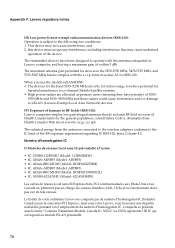
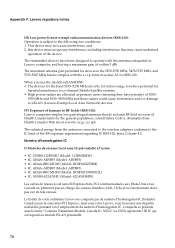
...connected to the wireless adapters conforms to operate with the e.i.r.p. The transmitter devices have priority) of humans to reduce potential for the general population; limit in Lenovo computer, and ...could cause interference and/or damage to the following two conditions: 1. mais sous votre Lenovo, vous trouverez une étiquette indicatrice pointant vers l'emplacement du numéro ...
Lenovo G460/G560 User Guide V1.0 - Page 123


...AC Adapter I/O Ports HDMI (select models only) USB
Communication
Audio Video ExpressCard Slot (select models only) Media Slot (select models only) Others Kensington slot
G460
G560
...
Yes
Yes
115
Lenovo reserved the right to improvements and/or changes at this specifications at any time without notice. Features and specifications
Model Name: Lenovo G460 Lenovo G560
Machine Type •...
Similar Questions
Wireless Adapter Switched Off
The wireless adapter of my Lenovo Ideapad U510 is suddenly switched off, so it doesn't find availabl...
The wireless adapter of my Lenovo Ideapad U510 is suddenly switched off, so it doesn't find availabl...
(Posted by tikuna 11 years ago)

